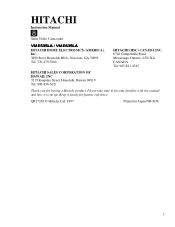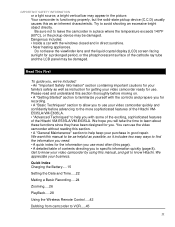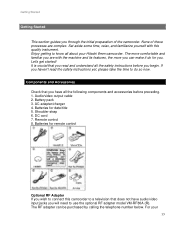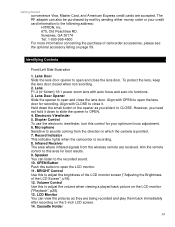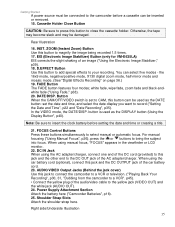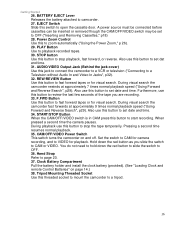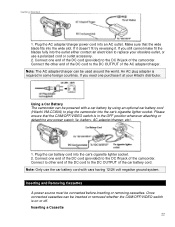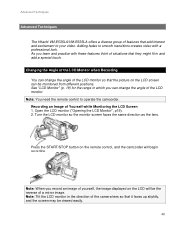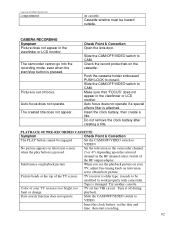Hitachi VME-535LA Support Question
Find answers below for this question about Hitachi VME-535LA - Camcorder.Need a Hitachi VME-535LA manual? We have 1 online manual for this item!
Question posted by szlewkowicz on December 24th, 2016
How Can I Get My Hitachi Vm-e635la 8mm Camcorder's 'eject' Function To Work?
I have not used the camera in several years. However, when I press the "Eject" button I can hear the motor trying to open the cassette holder unsuccessfully. This is with AC power. Any other ideas for me to try?
Current Answers
Related Hitachi VME-535LA Manual Pages
Similar Questions
Hitachi Vme455 It Will Not Power Up With Ac Adapt
camcorder will not power up, do not have battery charger , do have ac adapter
camcorder will not power up, do not have battery charger , do have ac adapter
(Posted by dave6310 5 years ago)
My Hitachi Dvd Cam Gx3200a Will Not Turn On
my hitachi dvd cam gx3200a will not turn on
my hitachi dvd cam gx3200a will not turn on
(Posted by Anonymous-106891 11 years ago)
My Camcorder Will Not Turn On!!
My Hitachi DZ-GX5020A will simply not turn on! Its not the battery, i used the direct connection pow...
My Hitachi DZ-GX5020A will simply not turn on! Its not the battery, i used the direct connection pow...
(Posted by drewmurphy730 13 years ago)
Hitachi Dz-mv550a Eject
I can't eject the disk out of my Hitachi DZ-MV550A and I was wondering if there is an emergency ejec...
I can't eject the disk out of my Hitachi DZ-MV550A and I was wondering if there is an emergency ejec...
(Posted by awmaske89 13 years ago)