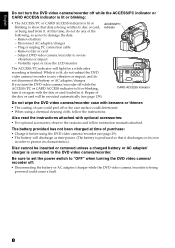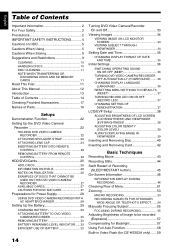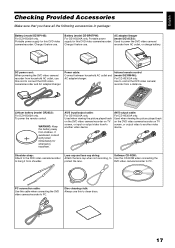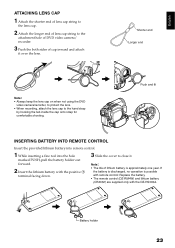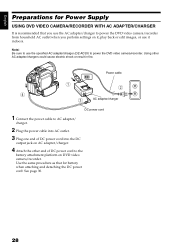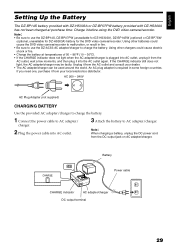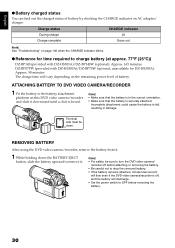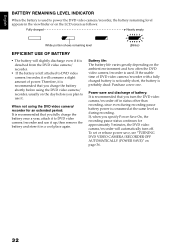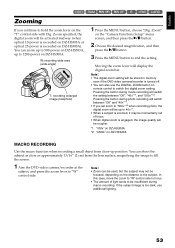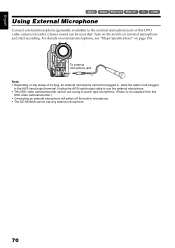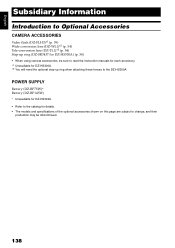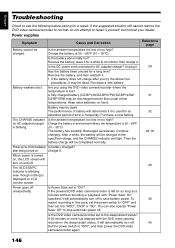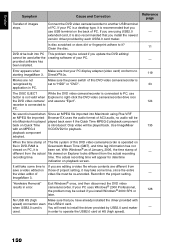Hitachi DZHS300A Support Question
Find answers below for this question about Hitachi DZHS300A - DZ UltraVision Camcorder.Need a Hitachi DZHS300A manual? We have 1 online manual for this item!
Question posted by stmminito on July 25th, 2014
How To Build A Capacitive Discharge Power Supply
The person who posted this question about this Hitachi product did not include a detailed explanation. Please use the "Request More Information" button to the right if more details would help you to answer this question.
Current Answers
Related Hitachi DZHS300A Manual Pages
Similar Questions
Power On Dz- Mv200a
My newly acquired dz-mv200a only comes on when it is plugged in
My newly acquired dz-mv200a only comes on when it is plugged in
(Posted by doc5063 3 years ago)
I Lost The Dc Power Cord For My Hitachi Dz Hs 300a Video Camera.
I cannot find replacement dc power cord for this model. Hitachi no longer makes them. eBay doesn't h...
I cannot find replacement dc power cord for this model. Hitachi no longer makes them. eBay doesn't h...
(Posted by tim62783 3 years ago)
How To Import Video From My Dz-hs300a
(Posted by PrLaRoth 9 years ago)
Where Might I Find A Power Supply For This Camcorder
where might i find a power supply for this camcorder
where might i find a power supply for this camcorder
(Posted by kparsons 11 years ago)
Power Cord
where can I get another power cord and battery charger?
where can I get another power cord and battery charger?
(Posted by davidmonks 12 years ago)