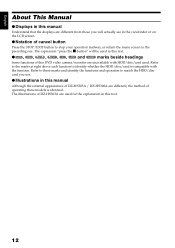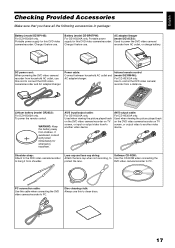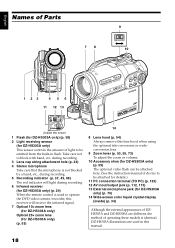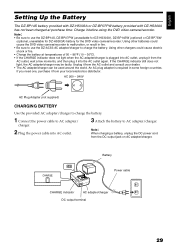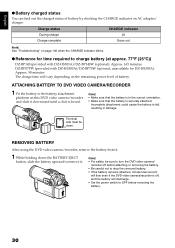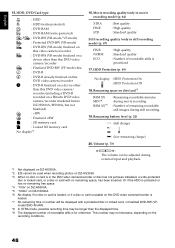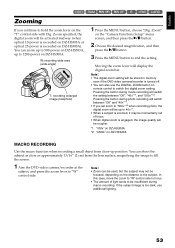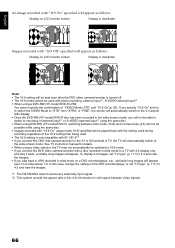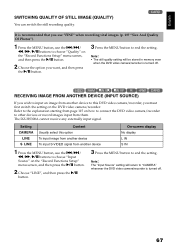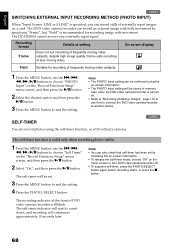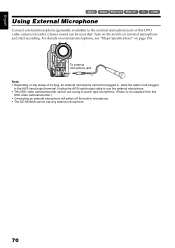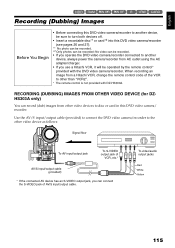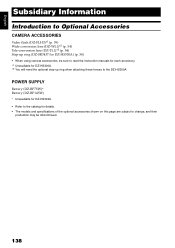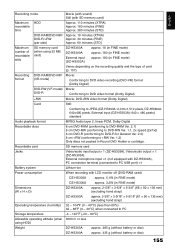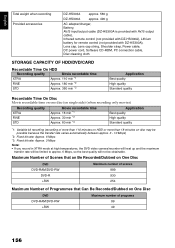Hitachi DZHS300A Support Question
Find answers below for this question about Hitachi DZHS300A - DZ UltraVision Camcorder.Need a Hitachi DZHS300A manual? We have 1 online manual for this item!
Question posted by georgeperez08 on September 10th, 2011
Dhs 300a Softward For Mac
i need the disc to download into my macbook pro...in order to down loand videos i have on hardrive of camcorder...where can i find it on line to purchase?
Current Answers
Related Hitachi DZHS300A Manual Pages
Similar Questions
Dz-mv730a Need Cord From Camera To Charger Box
(Posted by Charleswfloyd 2 years ago)
I Lost The Dc Power Cord For My Hitachi Dz Hs 300a Video Camera.
I cannot find replacement dc power cord for this model. Hitachi no longer makes them. eBay doesn't h...
I cannot find replacement dc power cord for this model. Hitachi no longer makes them. eBay doesn't h...
(Posted by tim62783 3 years ago)
Av/s Cable
Hello looking to find the AV/S cable for Hitachi DZ-MV550A
Hello looking to find the AV/S cable for Hitachi DZ-MV550A
(Posted by marinmis 4 years ago)
How To Import Video From My Dz-hs300a
(Posted by PrLaRoth 9 years ago)
The Access Door To Dvd Will Not Open
The access door to on my Hitachi UltraVision camcord will not open
The access door to on my Hitachi UltraVision camcord will not open
(Posted by psbabineaux 13 years ago)