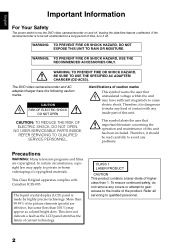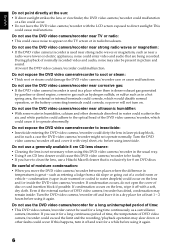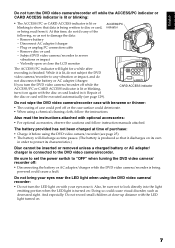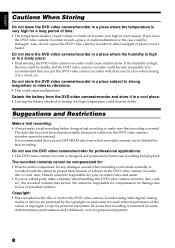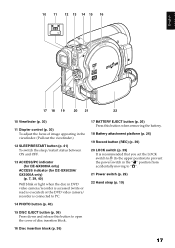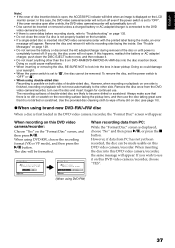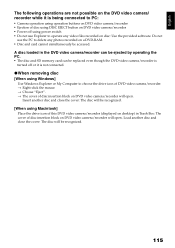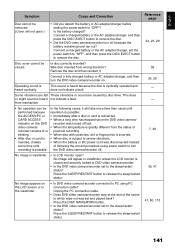Hitachi DZ GX5020A Support Question
Find answers below for this question about Hitachi DZ GX5020A - UltraVision Camcorder - 680 KP.Need a Hitachi DZ GX5020A manual? We have 1 online manual for this item!
Question posted by psbabineaux on November 17th, 2010
The Access Door To Dvd Will Not Open
The access door to on my Hitachi UltraVision camcord will not open
Current Answers
Related Hitachi DZ GX5020A Manual Pages
Similar Questions
Attach Other End Of Dc Power Cord To The Battery Attachment Platform On Dvd Vide
How do I Attach the other end of DC power cord to the battery attachment platform on DVD video camer...
How do I Attach the other end of DC power cord to the battery attachment platform on DVD video camer...
(Posted by jenise99 3 years ago)
Hitachi Digital Video Camcorder
Looking for replacement HITACHI CAMCORDER DC CABLE Part Number: EV11012 OR the Manufacturers substit...
Looking for replacement HITACHI CAMCORDER DC CABLE Part Number: EV11012 OR the Manufacturers substit...
(Posted by smckellar 11 years ago)
My Camcorder Will Not Turn On!!
My Hitachi DZ-GX5020A will simply not turn on! Its not the battery, i used the direct connection pow...
My Hitachi DZ-GX5020A will simply not turn on! Its not the battery, i used the direct connection pow...
(Posted by drewmurphy730 13 years ago)
Have Hitachi Dvd Cam Corder Ultavision Model Dz-gx5020a Serial Number B70967132
NEED CORD FOR A/V JACK AND CORD THAT GOES FROM POWER SUPPLY TO CAMERA
NEED CORD FOR A/V JACK AND CORD THAT GOES FROM POWER SUPPLY TO CAMERA
(Posted by garinianhenry 13 years ago)
My Hitachi Bx35a Will Not Access The Dvd To Record?
It will not access the dvd and just says it is dirty or a bad disc. But i have changed the disc and ...
It will not access the dvd and just says it is dirty or a bad disc. But i have changed the disc and ...
(Posted by willys05tj 14 years ago)