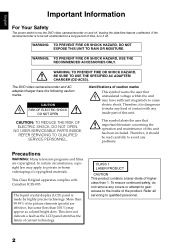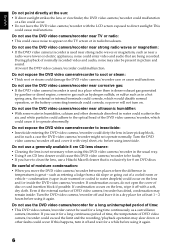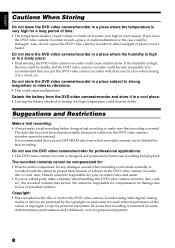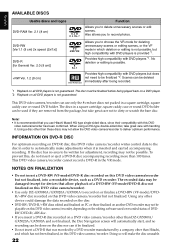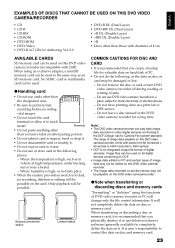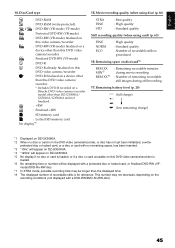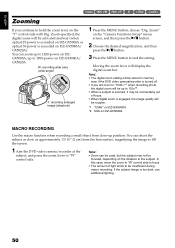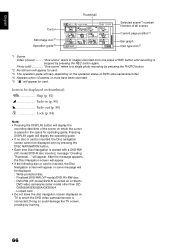Hitachi DZ GX5020A Support Question
Find answers below for this question about Hitachi DZ GX5020A - UltraVision Camcorder - 680 KP.Need a Hitachi DZ GX5020A manual? We have 1 online manual for this item!
Question posted by smckellar on April 19th, 2013
Hitachi Digital Video Camcorder
Looking for replacement HITACHI CAMCORDER DC CABLE Part Number: EV11012 OR the Manufacturers substitute: PANASONIC CAMCORDER DC CABLE Part Number: EV0251.
If neither is avail, looking for alternative function to finalize recorded disk for viewing beyond camcorder itself (i.e., via tv/computer).
Current Answers
Related Hitachi DZ GX5020A Manual Pages
Similar Questions
I Lost The Dc Power Cord For My Hitachi Dz Hs 300a Video Camera.
I cannot find replacement dc power cord for this model. Hitachi no longer makes them. eBay doesn't h...
I cannot find replacement dc power cord for this model. Hitachi no longer makes them. eBay doesn't h...
(Posted by tim62783 3 years ago)
I Would Like To Have The Owners Manual For The Dz-gx5020a Camera.
is there a way to get the manual in the mail instead of downloading it?
is there a way to get the manual in the mail instead of downloading it?
(Posted by jamie32466 10 years ago)
Never Really Had A Chance To Enjoy The Camera
I have a Hitachi DZ-GX5020A, and every time I attempt to finalize the disc something always happens....
I have a Hitachi DZ-GX5020A, and every time I attempt to finalize the disc something always happens....
(Posted by eugenewashington78 12 years ago)
How To Get A Tape Out Of A Broken Video Camera
My Hitachi video camera is broken and I need to get the tape out. How do I do this
My Hitachi video camera is broken and I need to get the tape out. How do I do this
(Posted by ShandaD 12 years ago)
My Camcorder Will Not Turn On!!
My Hitachi DZ-GX5020A will simply not turn on! Its not the battery, i used the direct connection pow...
My Hitachi DZ-GX5020A will simply not turn on! Its not the battery, i used the direct connection pow...
(Posted by drewmurphy730 13 years ago)