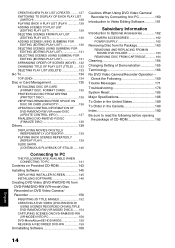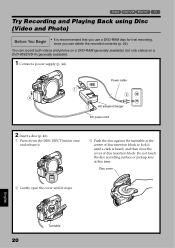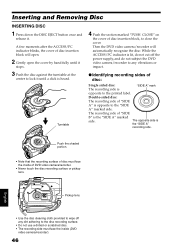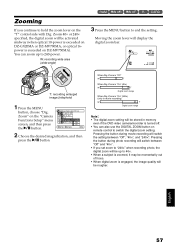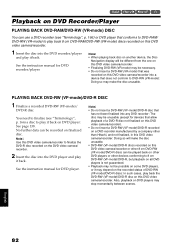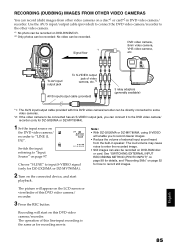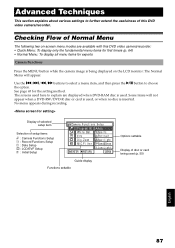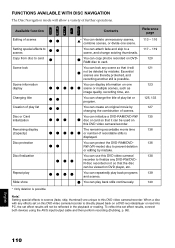Hitachi DZMV750MA Support Question
Find answers below for this question about Hitachi DZMV750MA - DVD Camcorder w/16x Optical Zoom.Need a Hitachi DZMV750MA manual? We have 1 online manual for this item!
Question posted by joybrin on July 18th, 2010
How To Transfer
I have the discs and have recorded a video. If I wanted to upload the video to my computer how do I do it? I don't have the manual?
Current Answers
Related Hitachi DZMV750MA Manual Pages
Similar Questions
My Hitachi Dz-mv780a - 1.3mp Dvd Camcorder Not Working .
Problem is DISC NOT ACCESS.So pl. give me suggestion from where I get it repair near LUDHIANA, PUNJA...
Problem is DISC NOT ACCESS.So pl. give me suggestion from where I get it repair near LUDHIANA, PUNJA...
(Posted by niravsharma1973 12 years ago)
Making A Video At Night
is there a setting that I need to turn on to take videos at night.
is there a setting that I need to turn on to take videos at night.
(Posted by donna70462 12 years ago)
Where I Can Find Software Disc For My Hitachi Dz-mv750ma?
hi i lost my hitachi dz-mv750ma dvd camcorder software disc and i,m need to installe the usb driver ...
hi i lost my hitachi dz-mv750ma dvd camcorder software disc and i,m need to installe the usb driver ...
(Posted by vigilante2 14 years ago)
My Hitachi Bx35a Will Not Access The Dvd To Record?
It will not access the dvd and just says it is dirty or a bad disc. But i have changed the disc and ...
It will not access the dvd and just says it is dirty or a bad disc. But i have changed the disc and ...
(Posted by willys05tj 14 years ago)