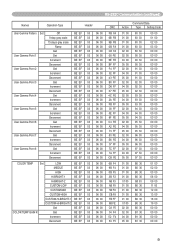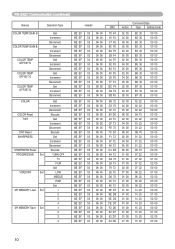Hitachi CPX260 - LCD XGA Projector Support and Manuals
Get Help and Manuals for this Hitachi item

View All Support Options Below
Free Hitachi CPX260 manuals!
Problems with Hitachi CPX260?
Ask a Question
Free Hitachi CPX260 manuals!
Problems with Hitachi CPX260?
Ask a Question
Most Recent Hitachi CPX260 Questions
Lamp Replacement Issue
The lamp replacement light began flashing on our Hitachi CP-X260, and we purchased an off-brand repl...
The lamp replacement light began flashing on our Hitachi CP-X260, and we purchased an off-brand repl...
(Posted by spech 12 years ago)
Hitachi CPX260 Videos
Popular Hitachi CPX260 Manual Pages
Hitachi CPX260 Reviews
We have not received any reviews for Hitachi yet.