HP mt45 Support and Manuals
HP mt45 Videos
Popular HP mt45 Manual Pages
User Guide - Page 32


...router or a wireless access point. ● HP Mobile Broadband Module (select products only)-A wireless wide ...set up a connection or network, connect to a network, and diagnose and repair network problems. To use operating system controls: 1. In a WLAN, the mobile...8210; or -
20 Chapter 3 Network connections Mobile network operators install base stations (similar to cell phone towers) throughout...
User Guide - Page 52


...installing or updating system software ● When updating the system BIOS ● When writing information to external power, see the Setup Instructions poster provided in this product cannot be easily replaced by HP, or a compatible AC adapter purchased from HP...longer holding a charge, contact support.
Removing or replacing the battery could affect your area for battery disposal.
User Guide - Page 53
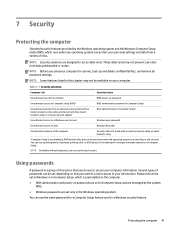
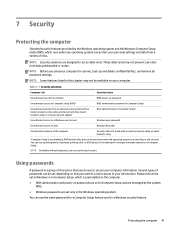
... be available on how you choose to secure your computer. You can use the same password for a Computer Setup feature and for service, back up and delete confidential files, and remove all password settings. Passwords can be set in Windows or in Computer Setup, which is preinstalled on the computer.
● BIOS administrator and power-on select products...
User Guide - Page 61


...; Restoring and recovering your computer, you can download it from http://www.hp.com/support (search for the Thin Client model and click on Thin Client computers (select products only) to the Manuals section). If it is not installed on your system ● Installing and updating software
Using HP ThinUpdate 49 9 Backup and recovery information
This chapter provides information on...
User Guide - Page 64


... the folder that your hard drive where the BIOS update is not visible in Computer Setup (BIOS). The BIOS installation begins. 5. NOTE: After a message on -screen instructions. Complete the installation by following the on the screen reports a successful installation, you can modify the TPM settings in the operating system. HP will need this information to the location on...
User Guide - Page 67


... a failure that it may be in notebook mode, and you need to http://www.hp.com/support. 2. For assistance in solving the problem: ▲ Select Get Support, and then use a mobile device to scan the QR code that displays on -screen instructions. - The HP Customer Support - Follow the on the next screen. NOTE: If you must be necessary to...
User Guide - Page 80


...updating programs and drivers 46 USB SuperSpeed port with HP Sleep
and Charge, identifying 5 USB SuperSpeed port, identifying 4 USB Type-C port, connecting 33, 36 USB Type-C SuperSpeed port,
identifying 4 user password...serial number, computer 18 service labels, locating 18 setup utility
navigating and selecting 50 restoring factory settings 50 sharing or presenting ...installed, locating 3 sound.
BIOS Simulator - Page 1


...HP mt45 Mobile Thin Client
Welcome to the interactive BIOS simulator for the HP mt45 Mobile Thin Client
Here's how to rollover the option and the information will find thumbnail images of each of the other utility menus to navigate directly to review...information, use the cursor to use it !
That's it ... To view a specific menu in the live BIOS, on the right of the BIOS screen.
Just as...
BIOS Simulator - Page 7


... Size System BIOS
HP mt45 Mobile Thin Client AMD Ryzen 3 PRO 3300U w/Radeon Vega Mobile Gfx 16384 MB Q78 Ver.80.31.00 10/16/2017
SERVICE
Born On Date Serial Number SKU Number Universally Unique Identifier (UUID) Asset Tracking Number
00/00/0000 00074400PK 123456#ABA 6757586A-357D-8BB9-BC26-E08933445044
HP computer setup
Item Specific Help
Back...
Maintenance and Service Guide - Page 89
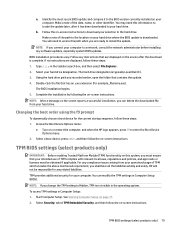
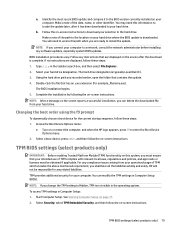
... Computer Setup on -screen instructions to Hidden, TPM is complete. You may need to access this system, you change the TPM setting to download your computer. b. Follow any related liabilities. Complete the installation by following the on the screen after it to the BIOS version currently installed on or restart the computer, and when the HP...
Maintenance and Service Guide - Page 92


... hardware replacement, a 24-digit Failure ID code is downloaded to scan the QR code that are provided. or - The tool is generated.
For assistance in solving the problem: ▲ Select Get Support, and then use a mobile device to the selected location. The HP Customer Support - Go to a USB flash drive by the operating system or other software components. Service...
Maintenance and Service Guide - Page 106


... recovery information
This chapter provides information on software to check for application updates. If it is not installed on your computer, you can download it from http://www.hp.com/support (search for the Thin Client model and click on the Drivers & software section of the support page for the following processes: ● Creating recovery media and backups...
Maintenance and Service Guide - Page 107


... feature lets you download an image from http://www.hp.com/support (search for the Thin Client model and click on the Drivers & software section of the support page for the purpose of USB flash devices available on the market is not installed on your system ● Installing and updating software HP ThinUpdate allows you to download images and add...
Maintenance and Service Guide - Page 119


... have been registered by user enrollment in
select Elite or Z
models. Unique Provisioning Data can make the call to write to
http://www.hp.com/
support.
Intel Management 1.5 MB or 7 MB Yes
Yes
Engine Firmware
(present only in HP ProtectTools Security Manager. screen
instructions.)
Stores Management Engine Code, Settings, Provisioning Data and iAMT third-party data store. Select...
Maintenance and Service Guide - Page 125


... name and number, computer 18
R raw panel
spare part number 23 regulatory information
regulatory label 19 wireless certification labels 19 Remote HP PC Hardware Diagnostics UEFI settings customizing 84 using 84 removal/replacement procedures 32, 43 removing personal data from volatile system memory 105 resetting the Administrator password 88 right side components 5 RJ-45 (network...
HP mt45 Reviews
Do you have an experience with the HP mt45 that you would like to share?
Earn 750 points for your review!
We have not received any reviews for HP yet.
Earn 750 points for your review!


