HP 290 Support and Manuals
HP 290 Videos

HP Slimline 290 upgrading RAM and NVME M 2 SSD, hardware installation p0043w
Duration: 9:40
Total Views: 7,414
Duration: 9:40
Total Views: 7,414
Popular HP 290 Manual Pages
User Guide 1 - Page 10
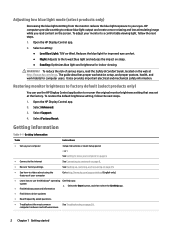
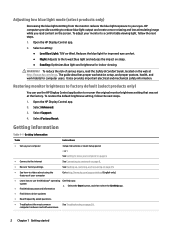
... then select the Get Help app.
● Find Windows password information
● Find links to a comfortable viewing light, follow the next steps. 1.
See Getting to know your computer
Setup Instructions or Quick Setup poster
- Select a setting:
● Low Blue Light: TUV certified. The guide describes proper workstation setup, and proper posture, health, and work habits for improved...
User Guide 1 - Page 11
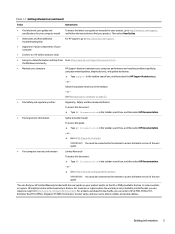
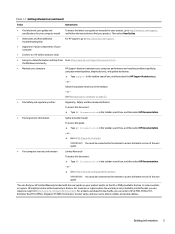
..., and your product. Table 1-1 Getting information (continued)
Tasks
Instructions
● Find electronic user guides and specifications for your computer model
To access the latest user guides or manuals for your product, go to http://www.hp.com/support.
● Get up-to-date information and help
● Upgrade or replace components of your computer
● Connect to a TV (select...
User Guide 1 - Page 16
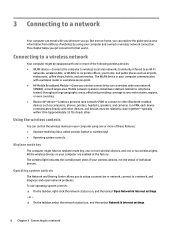
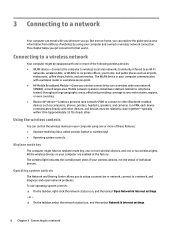
... of websites by using one or more of individual devices. Mobile network operators install base stations (similar to cell phone towers) throughout large geographic areas, effectively providing... Connecting to a network This chapter helps you to set up a connection or network, connect to a network, and diagnose and repair network problems. To use operating system controls: ▲ On the...
User Guide 1 - Page 31


... Select My notebook, select the Updates tab, and then select Check for updates and follow the instructions. Type windows update settings in the taskbar. 2. Updating programs and drivers 23 Select Start, and then select Microsoft Store. 2. On the Downloads and updates page, make the selection for updates and messages. 3. Select Check for updates. Updates can resolve issues and bring...
User Guide 1 - Page 40


...solve your computer to prevent from loading. 1. Select the Driver tab. 5. Double-click the specific item (for best performance, and then select OK. NOTE: If you want to restart the computer.
Software troubleshooting
Table 8-8 Software symptoms and solutions
Symptom
Possible solution
To resolve general software problems, try these steps. See "Updating device drivers" in use .
User Guide 1 - Page 58
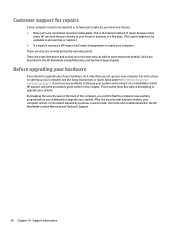
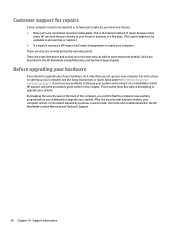
... and Technical Support.
50 Chapter 14 Support information These services are covered during the warranty period. After the security seal has been broken, your system. This is the fastest method of the computer, you confirm that the computer was working properly before attempting to upgrade any problems setting up your computer, see the Setup Instructions or Quick Setup poster...
Maintenance and Service Guide - Page 10
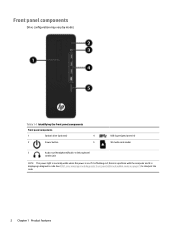
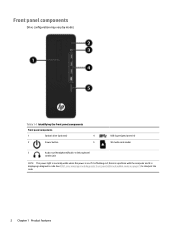
Front panel components
Drive configuration may vary by model. If it is flashing red, there is a problem with the computer and it is on page 73 to interpret the code.
2 Chapter 1 Product features Table 1-1 Identifying the front panel components
Front ...light is normally white when the power is displaying a diagnostic code. See POST error messages and diagnostic front panel LEDs and audible...
Maintenance and Service Guide - Page 48
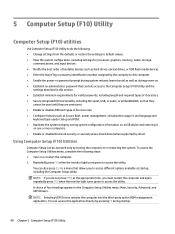
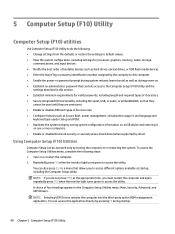
... password that controls access to access the utility. You can be used until they are unsecured. ● Enable or disable different types of boot sources. ● Configure features such as Secure Boot, power management, virtualization support, and language and
keyboard type used in the Computer Setup Utilities menu: Main, Security, Advanced, and UEFI Drivers...
Maintenance and Service Guide - Page 64
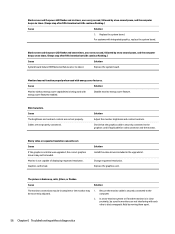
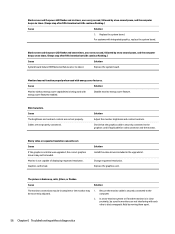
...Replace the system board.
Cables are not set . Change requested resolution.
In a two-monitor system or if another monitor is in the upgrade kit. Dim characters. Cause
If the graphics controller was upgraded, the correct graphics drivers may be set...connected.
Solution Install the video drivers included in close proximity, be loaded.
Solution
1.
Monitor is being...
Maintenance and Service Guide - Page 72


...set up properly. Solution
1.
Network controller is disabled. Run Computer Setup and enable network controller.
2.
Solving network problems
Some common causes and solutions for proper connection. Incorrect network driver. Check cabling and network equipment for network problems...mode.
64 Chapter 6 Troubleshooting without diagnostics Run Computer Setup and enable network controller....
Maintenance and Service Guide - Page 78
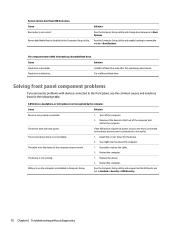
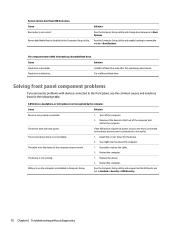
... booting to removable media in the following table.
Install the correct driver for the device. 2. The cable from USB flash drive.
USB ports on the computer are set to Enabled in Computer Setup.
Cause
Solution
Flash drive is not installed.
1.
Solving front panel component problems
If you encounter problems with devices connected to the front panel, see...
Maintenance and Service Guide - Page 79
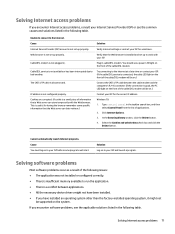
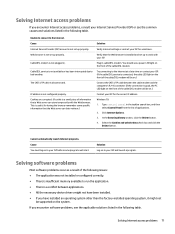
... temporarily with your ISP. (If the cable/DSL service is installed and set up properly.
Type control panel in . Solution Log on .)
Contact your ISP for the correct IP address. If you encounter software problems, see a power LED light on to your ISP before some specific information that the Web browser is connected, the cable...
Maintenance and Service Guide - Page 81
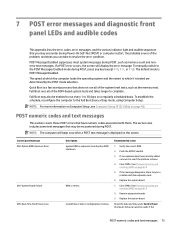
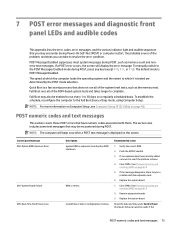
...: For more information on Computer Setup, see if the problem remains.
4. Recommended action
1. Reset the date and time under Control Panel (Computer Setup can take to which the computer loads the operating system and the extent to resolve the error condition.
Quick Boot is POST Message Disabled. POST numeric codes and text messages
This section...
Maintenance and Service Guide - Page 84


... contents and replace hard drive.
Replace the hard disk drive. Replace the hard disk drive.
Clear CMOS. (See Password security and resetting CMOS on page 81.)
76 Chapter 7 POST error messages and diagnostic front panel LEDs and audible codes
Remove any serial port expansion cards.
2. have a hard drive firmware patch that will fix an
erroneous error message.)
Determine...
Maintenance and Service Guide - Page 106
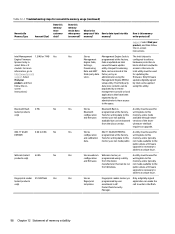
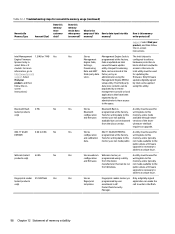
... the on -screen instructions. not made available to this memory store customer data?
How is removed? screen
instructions.)
Stores Management Engine Code, Settings, Provisioning Data and iAMT...12-1 Troubleshooting steps for updating the firmware.
Does this memory retain data when power is this area. memory?
support. Intel Management 1.5 MB or 7 MB Yes
Yes
Engine Firmware
(...
HP 290 Reviews
Do you have an experience with the HP 290 that you would like to share?
Earn 750 points for your review!
We have not received any reviews for HP yet.
Earn 750 points for your review!

