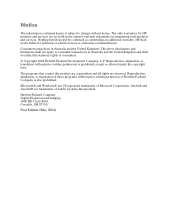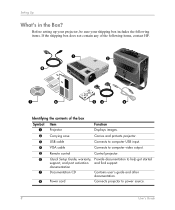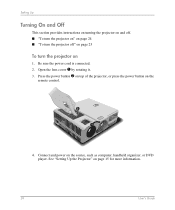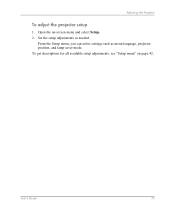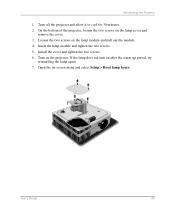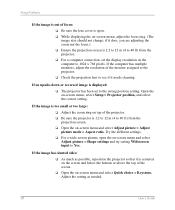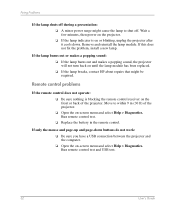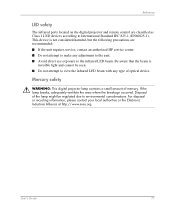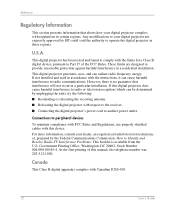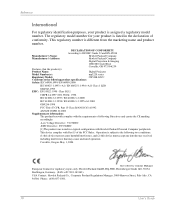HP mp3222 - Digital Projector Support and Manuals
Get Help and Manuals for this Hewlett-Packard item

Most Recent HP mp3222 Questions
Vertical, Flickering, White Lines On The Left Hand Side Of The Image
Why are there vertical, flickering, white lines on the left hand side of theprojected image? MP3222.
Why are there vertical, flickering, white lines on the left hand side of theprojected image? MP3222.
(Posted by carolinamedel1 8 years ago)
Hp Mp3222
My Hp Projector Suddenly Is Off And Now How Can On This ?
My Hp Projector Suddenly Is Off And Now How Can On This ?
(Posted by alibhaiautos 8 years ago)
Hp Mp 3222 Dlp Projector
HP mp 3222 DLP Projector,Joins, the lamp is started, but the image is not deduced
HP mp 3222 DLP Projector,Joins, the lamp is started, but the image is not deduced
(Posted by AleksKol04 10 years ago)
My Hp Digital Projector Mp3222,
Theinternal fans are not working without lamp. what is wrong with my projector or is normal when the...
Theinternal fans are not working without lamp. what is wrong with my projector or is normal when the...
(Posted by boydanny90 11 years ago)
Using Hp Mp 3222 Beamer With Windows 7
What can I do to use the old beamer with the new windows 7?
What can I do to use the old beamer with the new windows 7?
(Posted by wolfgangklein50 12 years ago)
Popular HP mp3222 Manual Pages
HP mp3222 Reviews
We have not received any reviews for HP yet.