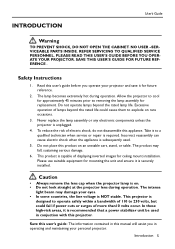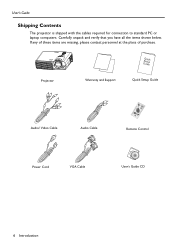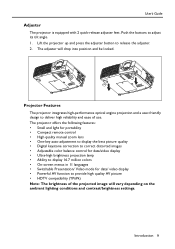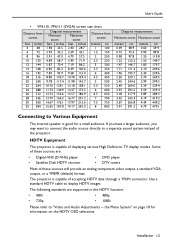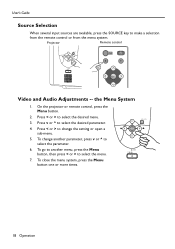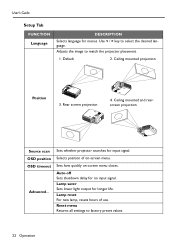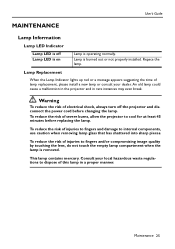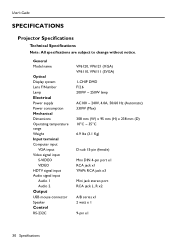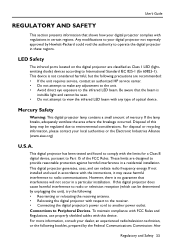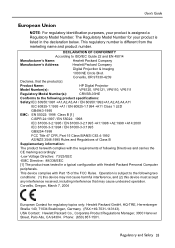HP Vp6121 - Digital Projector XGA DLP Support and Manuals
Get Help and Manuals for this Hewlett-Packard item

Most Recent HP Vp6121 Questions
I Have A Hp Vp6121 Projector. The On Screen Image Is Offset Left. Help Please
(Posted by pykeart 9 years ago)
What Would Be Moving Around And Internally Blocking Side Of Projection
it doesn't block fully ,more of a shadow
it doesn't block fully ,more of a shadow
(Posted by gsergey7 11 years ago)
Vp6121 Won't Search
My hp vp6121 has froze from searching for the incoming signal. Can it be reset? Please advise.
My hp vp6121 has froze from searching for the incoming signal. Can it be reset? Please advise.
(Posted by Mcdowellv 12 years ago)
Popular HP Vp6121 Manual Pages
HP Vp6121 Reviews
We have not received any reviews for HP yet.