HP xp7010 - Digital Projector Support and Manuals
HP xp7010 Videos
Popular HP xp7010 Manual Pages
Warranty Guide - Page 2
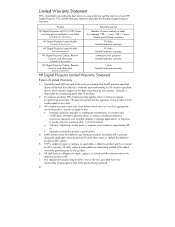
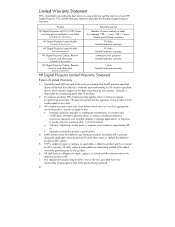
... HP is unable to repair or replace, as applicable, a defective product which is committed to providing the best service to the end-user customer that of Limited Warranty
1. Customer is responsible for example: 1YR = 1 year, 3YR = 3 years
Limited parts & labor warranty
HP Digital Projector Lamp Module
(included with the projector)
90 days Limited hardware warranty
HP Digital Projector Lamp...
Warranty Guide - Page 3


... THE OBLIGATIONS SPECIFICALLY SET FORTH IN THIS WARRANTY STATEMENT, IN NO EVENT WILL HP OR ITS THIRD PARTY SUPPLIERS BE LIABLE FOR DIRECT, INDIRECT, SPECIAL, INCIDENTAL, OR CONSEQUENTIAL DAMAGES, WHETHER BASED ON CONTRACT, TORT, OR ANY OTHER LEGAL THEORY AND WHETHER ADVISED OF THE POSSIBILITY OF SUCH DAMAGES. 8. HP products may contain remanufactured parts or components...
Support Guide - Page 2
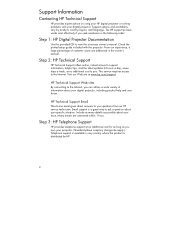
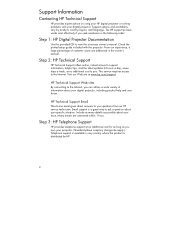
...using your HP digital projector or solving problems with the projector. From our experience, a large percentage of information about your questions from an HP service technician.
Support Information
Contacting HP Technical Support
HP provides expert advice on -screen owner's manual. Check the printed setup guide included with your digital projector. The HP support process works...
Support Guide - Page 3
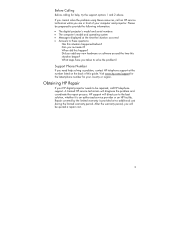
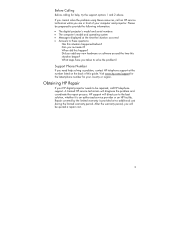
...help solving a problem, contact HP telephone support at the number listed on the back of your computer and projector.
Before Calling
Before calling for your HP digital projector needs to be repaired, call an HP service technician while you are in front of this guide. Did you taken to solve the problem?
Repair covered by the limited warranty is an authorized service provider or...
User Guide - Page 2


... Development Company, L.P. The only warranties for technical or editorial errors or omissions contained herein. HP shall not be construed as constituting an additional warranty. The information contained herein is subject to change without notice.
Nothing herein should be liable for HP products and services are set forth in the express warranty statements accompanying such products and...
User Guide - Page 4


...the default settings 34 Setup menu 35 Picture menu 36 Source menu 38 Help menu 38
4 Maintaining the Projector
Performing routine maintenance 39 Getting the projector status 39 Cleaning the projector lens 39 Replacing the lamp module 40 Replacing the battery in the remote control 42
Upgrading the projector 43 Updating the firmware 43
5 Installing Permanently
Installing the projector 44...
User Guide - Page 7
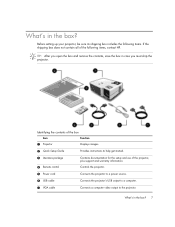
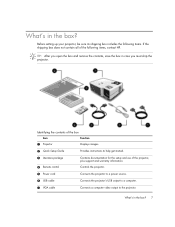
... 4 Remote control
Contains documentation for the setup and use of the following items, contact HP.
What's in case you open the box and remove the contents, save the box in the box? 7 TIP: After you must ship the projector.
Identifying the contents of the box
Item
Function
1 Projector
Displays images.
2 Quick Setup Guide
Provides instructions to the projector.
What...
User Guide - Page 12


... you to connect all audio-video equipment. • HP replacement lamp-brings your projector up anywhere, and
fixed screens for even greater convenience. • HP premium remote control-allows you to control every aspect of the remote control
Item
Function
1 Hide button
Blanks the picture, and mutes the audio (certain models only).
2 Mouse pad
Moves the mouse pointer...
User Guide - Page 38


... models).
Widescreen input Sets whether a widescreen (16:9) input device is in port. Adjusts the height of the projector and the remote control.
Source scan
Sets whether the projector ... a visual aid, see "Back panel" on certain models).
HP digital projector
Displays information and status of the projector.
DVI
Shows the source connected to the S-video port...
User Guide - Page 40


..., discard any time to bring the projector up to breakage. You can install a new lamp at a very high temperature, wait 30 minutes before removing the lamp module.
1. For additional safety information about repairs that disposal of this digital projector, please see: www.hp.com/hpinfo/globalcitizenship/environment/productdata • Because the lamp assembly operates at any nearby food and...
User Guide - Page 62


... (480i/p, 576i/p, 720p, 1080i) DVI with HDCP (available only on certain models)
IR receivers
Front and back of projector
Lamp
300-watt lamp 2000-hour average lamp life (to half of original brightness) Lamp saver mode reduces lamp power to 250 watts, extends life to 3000 hours Replacement lamp: L2139A
Optics
1.2 to 10 m (4 to 33 ft) focus range 7.2 to...
User Guide - Page 64
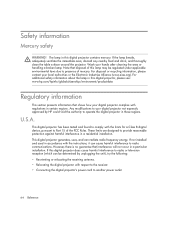
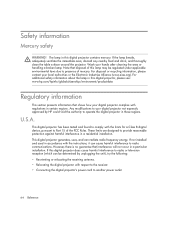
... additional safety information about the lamp in these regions.
If not installed and used in accordance with regulations in this lamp may be determined by HP could void the authority to Part 15 of mercury. However, there is no guarantee that disposal of this digital projector contains mercury. If this digital projector, please see: www.hp.com/hpinfo/globalcitizenship/environment...
User Guide - Page 66
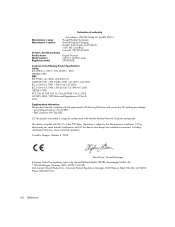
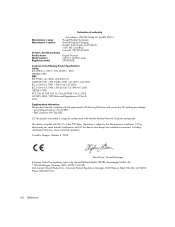
...Part 15 of the FCC Rules. Corvallis, Oregon, October 5, 2005
Steve Brown, General Manager
European Contact for regulatory topics only: Hewlett Packard GmbH, HQ-TRE, Herrenberger StraBe 140, 71034 Boeblingen, Germany. (FAX:+49-7031-143143). Corvallis, OR 97330-4239
Digital Projector xp7010, xp7030 series CRVSB-05LE
Conforms to ISO/IEC Guide... the following Product Specifications: Safety: IEC ...
User Guide - Page 71


... accessory 46
D
default settings, changing 34
diagnostics 60 DVI video
connecting source 18 port 10
E
external accessory 46
F
firmware, updating 43 focus 25
H
handheld organizer, connecting 17
hiding picture 28
I
image. See lamp; See menu
P
PC. Index
A
accessories 12 adjusting
color 32 picture 29 setup 33 shape of 13, 18, 58 troubleshooting 56 zoom 25 picture...
User Guide - Page 72


...
slanted picture, adjusting 31
specifications 61 S-video
connecting source 21 port 10
T
table installation 13, 44 triggering external
accessory 46 troubleshooting
audio 59 interruptions 59 picture 56 remote control 60 start-up 56 warning lights 55 turning on and off 23
U
unlocking projector 33 updating firmware 43 upgrading projector 43 USB, connecting 16 using remote control 26
V
VGA connecting...
HP xp7010 Reviews
Do you have an experience with the HP xp7010 that you would like to share?
Earn 750 points for your review!
We have not received any reviews for HP yet.
Earn 750 points for your review!


