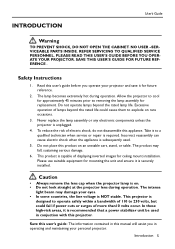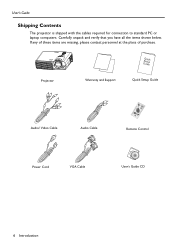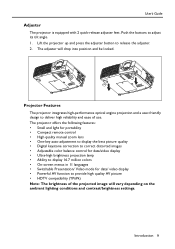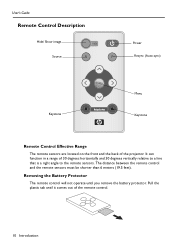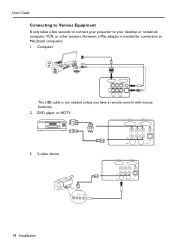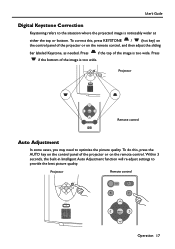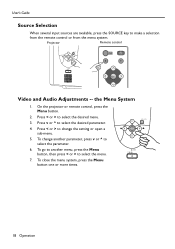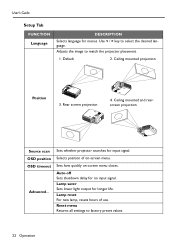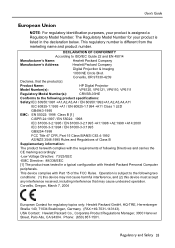HP Vp6110 - Digital Projector SVGA DLP Support and Manuals
Get Help and Manuals for this Hewlett-Packard item

Most Recent HP Vp6110 Questions
Light Will Not Illuminate
I have purchased a new globe but still no illumination LED does light to indicate globe failure. Cou...
I have purchased a new globe but still no illumination LED does light to indicate globe failure. Cou...
(Posted by malb 8 years ago)
When I Turn On Projector I Only Get White Light, Nothing Happens When I Press Me
when i turn on projector I only get white light, nothing happens when I press m
when i turn on projector I only get white light, nothing happens when I press m
(Posted by konto01 9 years ago)
This Projector Is Not Working In Window 7. I Have Sony Cr Vgn-cr355 Computer.
I have sony cr vgn-cr355 computer. Before I have a programm with vista but nowI have program window ...
I have sony cr vgn-cr355 computer. Before I have a programm with vista but nowI have program window ...
(Posted by paulmoonywam 11 years ago)
How Do I Replace The Cooling Fans
(Posted by jwngatech5 11 years ago)
Popular HP Vp6110 Manual Pages
HP Vp6110 Reviews
We have not received any reviews for HP yet.