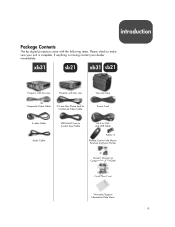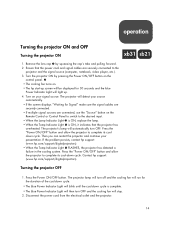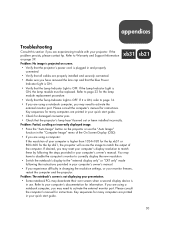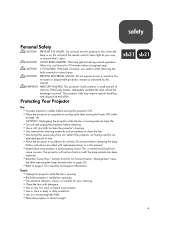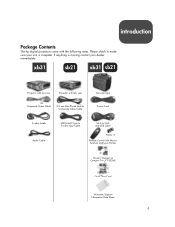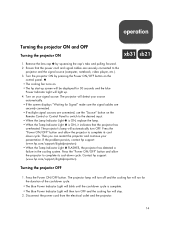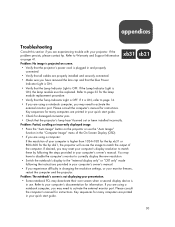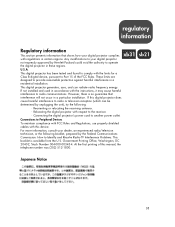HP sb21 - Digital Projector Support and Manuals
Get Help and Manuals for this Hewlett-Packard item

Most Recent HP sb21 Questions
Video Cables For Hp Sb21 Digotal Projector
(Posted by motamode 2 years ago)
Input Cable
Can you please tell me what type of cable I would need to go from my computer to the projector? My c...
Can you please tell me what type of cable I would need to go from my computer to the projector? My c...
(Posted by Kalden623 4 years ago)
Replacement Of Cooling Fan For Hp Sb21
how can I replace the cooling fan and what size the new, quiet fan should have? Are there any recom...
how can I replace the cooling fan and what size the new, quiet fan should have? Are there any recom...
(Posted by webmueller 12 years ago)
Replacement Bulb For Hp Sb 21 L1510a
hy where imcan find lamp for hp sb21 or the number who remplace this thanks jean-alain
hy where imcan find lamp for hp sb21 or the number who remplace this thanks jean-alain
(Posted by jabeland 12 years ago)
HP sb21 Videos
Popular HP sb21 Manual Pages
HP sb21 Reviews
We have not received any reviews for HP yet.