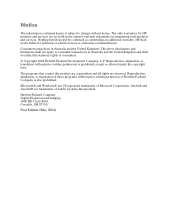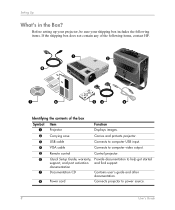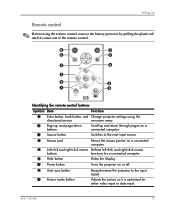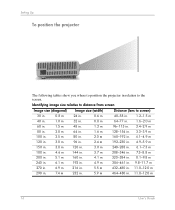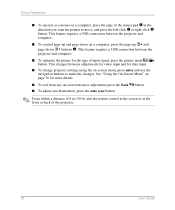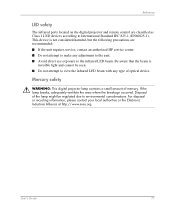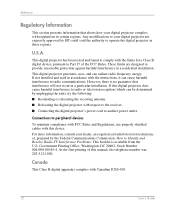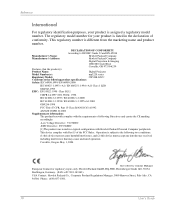HP mp3222 Support Question
Find answers below for this question about HP mp3222 - Digital Projector.Need a HP mp3222 manual? We have 4 online manuals for this item!
Question posted by carolinamedel1 on April 13th, 2016
Vertical, Flickering, White Lines On The Left Hand Side Of The Image
Why are there vertical, flickering, white lines on the left hand side of theprojected image? MP3222.
Current Answers
Related HP mp3222 Manual Pages
Similar Questions
Password Required For Hp Vp6200 Digital Projector
After a long time of unused of the projector, I tried to operate it, but a password of 4 digits requ...
After a long time of unused of the projector, I tried to operate it, but a password of 4 digits requ...
(Posted by smarta666 7 years ago)
Using Projector As A Rear Projector
Is there a way that I can use my HP mp 2210 projector in the rear instead of in front?
Is there a way that I can use my HP mp 2210 projector in the rear instead of in front?
(Posted by rickbeaman 10 years ago)
Hp Mp 3222 Dlp Projector
HP mp 3222 DLP Projector,Joins, the lamp is started, but the image is not deduced
HP mp 3222 DLP Projector,Joins, the lamp is started, but the image is not deduced
(Posted by AleksKol04 10 years ago)
Inverted Pictures
Hp Vp6200 Digital Projector Was Installed On The Ceiling Upside Down. How Do I Correct The Projector...
Hp Vp6200 Digital Projector Was Installed On The Ceiling Upside Down. How Do I Correct The Projector...
(Posted by mariolim 10 years ago)
My Hp Digital Projector Mp3222,
Theinternal fans are not working without lamp. what is wrong with my projector or is normal when the...
Theinternal fans are not working without lamp. what is wrong with my projector or is normal when the...
(Posted by boydanny90 11 years ago)