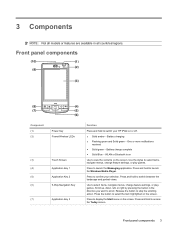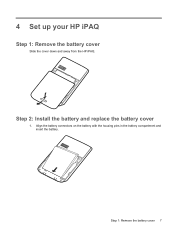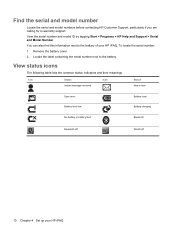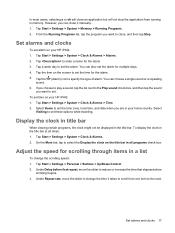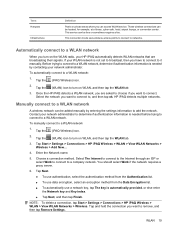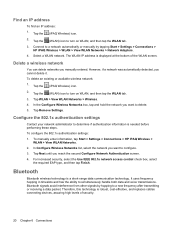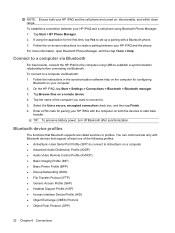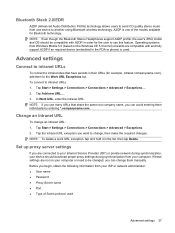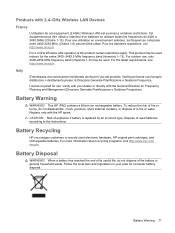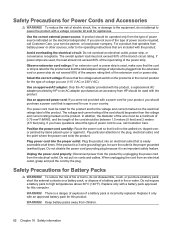HP iPAQ 210 - Enterprise Handheld Support and Manuals
Get Help and Manuals for this Hewlett-Packard item

Most Recent HP iPAQ 210 Questions
Help To Factory Reset
I did everything I was supposed to do, still not resettingI held down the record, windows and ok but...
I did everything I was supposed to do, still not resettingI held down the record, windows and ok but...
(Posted by goldwingrider08 2 years ago)
Getting Started Cd
Whenever I run the getting started CD i get an error that says I need adobe flash version 8. When i ...
Whenever I run the getting started CD i get an error that says I need adobe flash version 8. When i ...
(Posted by rtgeers 9 years ago)
Ipaq 210 Wont Turn On
(Posted by bjhHope 10 years ago)
Flight Mode....how To Turn Off??
(Posted by Anonymous-106216 11 years ago)
HP iPAQ 210 Videos
Popular HP iPAQ 210 Manual Pages
HP iPAQ 210 Reviews
We have not received any reviews for HP yet.