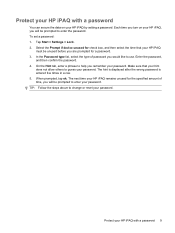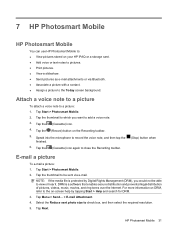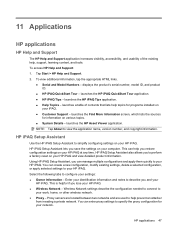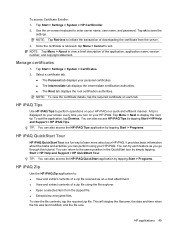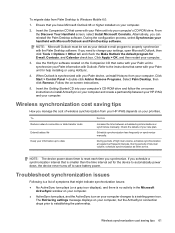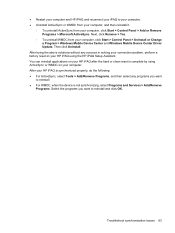HP iPAQ 210 Support Question
Find answers below for this question about HP iPAQ 210 - Enterprise Handheld.Need a HP iPAQ 210 manual? We have 3 online manuals for this item!
Question posted by goldwingrider08 on May 18th, 2021
Help To Factory Reset
I did everything I was supposed to do, still not resettingI held down the record, windows and ok button and used the stylus and pushed it in and took it out about 50 times it is still not resetting, like there is a block on the account, what to I do now, I even removed the battery for 4 days and replaced it.
Current Answers
Answer #1: Posted by techyagent on May 19th, 2021 2:10 AM
Instructions: Hold all the buttons for 2 seconds. Release the Reset button while continuing to hold the Record , Windows , and OK buttons. A Clean Boot message is displayed, indicating successful restoration of factory settings on your device.
http://www.scoutpal.com/db/210/:~:text=Instructions%3A,factory%20settings%20on%20your%20device.
Thanks
Techygirl
Related HP iPAQ 210 Manual Pages
Similar Questions
Turn Off All Applications And Unit
I charge the battery at 100% and turn off unit yet when I turn it back on the battery is down to 95%...
I charge the battery at 100% and turn off unit yet when I turn it back on the battery is down to 95%...
(Posted by ramonaw 2 years ago)
Where Can I Buy And How Much? What Are The Inclusions?
(Posted by apdizon42 9 years ago)
Which File Extension Is Used For A Hp Ipaq 311324-001 Pda For Sound Recordings?
(Posted by davbecmin 11 years ago)
How To Upgrade Firmware And Bios Via Windows 7 On My Comp.
Hi, please I need help with these: I have HP iPAQ h3900 Pocket PC series 3970. Win 2002 When I tur...
Hi, please I need help with these: I have HP iPAQ h3900 Pocket PC series 3970. Win 2002 When I tur...
(Posted by filipmikulenka 11 years ago)