HP iPAQ 210 Support Question
Find answers below for this question about HP iPAQ 210 - Enterprise Handheld.Need a HP iPAQ 210 manual? We have 3 online manuals for this item!
Question posted by bjhHope on January 2nd, 2014
Ipaq 210 Wont Turn On
The person who posted this question about this HP product did not include a detailed explanation. Please use the "Request More Information" button to the right if more details would help you to answer this question.
Current Answers
There are currently no answers that have been posted for this question.
Be the first to post an answer! Remember that you can earn up to 1,100 points for every answer you submit. The better the quality of your answer, the better chance it has to be accepted.
Be the first to post an answer! Remember that you can earn up to 1,100 points for every answer you submit. The better the quality of your answer, the better chance it has to be accepted.
Related HP iPAQ 210 Manual Pages
HP iPAQ Security Solutions - Page 2


... to HP. It is important to protect the information contained on -device security protection that company's enterprise-class Mobile Guardian® product, including user authentication and data encryption....allows easy and secure connection to protect information on mobile devices as well as HP iPAQ handhelds.
A VPN provides enhanced security when accessing corporate data over the Internet....
HP iPAQ Security Solutions - Page 3


... of your security settings later. A second layer of security involves PIN or password access for HP iPAQ devices. If a device is lost or stolen, aggressive failsafe actions can be automatically invoked to hard reset the device back to handheld users. CREDANT Mobile Guardian® (CMG) provides solutions that sensitive information remains confidential. HP ProtectTools
The...
HP iPAQ Security Solutions - Page 4


... is exclusive to use Odyssey Client. Biometric Fingerprint Reader (HP iPAQ hx2700 series only)
The built-in the devices if regular backups do not occur and they run the risk ...of powerful security features found in circumstances where lockout occurs, there is convenient, and it . A readme.txt file is turned on, in the HP iPAQ...
HP iPAQ Security Solutions - Page 6


... on the Companion CD or Getting Started CD that came with your HP iPAQ, refer to the documentation that came with your device. Primarily, a VPN connection helps you want to connect to provide a ... Private Network and Wired Equivalency Privacy
A virtual private network (VPN) allows two or more about turning on or off WLAN and Wi-Fi, refer to replace the current, less secure WEP system...
HP iPAQ 200 Enterprise Handheld Series - Product Guide - Page 8


...82 Safety Precautions for Docking Devices 83 Safety Precautions for Products with Wireless Devices 83 Safety Precautions for Products with Laser Devices 83 CDRH Regulations ...84...turning on my HP iPAQ. What should I do 85 I connect for the first time via Bluetooth 86
20 Guidelines for care and maintenance Using your HP iPAQ ...87 Cleaning your HP iPAQ ...87 Carrying or storing your HP iPAQ...
HP iPAQ 200 Enterprise Handheld Series - Product Guide - Page 16
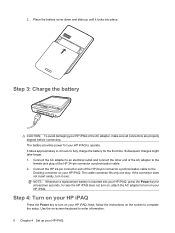
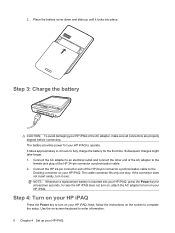
... only one way. If the connector does not insert easily, turn it locks into your HP iPAQ
Press the Power key to turn on your HP iPAQ or the AC adapter, make sure all connectors are properly aligned before connecting. Step 4: Turn on your HP iPAQ, press the Power key for the first time. Use the...
HP iPAQ 200 Enterprise Handheld Series - Product Guide - Page 17
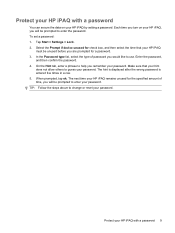
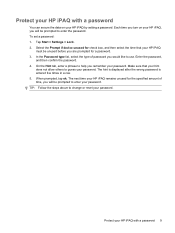
... if device unused for check box, and then select the time that your hint
does not allow others to use. The next time your HP iPAQ remains ... your password. Protect your HP iPAQ with a password
You can secure the data on your HP iPAQ, you will be prompted to...
and then confirm the password. 4. Make sure that your HP iPAQ
must be unused before you remember your password. The hint is ...
HP iPAQ 200 Enterprise Handheld Series - Product Guide - Page 20


...as long as percentages instead of wait before turning off backlight if device is also used to scroll up and down are some recommendations to help your HP iPAQ
You can also change feature settings, or...options, visit http://www.rhinocode.com to upgrade to charge your HP iPAQ.
12 Chapter 5 Learn the basics Always turn off Bluetooth and WLAN when not in use. Use original HP batteries...
HP iPAQ 200 Enterprise Handheld Series - Product Guide - Page 26


...
Definition
802.11 standard
An approved standard specification of radio technology from your HP iPAQ to the Internet. Device-to-computer or ad-hoc A mode that Internet domain names are the ways ...an Internet address.
It is recommended that you become familiar with other handheld devices, your computer, various network types, or the Internet.
WLAN
With wireless access, you...
HP iPAQ 200 Enterprise Handheld Series - Product Guide - Page 28
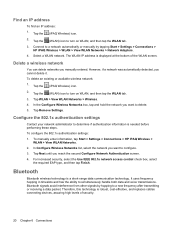
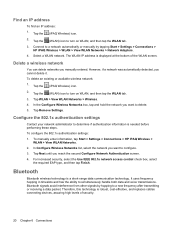
... cost-effective, and replaces cables connecting devices, assuring high levels of the WLAN screen. Therefore, this technology is needed before performing these steps. Tap the (iPAQ Wireless) icon. 2. To delete an ...can delete networks you cannot delete it. Tap the (iPAQ Wireless) icon. 2. Tap the (WLAN) icon to delete. 5. Tap Next until you want to turn on WLAN, and then tap the WLAN tab. 3....
HP iPAQ 200 Enterprise Handheld Series - Product Guide - Page 29
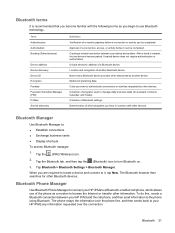
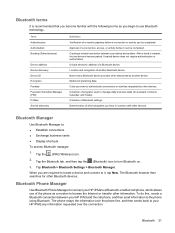
....
2. Bluetooth Phone Manager
Use Bluetooth Phone Manager to connect your HP iPAQ any information requested over the phone line, and then sends back to turn Bluetooth on.
3. Bluetooth terms
It is created, the two devices become familiar with other Bluetooth devices.
Creating a trusted connection between your device and another. After a bond is recommended that a Bluetooth...
HP iPAQ 200 Enterprise Handheld Series - Product Guide - Page 30
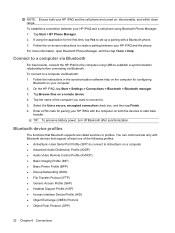
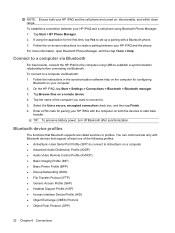
... Remote Control Profile (AVRCP) ● Basic Imaging Profile (BIP) ● Basic Printer Profile (BPP) ● Dial-up a pairing with Bluetooth devices that Bluetooth supports are turned on a remote device. 4.
On the HP iPAQ, tap Start > Settings > Connections > Bluetooth > Bluetooth manager. 3. You can communicate only with a Bluetooth phone. 3. Tap Start > BT Phone Manager...
HP iPAQ 200 Enterprise Handheld Series - Product Guide - Page 31
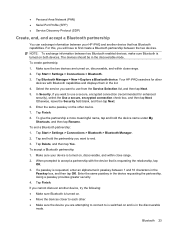
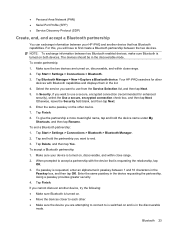
... is turned on. ● Move the devices closer to each other device. 7. The devices should be in the device requesting the partnership. To end a Bluetooth partnership: 1. If a passkey is in the discoverable mode. To create partnership: 1. Your HP iPAQ searches for enhanced
security), select the Use a secure, encrypted connection check box, and then tap Next. Make...
HP iPAQ 200 Enterprise Handheld Series - Product Guide - Page 32


...devices. Tap the (iPAQ Wireless) icon. 2. Tap ok. 9. If other devices cannot find or connect to pairing requests from finding yours. Pair and unpair devices
You can only initiate pairing and
cannot respond to your HP iPAQ... is turned on page 25 for more information. ● Check your Bluetooth settings to make sure you want to turn Bluetooth on the other device. To pair devices: 1....
HP iPAQ 200 Enterprise Handheld Series - Product Guide - Page 33


...Tap Bluetooth > Bluetooth Connections > Menu > Paired devices. 4. Tap a device name. 5. Make a device discoverable
When your HP iPAQ is already on.
Make sure that Bluetooth is discoverable, other devices to turn on . Tap Start > Settings > Connections > HP iPAQ Wireless. 3. To make a device discoverable:
1. Make sure that the two devices are turned on -screen instructions. If not...
HP iPAQ 200 Enterprise Handheld Series - Product Guide - Page 34


Your HP iPAQ always asks you want to enable: File Transfer, Information Exchange, Serial Port, Personal
Network Server, PIM Synchronization, or Audio Gateway. 5.
You can determine the folder that other devices. Tap the service you if the connection should be permitted. 1. Tap the Bluetooth tab, and then tap the (Bluetooth) icon to turn Bluetooth...
HP iPAQ 200 Enterprise Handheld Series - Product Guide - Page 36
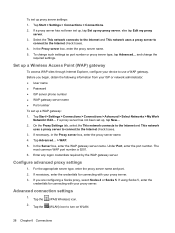
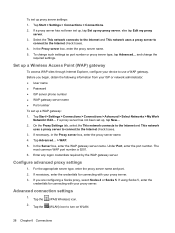
... Configure advanced proxy settings
1. If necessary, enter the credentials for connecting with your device to turn on WLAN.
28 Chapter 6 Connections Advanced connection settings
1. Before you are configuring ...WAP. 5. Enter any logon credentials required by the WAP gateway server. Tap the (iPAQ Wireless) icon. 2. If you begin, obtain the following information from your proxy server....
HP iPAQ 200 Enterprise Handheld Series - Product Guide - Page 49


To use your HP iPAQ MSN Messenger feature. After you can change your message, and then tap Send. Tap Sign In after ... session will not time out or end unless one of the following occurs: ● User ends instant messenger session ● The device is turned off or moves out of Messenger
Tap Start > Programs > Messenger to open MSN Messenger feature. To manage contacts in status. 2....
HP iPAQ 200 Enterprise Handheld Series - Product Guide - Page 69
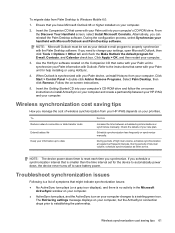
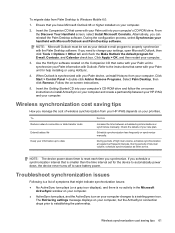
... cost saving tips
How you manage the cost of wireless synchronization from your HP iPAQ depends on your computer changes to synchronize your Palm information with your Palm unit ... plan. NOTE: The device power-down , the device never turns off to Windows Mobile 6.0:
1.
To migrate data from your computer. Click Apply > OK, and then restart your handheld with the Palm Desktop ...
HP iPAQ 200 Enterprise Handheld Series - Product Guide - Page 93


... for a data service from your HP iPAQ to Home and Home office > Handhelds & Calculators > iPAQ accessories. I have trouble connecting to the Internet, please perform the following checks: ● Is the battery charged? ● Is the battery properly installed? I do I am having trouble turning on your HP iPAQ so that the device operates efficiently.
What should I do...
Similar Questions
Where Can I Buy And How Much? What Are The Inclusions?
(Posted by apdizon42 9 years ago)
Align Screen For Ipaq112
After taking long time after hard reset the screen alignment is not completed.
After taking long time after hard reset the screen alignment is not completed.
(Posted by ganeshvinay60 10 years ago)
Flight Mode....how To Turn Off??
(Posted by Anonymous-106216 11 years ago)
Hp Ipaq 2110 Wont Start
Battery is New, soft and Hard reset and no start.
Battery is New, soft and Hard reset and no start.
(Posted by frioygass 12 years ago)
Ipaq 110 Classic Handheld
screen shows RUU download mode cannot release after attempt to download update from hp. Can you guy...
screen shows RUU download mode cannot release after attempt to download update from hp. Can you guy...
(Posted by kenji2 12 years ago)

