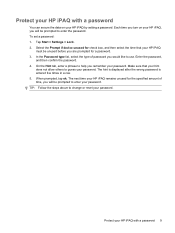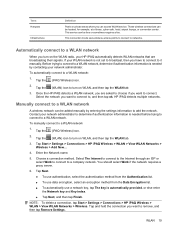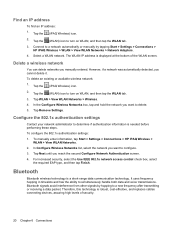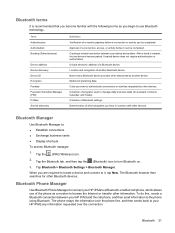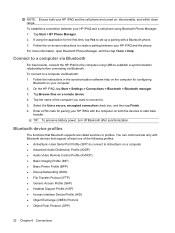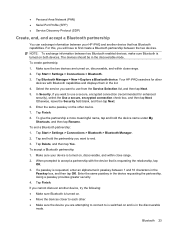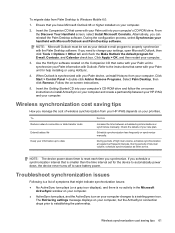HP iPAQ 210 Support Question
Find answers below for this question about HP iPAQ 210 - Enterprise Handheld.Need a HP iPAQ 210 manual? We have 3 online manuals for this item!
Question posted by Anonymous-106216 on April 4th, 2013
Flight Mode....how To Turn Off??
The person who posted this question about this HP product did not include a detailed explanation. Please use the "Request More Information" button to the right if more details would help you to answer this question.
Current Answers
Answer #1: Posted by LuxuriKnows on April 5th, 2013 10:59 AM
Hello, to turn off flight mode in the top right hand corner touch the "wireless signal indicator " and this will toggle the flight mode on and off
★ Hit "Accepted" or "Helpful" ✔ : If I Helped to Resolve Question.
✘ Didn't help? Resubmit Your Question : Include More Details if Possible |✘
Related HP iPAQ 210 Manual Pages
Similar Questions
Where Can I Buy And How Much? What Are The Inclusions?
(Posted by apdizon42 9 years ago)
Ipaq Messaging And Wireless Continue To Come On And Can't Turn Off.
Messaging and wireless keep auto starting draining my battery. Wireless has the all off button check...
Messaging and wireless keep auto starting draining my battery. Wireless has the all off button check...
(Posted by timburge 12 years ago)
Can The Ipaq 510 Turn On Without The Battery But Only With Its Cable Connected?
Can the IPAQ 510 turn on without the battery but only with its cable connected?
Can the IPAQ 510 turn on without the battery but only with its cable connected?
(Posted by dmunoz13846 12 years ago)
Ipaq 110 Classic Handheld
screen shows RUU download mode cannot release after attempt to download update from hp. Can you guy...
screen shows RUU download mode cannot release after attempt to download update from hp. Can you guy...
(Posted by kenji2 12 years ago)