HP FB041AA - iPAQ 211 Enterprise Handheld Support and Manuals
Popular HP FB041AA Manual Pages
HP iPAQ Security Solutions - Page 7


...use 802.1x-based authentication. You can find out what setting information you cannot use . A wireless network is enabled ...preconfigured WEP keys (If you configure a
passphrase for your HP iPAQ. This high-speed Wi-Fi network operates in the ...allows simpler passphrases, based on their customers a fee for this service. Wi-Fi hotspots
Wi-Fi hotspots are manageable; WLAN standards
IEEE...
HP iPAQ Security Solutions - Page 9
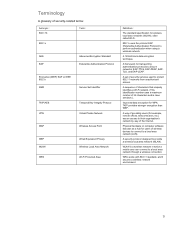
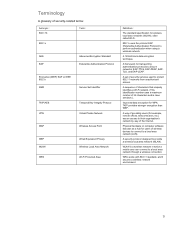
... Protocol
Encryption (WEP) EAP or IEEE 802.1x
SSID
Service Set Identifier
TKIP/AES VPN WAP WEP WLAN WPA
Temporal Key Integrity Protocol Virtual Private Network Wireless Access Point Wired Equivalent Privacy Wireless Local Area Network Wi-Fi Protected Area
Definition
The standard specification for WPA.
Improved data encryption for wireless local area...
HP iPAQ Security Solutions - Page 10


.../2006 Nothing herein should be liable for HP products and services are set forth in the U.S. The only warranties for technical or editorial errors or omissions contained herein. The information contained herein is subject to action
www.hp.com http://welcome.hp.com/country/us/en/support.html www.hp.com/sbso/wireless/secure_wlan_mobile.pdf www.bluefiresecurity.com...
HP iPAQ 200 Enterprise Handheld Series - Product Guide - Page 3


... components ...4 Left and right side components ...5 Back panel components ...5
4 Set up your HP iPAQ Step 1: Remove the battery cover ...7 Step 2: Install the battery and replace the battery cover 7 Step 3: Charge the battery ...8 Step 4: Turn on your HP iPAQ ...8 Protect your HP iPAQ with a password 9 Find the serial and model number ...10 View status icons ...10
5 Learn the basics...
HP iPAQ 200 Enterprise Handheld Series - Product Guide - Page 4


... Headset 25 Make a device discoverable 25 Open Bluetooth settings ...25 Authorization to access services 26 Use a passkey or bond ...26 Set a Bluetooth shared folder 26 Bluetooth Stack 2.0/EDR 27 Advanced settings ...27 Connect to intranet URLs 27 Change an intranet URL ...27 Set up proxy server settings 27 Set up a Wireless Access Point (WAP) gateway 28 Configure...
HP iPAQ 200 Enterprise Handheld Series - Product Guide - Page 15
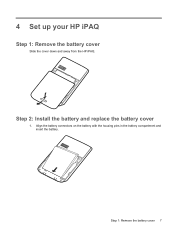
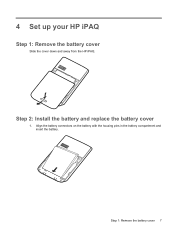
4 Set up your HP iPAQ
Step 1: Remove the battery cover
Slide the cover down and away from the HP iPAQ. Step 1: Remove the battery cover 7 Align the battery connectors on the battery with the housing pins in the battery compartment and insert the battery. Step 2: Install the battery and replace the battery cover
1.
HP iPAQ 200 Enterprise Handheld Series - Product Guide - Page 25
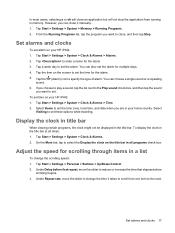
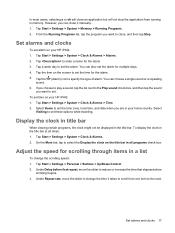
...change the time it manually.
1. If you choose to play a sound, tap the list next to the Play sound check box, and then tap the sound you want to set the alarm. Adjust...in your HP iPAQ:
1. Select Home to set these options while traveling. Tap Start > Settings > System > Clock & Alarms. 2.
Set alarms and clocks 17
Under Delay before first repeat, move the slider to set the time...
HP iPAQ 200 Enterprise Handheld Series - Product Guide - Page 27
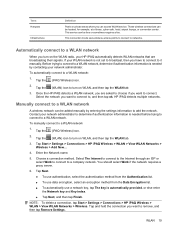
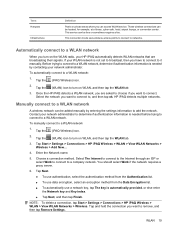
....
2. Select the network you want to connect to a WLAN network
A wireless network can access WLAN service. Tap the (WLAN) icon to turn on WLAN, and then tap the WLAN tab.
3. Choose ...added manually by contacting your HP iPAQ automatically detects WLAN networks that are asked to choose if you want to remove, and then tap Remove Settings.
HP iPAQ detects multiple networks. Manually connect...
HP iPAQ 200 Enterprise Handheld Series - Product Guide - Page 28
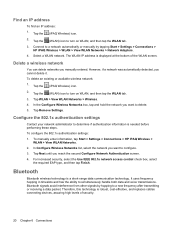
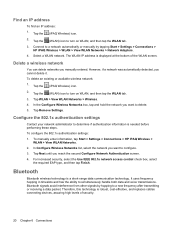
.... In the Configure Wireless Networks box, tap and hold the network you want to a new frequency after transmitting or receiving a data packet. To manually enter information, tap Start > Settings > Connections > HP iPAQ Wireless >
WLAN > View WLAN Networks. 2. It uses frequency hopping in timeslots and has the ability to determine if authentication information is...
HP iPAQ 200 Enterprise Handheld Series - Product Guide - Page 35
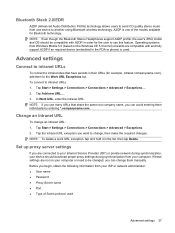
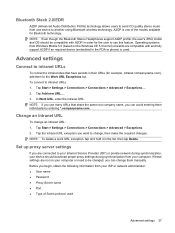
... Connections > Advanced > Exceptions.... 2. NOTE: If you want to intranet URLs: 1. Tap Start > Settings > Connections > Connections > Advanced > Exceptions. 2.
NOTE: Even though the Bluetooth Stereo Headphones support A2DP profile, the user's iPAQ model and OS should download proper proxy settings during synchronization from Windows Mobile 5.0 (based on your computer. Tap Add new URL...
HP iPAQ 200 Enterprise Handheld Series - Product Guide - Page 43
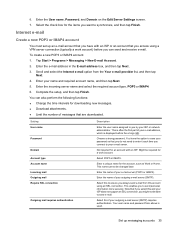
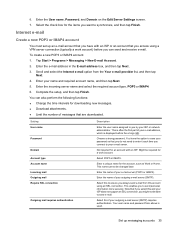
Complete the setup, and then tap Finish. Setting User name
Password
Domain Account type Account name Incoming mail Outgoing mail Require SSL connection
... the Edit Server Settings screen. 7. You can send and receive e-mail.
Enter the name of messages that if you select this if your e-mail address, which is often the first part of your ISP does not support an SSL connection,...
HP iPAQ 200 Enterprise Handheld Series - Product Guide - Page 55
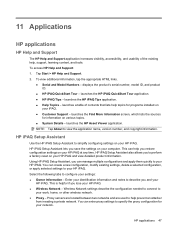
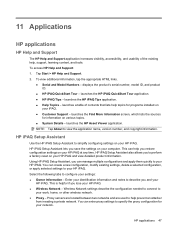
... HTML links.
● Serial and Model Numbers - launches the Find More Information screen, which lists the sources
for programs installed on
your HP iPAQ. This can create a new configuration, modify existing settings, delete a selected configuration, or apply selected settings to your settings: ● Owner Information - HP iPAQ Setup Assistant also allows you restore configuration...
HP iPAQ 200 Enterprise Handheld Series - Product Guide - Page 59
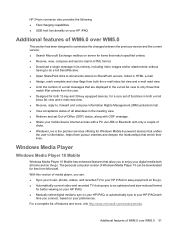
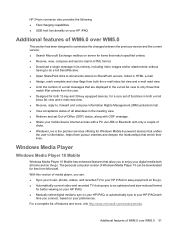
... on your HP iPAQ. ● Manually select digital media to sync to your HP iPAQ, or automatically sync to your HP iPAQ each
...acceptance status of all attendees in the meeting view. ● Retrieve and set Out-of-Office (OOF) status, along with OOF message. ●... a couple of
clicks. ● Windows Live is the premier services offering for Windows Mobile 6 powered devices that unifies
the user's ...
HP iPAQ 200 Enterprise Handheld Series - Product Guide - Page 74


... Product specifications 16 Product specifications
System specifications
NOTE: Not all countries/regions. High-speed, low-power, short-range wireless communication with other Bluetooth devices, support collaborative coexistence with IEEE 802.11b/g
IEEE 802.11b/g, supports collaborative coexistence with 3 and 4 pin support for your particular model, on your HP iPAQ, tap Start > Settings > System...
HP iPAQ 200 Enterprise Handheld Series - Product Guide - Page 93


... delete or transfer old e-mail messages and pictures on my HP iPAQ. Why do ?
If you have trouble charging your service operator. ● Make sure you did not select a Today screen layout.
To check the free memory space, tap Start > Settings > System > Memory.
If yes, replace with the battery.
You should have subscribed for the...
HP FB041AA Reviews
Do you have an experience with the HP FB041AA that you would like to share?
Earn 750 points for your review!
We have not received any reviews for HP yet.
Earn 750 points for your review!

