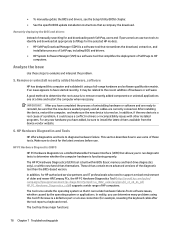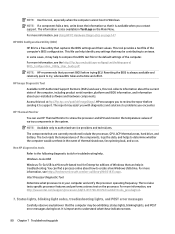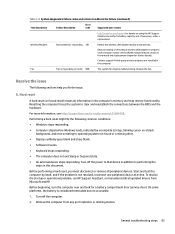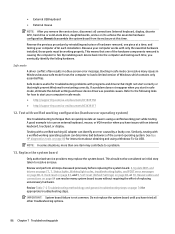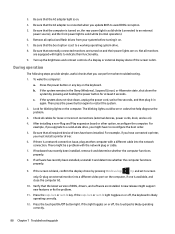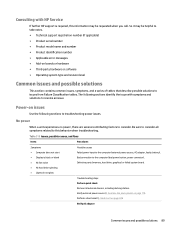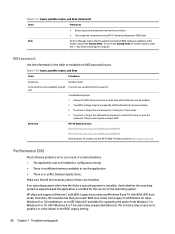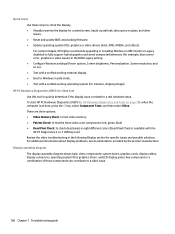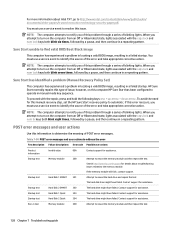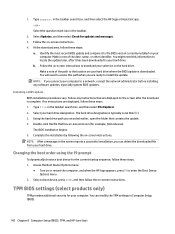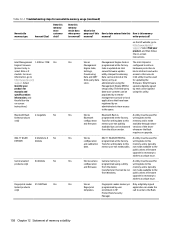HP ZBook Firefly 15 Support and Manuals
Get Help and Manuals for this Hewlett-Packard item

View All Support Options Below
Free HP ZBook Firefly 15 manuals!
Problems with HP ZBook Firefly 15?
Ask a Question
Free HP ZBook Firefly 15 manuals!
Problems with HP ZBook Firefly 15?
Ask a Question
HP ZBook Firefly 15 Videos
Popular HP ZBook Firefly 15 Manual Pages
HP ZBook Firefly 15 Reviews
We have not received any reviews for HP yet.