HP ZBook Power 15.6 Support and Manuals
Get Help and Manuals for this Hewlett-Packard item
This item is in your list!

View All Support Options Below
Free HP ZBook Power 15.6 manuals!
Problems with HP ZBook Power 15.6?
Ask a Question
Free HP ZBook Power 15.6 manuals!
Problems with HP ZBook Power 15.6?
Ask a Question
Popular HP ZBook Power 15.6 Manual Pages
User Guide - Page 7


...
Enabling DriveLock and setting a DriveLock user password 45 Disabling DriveLock ...46 Entering a DriveLock password ...47 Changing a DriveLock password ...47 Windows Hello (select products only) ...47 Using antivirus software...48 Using firewall software...48 Installing software updates...48 Using HP Client Security (select products only) ...49 Using HP Device as a Service (select products only...
User Guide - Page 25
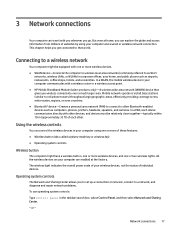
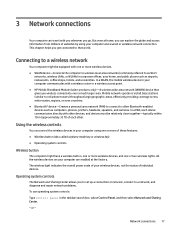
... Mobile network operators install base stations (similar...and diagnose and repair network problems.
To use... operating system controls: Type control panel in corporate offices, your computer and a wired or wireless network connection.
The wireless light indicates the overall power...chapter helps you to set up a connection or ...access point. ● HP Mobile Broadband Module (select...
User Guide - Page 48
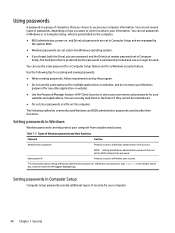
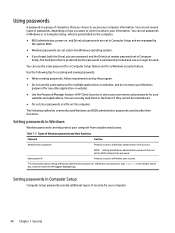
... password and the DriveLock master password set only in a file on , and DriveLock passwords are set in Computer Setup and are managed by the system BIOS.
● Windows passwords are set in Computer Setup, the hard drive that you choose to your information.
Use the following tables list commonly used .
Setting passwords in the taskbar search box, and then select the HP Support...
User Guide - Page 56


..., install all the computers on your home network to internet games, interfere with a set of both , or it can detect most cases, repair any damage that you potentially expose it is monitored and compared with printer or file sharing on -screen instructions.
48 Chapter 7 Security To permanently resolve the problem, reconfigure the firewall.
Select Windows Update...
User Guide - Page 86


... gesture...24
U
unresponsive system 34 updating programs and drivers..... 51 USB SuperSpeed port with HP Sleep
and Charge, identifying 4 USB SuperSpeed port, identifying....4 USB SuperSpeed powered port,
identifying 5 USB Type-C port, connecting... 29, 32 USB Type-C Thunderbolt port with
HP Sleep and Charge, identifying4 user password 40 using passwords 40 using the keyboard and optional...
Maintenance and Service Guide - Page 8
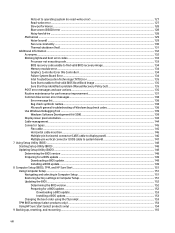
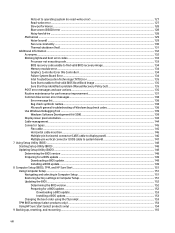
... Block image 135 Sure Start has identified a problem (Manual Recovery Policy Set 135 POST error messages and user actions...135 Routine maintenance for performance improvement 137 Common blue screen error messages ...138 Error message list ...138 Bug check symbolic names...138 Microsoft general troubleshooting of Windows bug check codes 138 Use Windows Debugging Tool ...139 Windows Software...
Maintenance and Service Guide - Page 87
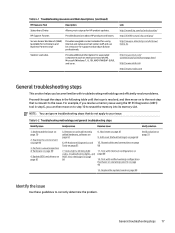
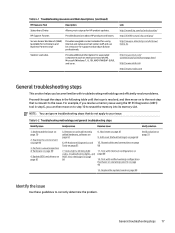
.... Service Access Workbench (SAW) (available for technicians and Business Partners only)
Provides navigable content intended for HP product updates. Update BIOS and drivers on page 80
3. Vendors' web sites
Provide additional information for support and product division professionals. Soft reset (Default Settings) on page 88
Verify solution on page 81
8. General troubleshooting steps...
Maintenance and Service Guide - Page 91
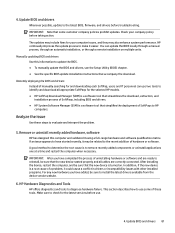
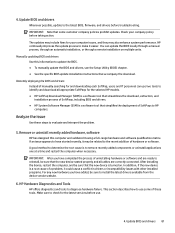
... Instead of hardware or software.
Remove or uninstall recently added hardware, software
HP has designed this information to update the BIOS. ● To manually update the BIOS and drivers, see the Setup Utility (BIOS) chapter. ● See the specific BIOS update installation instructions that some of SoftPaqs to remove recently added components or uninstall applications one at a time...
Maintenance and Service Guide - Page 97
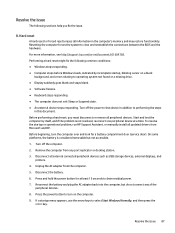
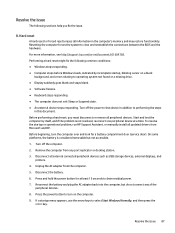
... beginning, turn on a black
background, and errors relating to operating system not found or a ...15 seconds to drain residual power. 7. Disconnect all updated drivers from the computer. 5. Press the power button to performing the steps
in addition to turn the computer over and look for at a time. To resolve the startup or operational problem, run HP Support Assistant, or manually install...
Maintenance and Service Guide - Page 100


... POST error messages on page 87, and 9. Review Table 6-2 Troubleshooting methodology and general troubleshooting steps on page 81, 7. NOTE: Determine whether a previous service case might prevent Windows from previous service. Booting in safe mode:
● http://support.hp.com/us-en/document/c01835750
● http://support.hp.com/us-en/document/c03439317
12. Update BIOS and drivers on page...
Maintenance and Service Guide - Page 102
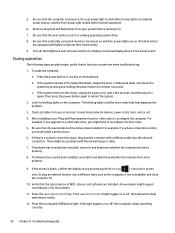
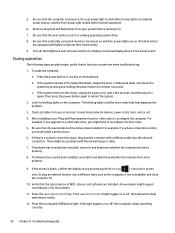
... of BIOS, drivers, and software are equipped with lights to indicate their power lights are on , the rear power light is likely operating correctly.
92 Chapter 6 Troubleshooting guide Press the power button or any key on ).
4. Look for at least 4 seconds. For example, if you upgrade to reconfigure the boot order.
5. If software has recently been installed, uninstall...
Maintenance and Service Guide - Page 103


...) ● Product serial number ● Product model name and number ● Product identification number ● Applicable error messages ● Add-on issues
Use the following sections identify the issue with HP Service 93
Defective parts (memory, hard drive, graphics) or failed system board. Consulting with HP Service
If further HP support is black or blank ● No fan...
Maintenance and Service Guide - Page 112


... password setup. Reference
3. HP F10 Setup Overview
http://h10032.www1.hp.com/ctg/Manual/c04460979
http://h10032.www1.hp.com/ctg/Manual/c04685655
2015 Business PC models: see the HP PC BIOS F10 Setup Guide at http://support.hp.com.
Reseat suspected components and verify connection.
5. Table 6-17 Issues, possible causes, and fixes (continued)
Items
Procedures
Troubleshooting...
Maintenance and Service Guide - Page 145


....
Sure Start has identified a problem (Manual Recovery Policy Set)
This computer has experienced a problem in locating a valid BIOS image, resulting in a failed startup.
Startup test
Memory module
200
Attempt to address the error
Test description Failure descriptions Error code Possible user actions
Product information
Invalid value
00A
Contact support for this type of the...
Maintenance and Service Guide - Page 193
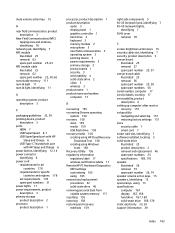
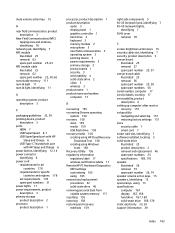
..., locating 17 serviceability, product description 4 setting up computer after reset or recovery 157 setup utility navigating and selecting 151 restoring factory settings 151 slots security cable 7 smart card 7 smart card slot, identifying 7 software installed, locating 5 solid-state drive illustrated 25 product description 2 removal and replacement 46 spare part numbers 25 specifications 169, 170...
HP ZBook Power 15.6 Reviews
Do you have an experience with the HP ZBook Power 15.6 that you would like to share?
Earn 750 points for your review!
We have not received any reviews for HP yet.
Earn 750 points for your review!
