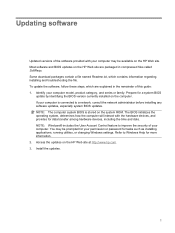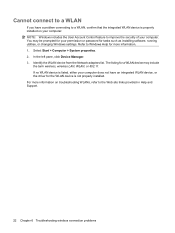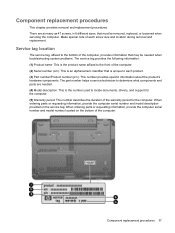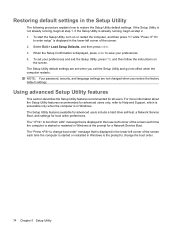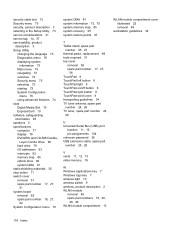HP Tx2525nr - Pavilion - Turion X2 2 GHz Support and Manuals
Get Help and Manuals for this Hewlett-Packard item

Most Recent HP Tx2525nr Questions
Four Pin Wiring Connecter For Screen Broke Off What Order Do They Go In
(Posted by 775frankperry 9 years ago)
Blank Screen
How much will it be to replace tx2525nr mother board? thank you and hope to hear from you
How much will it be to replace tx2525nr mother board? thank you and hope to hear from you
(Posted by jcsibal13 11 years ago)
Price Of The Touch-screen Hp Pavillion Tx2525nr
price ofTouch-screen Hp Pavillion Tx2525nr
price ofTouch-screen Hp Pavillion Tx2525nr
(Posted by tashilama52 12 years ago)
Idk If It Has Blluetooth Ready
(Posted by mvp4262 12 years ago)
Exagerate Warming During Operation
1. The computer warms too much and disconnects itself. 2.After cooling it may restart again. 3. No...
1. The computer warms too much and disconnects itself. 2.After cooling it may restart again. 3. No...
(Posted by mjmendes 12 years ago)
HP Tx2525nr Videos
Popular HP Tx2525nr Manual Pages
HP Tx2525nr Reviews
 HP has a rating of 3.00 based upon 1 review.
Get much more information including the actual reviews and ratings that combined to make up the overall score listed above. Our reviewers
have graded the HP Tx2525nr based upon the following criteria:
HP has a rating of 3.00 based upon 1 review.
Get much more information including the actual reviews and ratings that combined to make up the overall score listed above. Our reviewers
have graded the HP Tx2525nr based upon the following criteria:
- Durability [1 rating]
- Cost Effective [1 rating]
- Quality [1 rating]
- Operate as Advertised [1 rating]
- Customer Service [1 rating]