HP Dv71130us - Pavilion Entertainment - Turion X2 2 GHz Support and Manuals
Get Help and Manuals for this Hewlett-Packard item
This item is in your list!
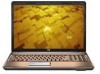
View All Support Options Below
Free HP Dv71130us manuals!
Problems with HP Dv71130us?
Ask a Question
Free HP Dv71130us manuals!
Problems with HP Dv71130us?
Ask a Question
Most Recent HP Dv71130us Questions
Can I Put A Diffrent Dc Power Jack In My Hp Dv71130us
can i put a diffrent dc power jack in my hp dv71130us
can i put a diffrent dc power jack in my hp dv71130us
(Posted by oral7809 11 years ago)
Popular HP Dv71130us Manual Pages
Notebook Tour - Windows VIsta - Page 2


...of Microsoft Corporation. © Copyright 2008 Hewlett-Packard Development Company, L.P. Microsoft and Windows are set forth in the express warranty statements accompanying such products and services. The only warranties for technical or editorial errors or omissions contained herein. HP shall not be construed as constituting an additional warranty. Bluetooth is subject to change...
Notebook Tour - Windows VIsta - Page 12


...guides located in order to establish a wireless connection.
(11) Fingerprint reader (select models only)
Allows a fingerprint logon to Windows, instead of a password logon.
*This table describes factory settings. For information about changing factory settings.... QuickPlay or DVDPlay launches after you may be set up in Help and Support.
6 Chapter 2 Components NOTE: A wireless network...
Notebook Tour - Windows VIsta - Page 13
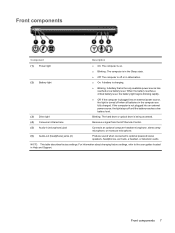
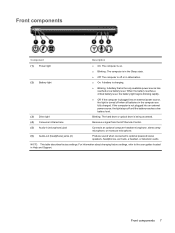
... lens
Receives a signal from the HP Remote Control.
(5) Audio-in (microphone) jack
Connects an optional computer headset microphone, stereo array microphone, or monaural microphone.
(6) Audio-out (headphone) jacks (2)
Produce sound when connected to the user guides located in Help and Support.
For information about changing factory settings, refer to optional powered stereo speakers...
Notebook Tour - Windows VIsta - Page 17
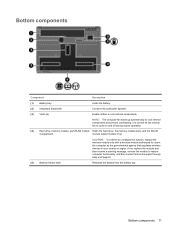
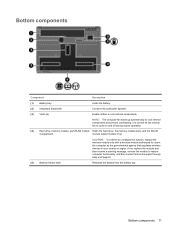
If you replace the module and then receive a warning message, remove the module to cool internal components. Bottom components
Component
Description
(1) Battery bay
Holds the battery.
(2) Integrated Subwoofer (3) Vents (4)
Contains the subwoofer speaker. Enable airflow to restore computer functionality, and then contact technical support through Help and Support. Releases the battery from ...
Notebook Tour - Windows VIsta - Page 25
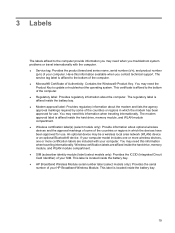
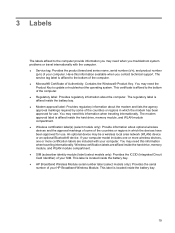
... (WLAN) device or an optional Bluetooth® device. This label is affixed to update or troubleshoot the operating system. The service tag label is located inside the hard drive, memory module, and WLAN module compartment. ● Wireless certification label(s) (select models only): Provide information about optional wireless devices and the approval markings of some...
HP Pavilion dv7 Entertainment PC - Maintenance and Service Guide - Page 13


... Serial ATA (SATA) 9.5-mm, √
√
√
2.5-inch hard drives
Supports up to 2 hard drives
√
√
√
Support for Accelerometer hard
√
√
√
drive protection
Support for solid-state drive (SSD) on √
√
√
dual hard drive configurations, with SSD
set as the primary drive
Dual hard drive configurations:
√
√...
HP Pavilion dv7 Entertainment PC - Maintenance and Service Guide - Page 16
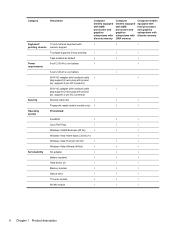
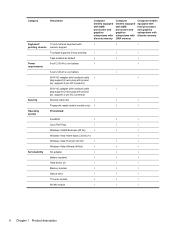
...AC adapter with localized cable √
√
plug support (2-wire plug with ground
pin, supports 2-pin DC connector)
65-W AC adapter with localized cable
√
plug support (2-wire plug with ground
pin, supports 2-pin DC connector)
Security
Security cable slot
√
√
√
Fingerprint reader (select models only) √
√
√
Operating system
Preinstalled...
HP Pavilion dv7 Entertainment PC - Maintenance and Service Guide - Page 27
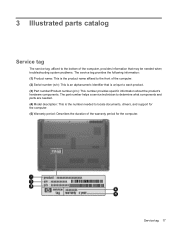
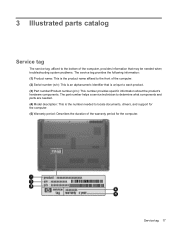
...This is an alphanumeric identifier that is the number needed . (4) Model description: This is unique to locate documents, drivers, and support for the computer. The part number helps a service technician to determine what components and parts are needed to each product. (3) Part number/Product number (p/n): This number provides specific information about the product's hardware components.
HP Pavilion dv7 Entertainment PC - Maintenance and Service Guide - Page 63


... front of the computer, provides information that may be removed, replaced, or loosened when servicing the computer.
Component replacement procedures
This chapter provides removal and replacement procedures. There are needed. (4) Model description: This is the number needed when troubleshooting system problems. The service tag provides the following information: (1) Product name: This is...
HP Pavilion dv7 Entertainment PC - Maintenance and Service Guide - Page 121


... on or restarting the computer. All troubleshooting and repair procedures are detailed to allow repair at the component level or modify any warranty or exchange allowances. or - 1. Starting the Setup Utility 111 Only authorized technicians trained by turning on or restarting the computer. NOTE: The fingerprint reader (select models only) cannot be used to make...
HP Pavilion dv7 Entertainment PC - Maintenance and Service Guide - Page 123


... not changed when you restore the factory default settings. After either choice, the computer restarts in the Setup Utility
The following procedure explains how to select Exit > Load Setup Defaults, and then press enter. 3. If the Setup Utility is displayed in the lower-left corner of the screen, press f10. - or - The Setup Utility default settings go into effect...
HP Pavilion dv7 Entertainment PC - Maintenance and Service Guide - Page 124
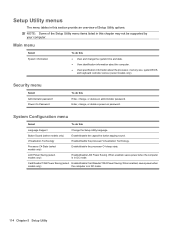
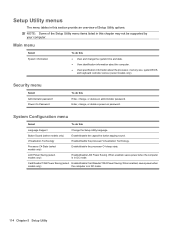
... do this Enter, change , or delete a power-on password. Security menu
Select Administrator password Power-On Password
To do this
Language Support
Change the Setup Utility language. Enable/disable the processor C4 sleep state.
When enabled, saves power when
models only)
the computer is in DC mode.
114 Chapter 5 Setup Utility Enter, change , or delete an administrator...
HP Pavilion dv7 Entertainment PC - Maintenance and Service Guide - Page 162


... ● Making a set of a recovery partition, select Start > Computer. With Recovery Manager, you can recover your most current backup. HP recommends that do not have been included for safeguarding your operating system and software. Recovery Manager works from a dedicated recovery partition (select models only) on a regular basis to recover your information and restoring it in the Hard...
HP Pavilion dv7 Entertainment PC - Maintenance and Service Guide - Page 181
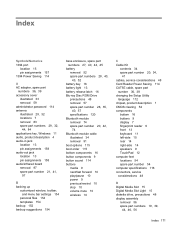
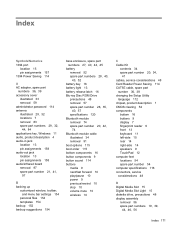
... cable, spare part
number 36, 38 changing the Setup Utility
language 112 chipset, product description 1 CMOS clearing 52 components
bottom 16 buttons 9 display 7 fingerprint reader 9 front 13 keyboard 11 left-side 15 rear 14 right-side 14 speakers 9 TouchPad 12 computer feet locations 54 spare part number 54 computer specifications 116 connectors, service considerations 48...
HP Pavilion dv7 Entertainment PC - Maintenance and Service Guide - Page 184


... name 1
R rear components 14 recovering a program or
driver 152 recovering from the dedicated
recovery partition 156 recovering from the recovery
discs 156 recovery 156 recovery discs 156 Recovery Manager 152 recovery partition 156 recovery, system 152 remote control, spare part
numbers 36, 39 removal/replacement
preliminaries 47 procedures 53 restore points 154 right-side components 14 RJ-11 jack...
HP Dv71130us Reviews
Do you have an experience with the HP Dv71130us that you would like to share?
Earn 750 points for your review!
We have not received any reviews for HP yet.
Earn 750 points for your review!
