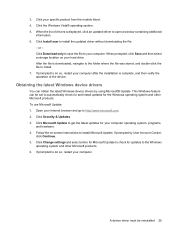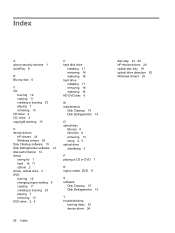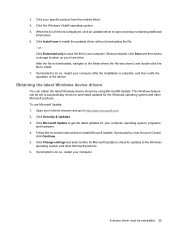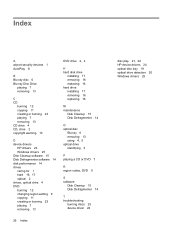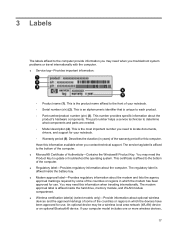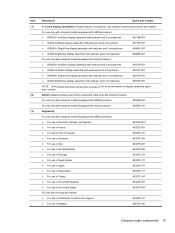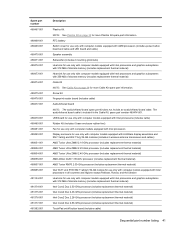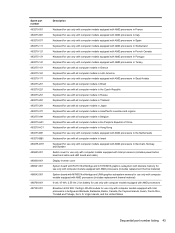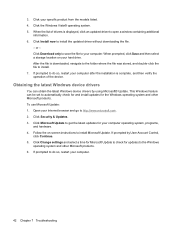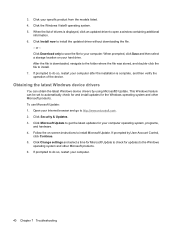HP Dv7-1260us - Pavilion Entertainment - Turion X2 2.2 GHz Support and Manuals
Get Help and Manuals for this Hewlett-Packard item
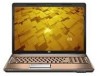
View All Support Options Below
Free HP Dv7-1260us manuals!
Problems with HP Dv7-1260us?
Ask a Question
Free HP Dv7-1260us manuals!
Problems with HP Dv7-1260us?
Ask a Question
Most Recent HP Dv7-1260us Questions
Hp Dv7 1260us Black Screen Cap Lights Blinking 4
The only way I can get this to boot up is to remove the top ram strip and leave it out.I purchased a...
The only way I can get this to boot up is to remove the top ram strip and leave it out.I purchased a...
(Posted by GUSSIEBOY 12 years ago)
Factory Settings
How can I reset my hp pavilion dv7 back to factory settings
How can I reset my hp pavilion dv7 back to factory settings
(Posted by Tlainhart1 12 years ago)
Looking For A Motherboard For Hp Pavilion Dv7-1260us P/n: Nb232ua#aba
Looking for a motherboard for HP Pavilion dv7-1260us P/N: NB232UA#ABA
Looking for a motherboard for HP Pavilion dv7-1260us P/N: NB232UA#ABA
(Posted by shar2330 12 years ago)
Popular HP Dv7-1260us Manual Pages
HP Dv7-1260us Reviews
 HP has a rating of 4.00 based upon 1 review.
Get much more information including the actual reviews and ratings that combined to make up the overall score listed above. Our reviewers
have graded the HP Dv7-1260us based upon the following criteria:
HP has a rating of 4.00 based upon 1 review.
Get much more information including the actual reviews and ratings that combined to make up the overall score listed above. Our reviewers
have graded the HP Dv7-1260us based upon the following criteria:
- Durability [1 rating]
- Cost Effective [1 rating]
- Quality [1 rating]
- Operate as Advertised [1 rating]
- Customer Service [1 rating]