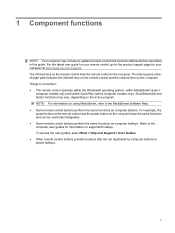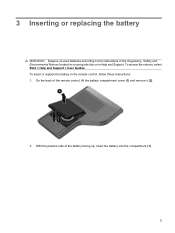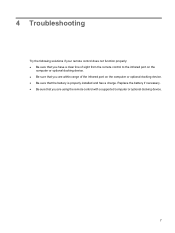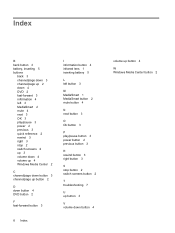HP Dv7 1468nr - Pavilion Entertainment - Turion X2 2.2 GHz Support and Manuals
Get Help and Manuals for this Hewlett-Packard item

View All Support Options Below
Free HP Dv7 1468nr manuals!
Problems with HP Dv7 1468nr?
Ask a Question
Free HP Dv7 1468nr manuals!
Problems with HP Dv7 1468nr?
Ask a Question
Most Recent HP Dv7 1468nr Questions
What Year Did The Dv7-1468 Come Out
(Posted by gainesjohn1151 13 years ago)
Popular HP Dv7 1468nr Manual Pages
HP Dv7 1468nr Reviews
We have not received any reviews for HP yet.