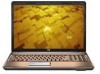HP Dv71130us Support Question
Find answers below for this question about HP Dv71130us - Pavilion Entertainment - Turion X2 2 GHz.Need a HP Dv71130us manual? We have 2 online manuals for this item!
Question posted by oral7809 on December 14th, 2012
Can I Put A Diffrent Dc Power Jack In My Hp Dv71130us
can i put a diffrent dc power jack in my hp dv71130us
Current Answers
There are currently no answers that have been posted for this question.
Be the first to post an answer! Remember that you can earn up to 1,100 points for every answer you submit. The better the quality of your answer, the better chance it has to be accepted.
Be the first to post an answer! Remember that you can earn up to 1,100 points for every answer you submit. The better the quality of your answer, the better chance it has to be accepted.
Related HP Dv71130us Manual Pages
Notebook Tour - Windows VIsta - Page 13
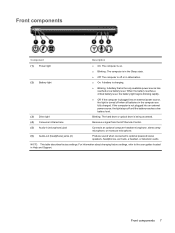
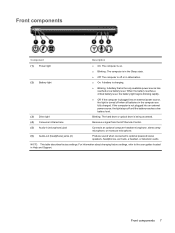
... buds, a headset, or television audio. Front components
Component
Description
(1) Power light (2) Battery light
● On: The computer is on.
&#...
Receives a signal from the HP Remote Control.
(5) Audio-in (microphone) jack
Connects an optional computer headset microphone, stereo array microphone, or monaural microphone.
(6) Audio-out (headphone) jacks (2)
Produce sound when connected to...
Notebook Tour - Windows VIsta - Page 15
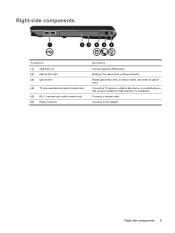
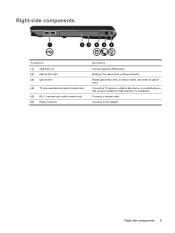
... models, also writes to optical discs. Right-side components
Component (1) USB ports (2) (2) Optical drive light (3) Optical drive
(4) TV antenna/cable jack (select models only)
(5) RJ-11 (modem) jack (select models only) (6) Power connector
Description
Connect optional USB devices.
Connects a TV antenna, a digital cable device, or a satellite device that receives standard or high-definition...
Notebook Tour - Windows VIsta - Page 24
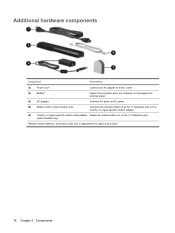
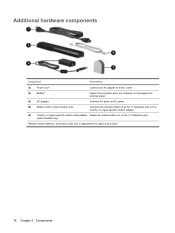
... computer when the computer is not plugged into external power.
(3) AC adapter
Converts AC power to DC power.
(4) Modem cable* (select models only)
Connects the internal modem to an RJ-11 telephone jack or to a non-RJ-11 telephone jack. (select models only)
*Modem cables, batteries, and power cords vary in appearance by region and country.
18...
Notebook Tour - Windows VIsta - Page 26
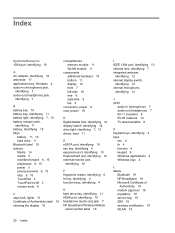
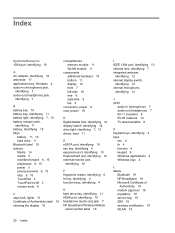
...display 12 front 7 left-side 10 rear 8 right-side 9 top 3
connectors, power 9 cord, power 18
D Digital Media Slot, identifying 10 display switch, identifying 12 drive light, identifying ...identifying 4
H hard drive bay, identifying 11 HDMI port, identifying 10 headphone (audio-out) jack 7 HP Broadband Wireless Module
serial number label 19
I IEEE 1394 port, identifying 10 infrared lens, identifying...
Notebook Tour - Windows VIsta - Page 27
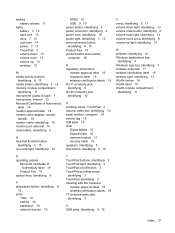
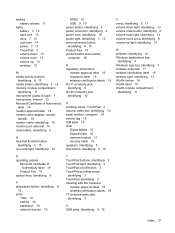
... battery 7, 13 caps lock 13 drive 7, 13 num lock 14 power 7, 13 TouchPad 3 volume down 13 volume mute 13 volume up 13 wireless 13
M media activity buttons,
identifying 6, 15 media button, identifying 5, 14 memory module compartment,
identifying 11 microphone (audio-in) jack 7 microphone, internal 12 Microsoft Certificate of Authenticity
label 19 modem...
HP Pavilion dv7 Entertainment PC - Maintenance and Service Guide - Page 11
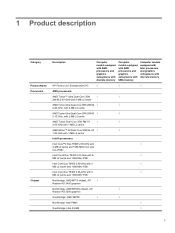
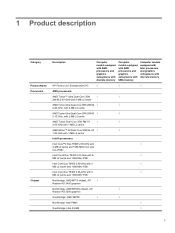
... processors and graphics subsystems with discrete memory
HP Pavilion dv7 Entertainment PC
√
√
√
AMD processors:
AMD Turion™ Ultra Dual-Core 35W
√
√
ZM-86 2.40-GHz with 2-MB L2 cache
AMD Turion Ultra Dual-Core 35W ZM-82 √
√
2.20-GHz, with 2-MB L2 cache
AMD Turion Ultra Dual-Core 35W ZM-80...
HP Pavilion dv7 Entertainment PC - Maintenance and Service Guide - Page 15


...;
√
High-Definition Multimedia Interface
√
√
√
(HDMI) v1.3 supporting 1080p with an
eSATA port)
VGA (Dsub 15-pin)
√
√
√
2-pin AC power for 90-W AC adapter √
√
√
Expansion port 3 supports the HP
√
√
√
xb3000 Notebook Expansion Base and...
HP Pavilion dv7 Entertainment PC - Maintenance and Service Guide - Page 16
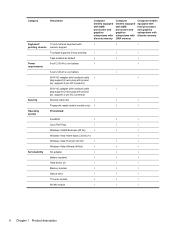
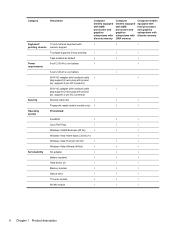
...2-way scrolling
√
√
√
Taps enabled as default
√
√
√
Power
8-cell 2.55-Ah Li-ion battery
√
√
requirements
6-cell 2.20-Ah Li-ion ...plug with ground
pin, supports 2-pin DC connector)
65-W AC adapter with localized cable
√
plug support (2-wire plug with ground
pin, supports 2-pin DC connector)
Security
Security cable slot
√...
HP Pavilion dv7 Entertainment PC - Maintenance and Service Guide - Page 23
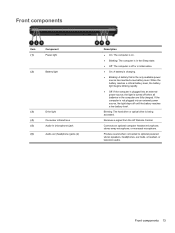
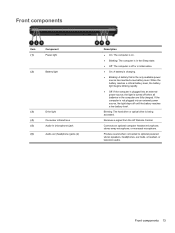
... audio.
Receives a signal from the HP Remote Control. Front components 13
If the computer is the only available power source has reached a low battery level. Front components
Item (1)
Component Power light
(2)
Battery light
(3)
Drive light
(4)
Consumer infrared lens
(5)
Audio-in (microphone) jack
(6)
Audio-out (headphone) jacks (2)
Description
● On: The computer...
HP Pavilion dv7 Entertainment PC - Maintenance and Service Guide - Page 24
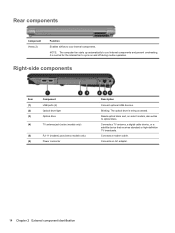
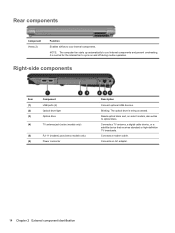
... standard or high-definition TV broadcasts. Right-side components
Item (1) (2) (3)
(4)
(5) (6)
Component USB ports (2) Optical drive light Optical drive
TV antenna jack (select models only)
RJ-11 (modem) jack (select models only) Power connector
Description
Connect optional USB devices.
Connects a modem cable. NOTE: The computer fan starts up automatically to cool internal components. It...
HP Pavilion dv7 Entertainment PC - Maintenance and Service Guide - Page 30
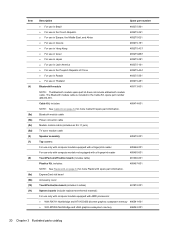
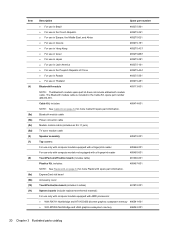
Bluetooth module cable
Power connector cable
Modem module cable (includes an RJ-11 jack)
TV tuner module cable
Speaker assembly
480470-001
Top covers:
For use only with computer models equipped with a fingerprint reader
480466-001
For use only ...
HP Pavilion dv7 Entertainment PC - Maintenance and Service Guide - Page 39
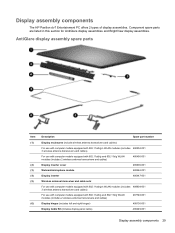
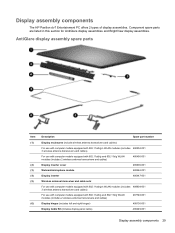
Display assembly components
The HP Pavilion dv7 Entertainment PC offers 2 types of display assemblies.
Component spare parts are listed in this section for AntiGlare display assemblies and BrightView display assemblies. AntiGlare display assembly ...
HP Pavilion dv7 Entertainment PC - Maintenance and Service Guide - Page 71


...
2. If you are available using spare part numbers 482900-001 (with F-PAL jack) and 482900-002 (with PAL jack). NOTE: The TV tuner external antenna cables are unsure whether the computer is ...part number 480474-001. Remove the TV tuner module:
1.
Disconnect the power from the computer by first unplugging the power cord from the AC outlet and then unplugging the AC Adapter from the...
HP Pavilion dv7 Entertainment PC - Maintenance and Service Guide - Page 113
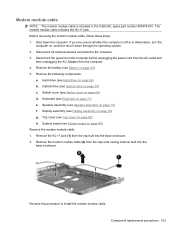
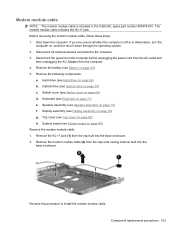
The modem module cable includes the RJ-11 jack. Shut down through the operating system. 2. Disconnect all external devices connected to install the modem module cable. Disconnect the power from the computer by first unplugging the power cord from the AC outlet and
then unplugging the AC Adapter from the clips and routing channel...
HP Pavilion dv7 Entertainment PC - Maintenance and Service Guide - Page 124
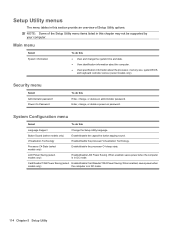
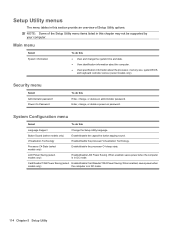
... (select models only)
Enable/disable the capacitive button tapping sound. When enabled, saves power when the computer is in DC mode.
114 Chapter 5 Setup Utility When enabled, saves power when
models only)
the computer is in DC mode. Enable/disable the processor C4 sleep state.
Main menu
Select System information
To do this
Language...
HP Pavilion dv7 Entertainment PC - Maintenance and Service Guide - Page 126
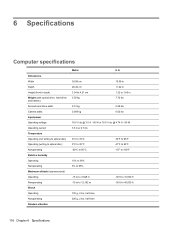
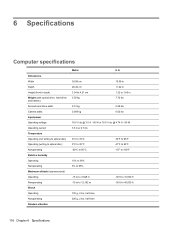
...(with optical drive, hard drive, and battery) Second hard drive adds: Camera adds: Input power Operating voltage Operating current Temperature Operating (not writing to optical disc) Operating (writing to optical ...009 kg
15.59 in 11.22 in 1.32 to 1.66 in 7.72 lbs
0.28 lbs 0.02 lbs
18.5 V dc @ 3.5 A - 65 W or 18.5 V dc @ 4.74 A - 90 W 3.5 A or 4.74 A
0°C to 35°C 5°C to 35°C...
HP Pavilion dv7 Entertainment PC - Maintenance and Service Guide - Page 163


... If you are operating the computer on -screen instructions.
Click Advanced Options. Follow the on battery power, you will need high quality CD-R, DVD-R, double-layer DVD-R, DVD+R, double-layer DVD+R, or... separately. Creating recovery discs
NOTE: HP recommends that you create recovery discs to be sure that you can restore your system to AC power during this process. ● Only...
HP Pavilion dv7 Entertainment PC - Maintenance and Service Guide - Page 181
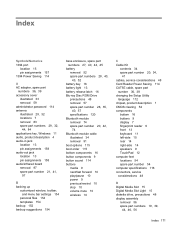
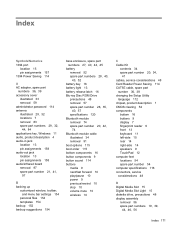
...,
44, 84 applications key, Windows 11 audio, product description 4 audio-in jack
location 13 pin assignments 158 audio-out jack location 13 pin assignments 158 audio/infrared board removal 97 spare part number 21,...Kit
contents 34 spare part number 20, 34,
41 cables, service considerations 48 Card Reader Power Saving 114 CAT5E cable, spare part
number 36, 38 changing the Setup Utility
language 112 ...
HP Pavilion dv7 Entertainment PC - Maintenance and Service Guide - Page 183
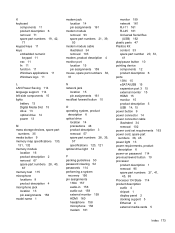
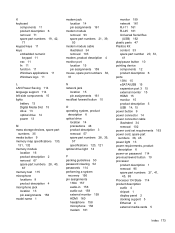
...11
esc 11 fn 11 function 11 Windows applications 11 Windows logo 11
modem jack location 14 pin assignments 161
modem module removal 93 spare part numbers 21, 39... 14, 15 power button 9 power connector 14 power connector cable illustrated 34 removal 102 power cord set requirements 163 power cord, spare part numbers 36, 45 power light 13 power requirements, product description 6 power-on password 114...
HP Pavilion dv7 Entertainment PC - Maintenance and Service Guide - Page 184


... 6 memory module 2 microphone 4 modem 4 operating system 6 optical drives 3 pointing device 6 ports 5 power requirements 6 processors 1 product name 1 security 6 serviceability 6 TV tuner 5 webcam 4 wireless 4 product... procedures 53 restore points 154 right-side components 14 RJ-11 jack location 14 pin assignments 161 RJ-45 jack location 15 pin assignments 161 RTC battery removal 52 spare part ...
Similar Questions
Hp Pavilion Entertainment Pc Wont Start
(Posted by Pappashop 9 years ago)
How To Take Apart Hp Pavilion Entertainment Pc Hp Pavilion Dv9000
(Posted by harsc 9 years ago)
How To Restore To Factory Settings Hp Pavilion Entertainment Tx1000
(Posted by kimai 9 years ago)
How To Turn On Hp Pavilion Entertainment Pc Dv6700 Microphone
(Posted by nyerhen 10 years ago)