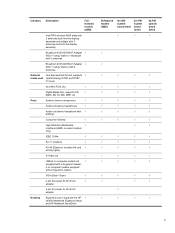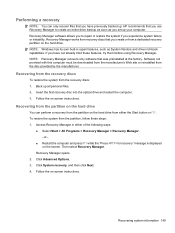HP Pavilion dv9700 Support Question
Find answers below for this question about HP Pavilion dv9700 - Entertainment Notebook PC.Need a HP Pavilion dv9700 manual? We have 21 online manuals for this item!
Question posted by Pappashop on July 3rd, 2014
Hp Pavilion Entertainment Pc Wont Start
The person who posted this question about this HP product did not include a detailed explanation. Please use the "Request More Information" button to the right if more details would help you to answer this question.
Current Answers
Related HP Pavilion dv9700 Manual Pages
Similar Questions
How To Take Apart Hp Pavilion Entertainment Pc Hp Pavilion Dv9000
(Posted by harsc 9 years ago)
Hp Pavilion Dv9700 Entertainment Pc Laptop Wont Start
(Posted by gbacdeepbl 10 years ago)
Hp Pavilion Dv9700 Won't Start
(Posted by lorirjgdea 10 years ago)
Hp Pavilion Dv7 1243cl Wont Start
(Posted by ricbeRic 10 years ago)
I Have A Hp Pavilion Dv9700 Laptop Need ManualPleaseTracy
I would like to get a manual for my HP Pavilion dv9700 laptop for troubleshooting-worked now it won'...
I would like to get a manual for my HP Pavilion dv9700 laptop for troubleshooting-worked now it won'...
(Posted by THoffman1 13 years ago)