HP TouchSmart 610-1180qd Support and Manuals
Get Help and Manuals for this Hewlett-Packard item
This item is in your list!

View All Support Options Below
Free HP TouchSmart 610-1180qd manuals!
Problems with HP TouchSmart 610-1180qd?
Ask a Question
Free HP TouchSmart 610-1180qd manuals!
Problems with HP TouchSmart 610-1180qd?
Ask a Question
Popular HP TouchSmart 610-1180qd Manual Pages
In Home Warranty and Support Guide - 2 Year - Page 4
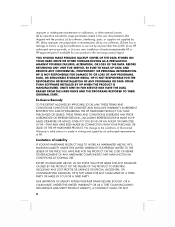
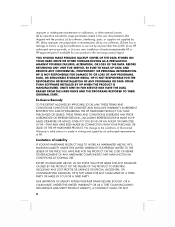
...THE COST OF REPAIR OR REPLACEMENT OF ANY HARDWARE COMPONENTS THAT MALFUNCTION IN CONDITIONS OF NORMAL USE.
EXCEPT AS INDICATED ABOVE, IN NO EVENT WILL HP BE LIABLE FOR... inadequate maintenance or calibration, or other than (i) HP, (ii) an HP authorized service provider, or (iii) your own installation of end-user-replaceable HP or HP-approved parts if available for your product in transit; THIS ...
In Home Warranty and Support Guide - 2 Year - Page 6
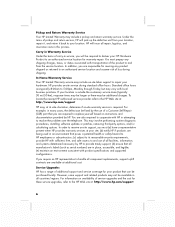
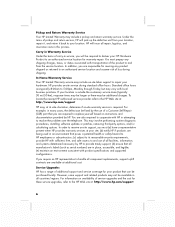
... additional support and service coverage for these service upgrades, refer to the HP Web site at its reasonable security requirements, provide HP with sufficient, free, and safe access to and use of a Customer Self Repair (CSR) part that all manufacturer's labels (such as serial numbers) are required to an authorized service location and assume risk of all component replacements, support...
In Home Warranty and Support Guide - 2 Year - Page 8
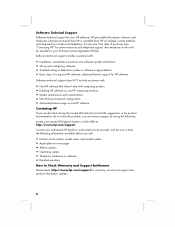
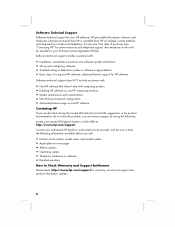
...; Product serial number, model name, and model number • Applicable error messages • Add-on non-HP software. Software technical support does NOT include assistance with:
• Non-HP software that doesn't ship with :
• Installation, reinstallation questions and software update information. • Set up and configuring software. • Troubleshooting to Check Warranty and...
Limited Warranty and Support Guide - Refurbished - Page 7


... or consumable parts and does not extend to follow the instructions intended for ...HP, (ii) an HP authorized service provider, or (iii) your own installation of Liability
IF YOUR HP HARDWARE PRODUCT FAILS TO WORK AS WARRANTED ABOVE, HP'S MAXIMUM LIABILITY UNDER THIS LIMITED WARRANTY IS EXPRESSLY LIMITED TO THE LESSER OF THE PRICE YOU HAVE PAID FOR THE PRODUCT OR THE COST OF REPAIR OR REPLACEMENT...
Limited Warranty and Support Guide - Refurbished - Page 8


... types of warranty support service that customer self repair is the appropriate method of all manufacturer's labels (such as serial numbers) are also required to receive on instructions and documentation provided by HP.
After you contact the HP Technical Support Center and the fault diagnosis identifies that the problem can be fixed using one of these parts, a replaceable part can be...
Limited Warranty and Support Guide - Refurbished - Page 11


... French (Canada only) at : http://subscription.support.hp.com
Where to : http://www.hp.com/support for product information, driver updates, troubleshooting, and much more .
5 If you need help:
1 Check the setup poster and product documentation for help with setting up customer service and technical support 1-800-890-6356
Broadband customer service and technical support 1-888-829-8466 http://www...
Troubleshooting & Maintenance Guide - Page 6


... page 4. Contact Support, whether it is not, contact Support. if it was possible or not to a backup hard disk drive.
4.
If the display (monitor) is functioning, the green power supply light on .
Restart the computer. 1.
Test the wall outlet by the product manufacturer for additional troubleshooting options, see the Quick Setup Guide that the cables...
Troubleshooting & Maintenance Guide - Page 12


... a driver, click Update Driver, and then follow the on-screen instructions.
To start a System Restore:
1. To add restore points manually:
1. You can also set restore points manually.
NOTE: Always use before you want to a configuration that was in this System Restore procedure before the software was installed on systems that might not be available on your problem...
Getting Started Guide - Page 5


...guides and specifications for your computer model.
● Order parts and find
● Set up your computer.
Tap the Start button, tap All Programs, and then tap User Guides. Windows 7 troubleshooting tools: 1. If the guide is not available there, visit www.hp.com/support
Getting Started
1
HP Support website: www.hp.com/support
● Upgrade or replace
Upgrading and Servicing...
Getting Started Guide - Page 12
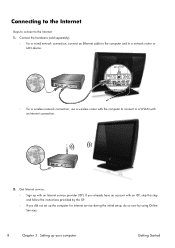
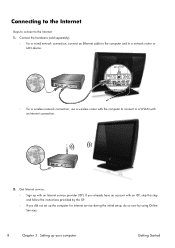
If you already have an account with an Internet service provider (ISP). Connect the hardware (sold separately).
◦ For a wired ... skip this step and follow the instructions provided by the ISP.
◦ If you did not set up the computer for Internet service during the initial setup, do so now by using Online Services:
8
Chapter 3 Setting up your computer
Getting Started Connecting...
Getting Started Guide - Page 29
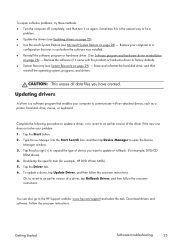
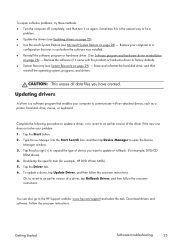
... Manager into the Start Search box, and then tap Device Manager to the HP Support website: www.hp.com/support and select the task, Download drivers and software. To update a driver, tap Update Driver, and then follow the onscreen instructions. Getting Started
Software troubleshooting
25 To repair software problems, try these methods: ● Turn the computer off completely, and then turn it...
Getting Started (For 3D Models Only) - Page 5
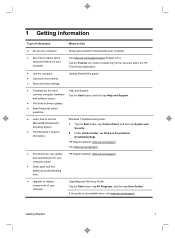
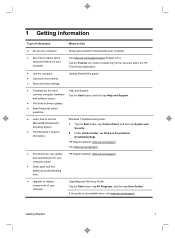
... tap System and
Security. 2.
HP Support website: www.hp.com/support
● Upgrade or replace components of your computer. 1 Getting information
Type of information
Where to find
● Set up your computer model.
● Order parts and find additional troubleshooting help.
If the guide is not available there, visit www.hp.com/support
Getting Started
1 Getting Started...
Getting Started (For 3D Models Only) - Page 13
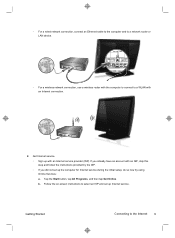
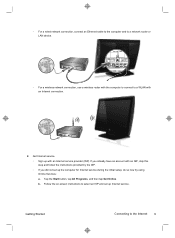
...you did not set up with an Internet service provider (ISP...instructions provided by the ISP. ◦ If you already have an account with an Internet connection.
2. Get Internet service. ◦ Sign up Internet service. Follow the on-screen instructions to the Internet 9
Getting Started
Connecting to select an ISP and set up the computer for Internet service during the initial setup...
Getting Started (For 3D Models Only) - Page 39
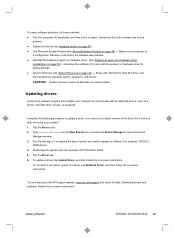
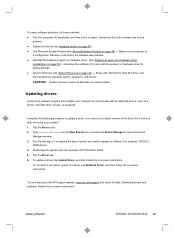
... then reinstall the operating system, programs, and drivers.
Complete the following procedure to update a driver, or to revert to an earlier version of device you have created. Double-tap the specific item (for example, HP DVD Writer 640b). 5. Follow the on again. Getting Started
Software troubleshooting 35 To repair software problems, try these methods: ● Turn the computer...
Getting Started (For 3D Models Only) - Page 52
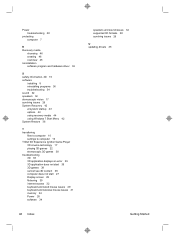
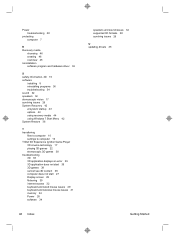
... and hardware driver 36
S safety information, 3D 15 software
installing 8 reinstalling programs 36 troubleshooting 34 sound 32...settings to computer 10 TriDef 3D Experience Ignition Game Player 3D cinema technology 17 playing 3D games 22 stereoscopic 3D games 38 troubleshooting 3D 38 3D application displays an error...supported 3D formats 38 synching issues 26 U updating drivers 35
Getting Started
HP TouchSmart 610-1180qd Reviews
Do you have an experience with the HP TouchSmart 610-1180qd that you would like to share?
Earn 750 points for your review!
We have not received any reviews for HP yet.
Earn 750 points for your review!
