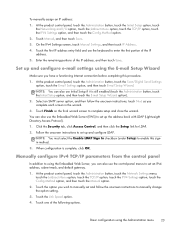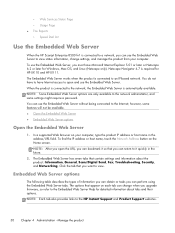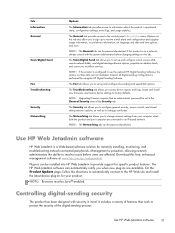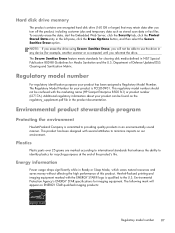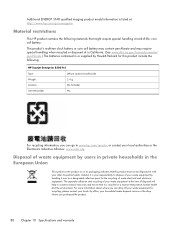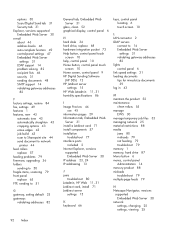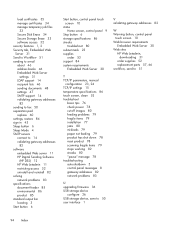HP Scanjet Enterprise 8500 Support and Manuals
Get Help and Manuals for this Hewlett-Packard item

View All Support Options Below
Free HP Scanjet Enterprise 8500 manuals!
Problems with HP Scanjet Enterprise 8500?
Ask a Question
Free HP Scanjet Enterprise 8500 manuals!
Problems with HP Scanjet Enterprise 8500?
Ask a Question
Most Recent HP Scanjet Enterprise 8500 Questions
Default Password Hp Scanjet Enterprise 8500
what is the default password for HP scanjet 8500 fn1?
what is the default password for HP scanjet 8500 fn1?
(Posted by walusimbieddie 1 year ago)
Password Renew
Hello, I encounter a scan problem whenever I need to renew the password of the user account of my co...
Hello, I encounter a scan problem whenever I need to renew the password of the user account of my co...
(Posted by yvesorou 6 years ago)
Technical Support Through Youtube Videos On Error 30.01.51
Technical support through Youtube videos on error 30.01.51 scanner HP8500fn1
Technical support through Youtube videos on error 30.01.51 scanner HP8500fn1
(Posted by ericlooking 8 years ago)
What Is The Cause Of Error Code 30.01.51 On Hp Scanjet 8500fnl?
(Posted by ericlooking 8 years ago)
Kindly Describe Or Provide Picture Of Communication Error Between Cpb And Scan
I will appreciate that you please describe the communication Error between the CPB and the scanner
I will appreciate that you please describe the communication Error between the CPB and the scanner
(Posted by ericlooking 8 years ago)
HP Scanjet Enterprise 8500 Videos
Popular HP Scanjet Enterprise 8500 Manual Pages
HP Scanjet Enterprise 8500 Reviews
We have not received any reviews for HP yet.