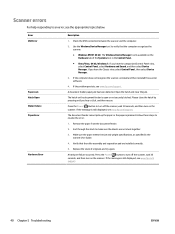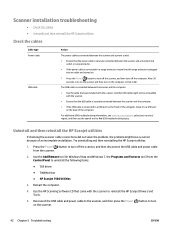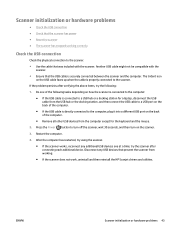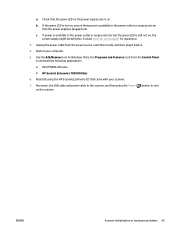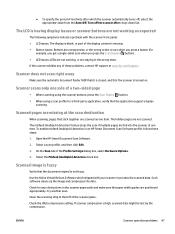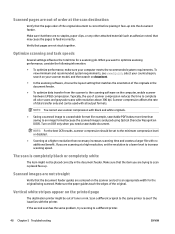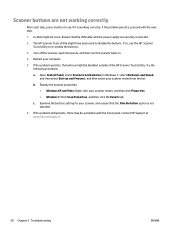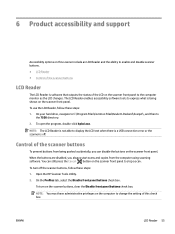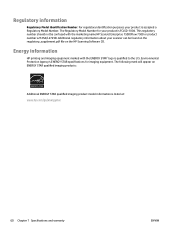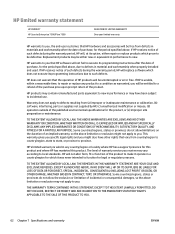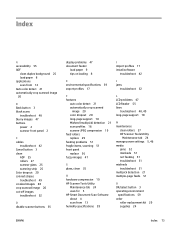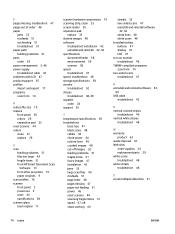HP ScanJet Enterprise 7500 Support and Manuals
Get Help and Manuals for this Hewlett-Packard item

View All Support Options Below
Free HP ScanJet Enterprise 7500 manuals!
Problems with HP ScanJet Enterprise 7500?
Ask a Question
Free HP ScanJet Enterprise 7500 manuals!
Problems with HP ScanJet Enterprise 7500?
Ask a Question
HP ScanJet Enterprise 7500 Videos
Popular HP ScanJet Enterprise 7500 Manual Pages
HP ScanJet Enterprise 7500 Reviews
We have not received any reviews for HP yet.