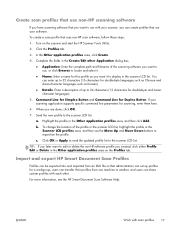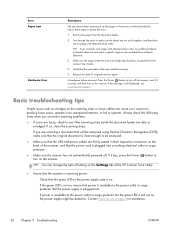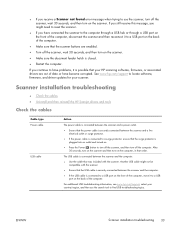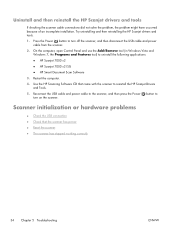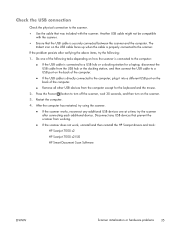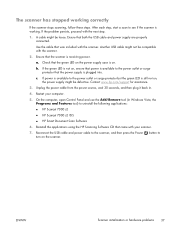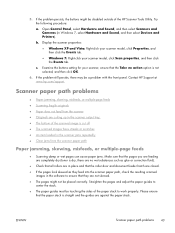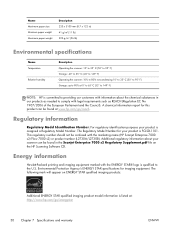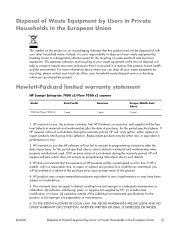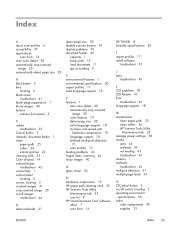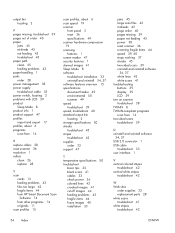HP ScanJet Enterprise Flow 7000 Support and Manuals
Get Help and Manuals for this Hewlett-Packard item

View All Support Options Below
Free HP ScanJet Enterprise Flow 7000 manuals!
Problems with HP ScanJet Enterprise Flow 7000?
Ask a Question
Free HP ScanJet Enterprise Flow 7000 manuals!
Problems with HP ScanJet Enterprise Flow 7000?
Ask a Question
HP ScanJet Enterprise Flow 7000 Videos
Popular HP ScanJet Enterprise Flow 7000 Manual Pages
HP ScanJet Enterprise Flow 7000 Reviews
We have not received any reviews for HP yet.