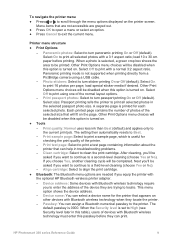HP Q6377A - PhotoSmart 335 Color Inkjet Printer Support and Manuals
Get Help and Manuals for this Hewlett-Packard item

Most Recent HP Q6377A Questions
Printer Cartidge
It say cartidge is not compatible. Use Appropriate HP cartidge. I'm using a HP Tri-Color Print Cartr...
It say cartidge is not compatible. Use Appropriate HP cartidge. I'm using a HP Tri-Color Print Cartr...
(Posted by lapclark9 11 years ago)
Will This Work On Apple Macbook Air Os 11
Will the hp q6377a photo printer work with mac air
Will the hp q6377a photo printer work with mac air
(Posted by wizardofatlanta 11 years ago)
Popular HP Q6377A Manual Pages
HP Q6377A Reviews
We have not received any reviews for HP yet.