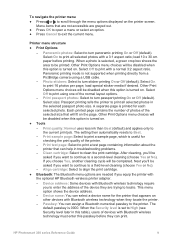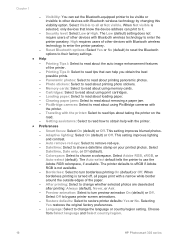HP Q6377A Support Question
Find answers below for this question about HP Q6377A - PhotoSmart 335 Color Inkjet Printer.Need a HP Q6377A manual? We have 3 online manuals for this item!
Question posted by lapclark9 on January 10th, 2013
Printer Cartidge
Current Answers
Answer #1: Posted by tintinb on January 15th, 2013 6:19 AM
Compatible Ink Cartridges for your Printer
- https://www.amazon.com/HP-Tri-color-Cartridge-Twin-Pack/dp/B0016P14TE/168-7995969-0718719?ie=UTF8&ref_=pd_bxgy_e_text_y
- https://tonsoftoner.com/machines/hewlett-packard/photosmart-335-q6377a
- https://www.superwarehouse.com/HP_Photosmart_335_GoGo/Q6377A/p/623960
- http://www.everprint.com/online/Partsfinder.aspx?partno=Q6377A&keyword=Ink_Cartridge&l=en-us
- http://www.sparepartswarehouse.com/RcRlZ/LZiNZ/MdYpZ/QfdZZ/UlWNZ/MMfgZ/NbSbZ/PjZnZ/okmQc/PnZkZ/default.aspx?aspxerrorpath=/HP,PhotoSmart,335,Q6377A,Printer,Parts.aspx
If you have more questions, please don't hesitate to ask here at HelpOwl. Experts here are always willing to answer your questions to the best of our knowledge and expertise.
Regards,
Tintin
Related HP Q6377A Manual Pages
Similar Questions
Will the hp q6377a photo printer work with mac air
what am i supposed to do in this case. the printer is working when i am doing scanning but i cant pr...
Color prints are dull and faded. I have a new printer with new printheads and ink cartridgesand am u...