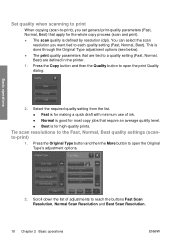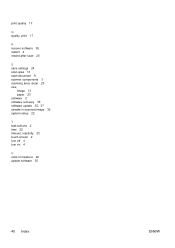HP T1120 Support Question
Find answers below for this question about HP T1120 - DesignJet SD-MFP Color Inkjet Printer.Need a HP T1120 manual? We have 2 online manuals for this item!
Question posted by skip99147 on June 15th, 2011
Color Print Quality
Color prints are dull and faded. I have a new printer with new printheads and ink cartridges and am using a new roll of HP gloss photo paper. I have run the printhead calibration and have printed in CYMK,RGB and printer emulation modes. Any suggestions?
tx Michael
Current Answers
Related HP T1120 Manual Pages
Similar Questions
Designjet T1120 Cannot Clear Paper Jam
(Posted by gmaThi 10 years ago)
How To Replace A Ink Supply Station On A Hp Z2100 Photo Printer
(Posted by ameth 10 years ago)
Colour Calibration
my designjet 24inch t1120 printer fails to caliber the colours due to fail sacnning. however all the...
my designjet 24inch t1120 printer fails to caliber the colours due to fail sacnning. however all the...
(Posted by farzanramezani 10 years ago)
Hp Designjet T1120 Plotter 21:13 Error
(Posted by seenu1984 10 years ago)
My Deskjet 3845 Will Not Print On Hp Advanced Photo Paper
I have a deskjet 3845 and it will only print a section of photo's on the hp advanced photo paper bef...
I have a deskjet 3845 and it will only print a section of photo's on the hp advanced photo paper bef...
(Posted by Dragnfly710 10 years ago)