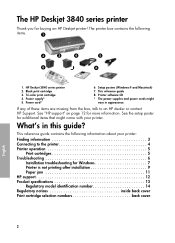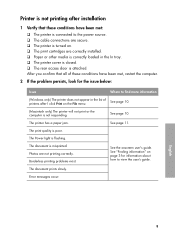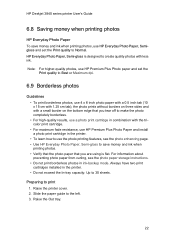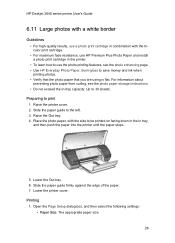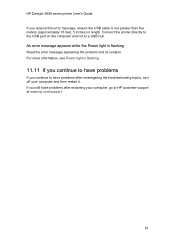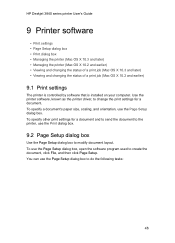HP 3845 - Deskjet Color Inkjet Printer Support and Manuals
Get Help and Manuals for this Hewlett-Packard item

Most Recent HP 3845 Questions
Printer Software Drivers
(Posted by kenoclimax 8 years ago)
Paper Jam Mistakenly Removed From Front
Please could you tell me what I can do having mistakenly removed a paper jam from the front of my HP...
Please could you tell me what I can do having mistakenly removed a paper jam from the front of my HP...
(Posted by carol12596 9 years ago)
How To Install Hp Deskjet 3845 Without Cd For Windows Xp 64 Bit
(Posted by googiaur 9 years ago)
My Hp Deskjet 3845 Printer Won't Print
(Posted by avaGiz 9 years ago)
Hp Driver For Deskjet 3845 Printer For Windows 7 Cant Use Windows Update
(Posted by nikostiholgerth 9 years ago)
HP 3845 Videos
Popular HP 3845 Manual Pages
HP 3845 Reviews
We have not received any reviews for HP yet.