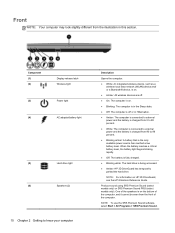HP ProBook 6470b Support and Manuals
Get Help and Manuals for this Hewlett-Packard item

View All Support Options Below
Free HP ProBook 6470b manuals!
Problems with HP ProBook 6470b?
Ask a Question
Free HP ProBook 6470b manuals!
Problems with HP ProBook 6470b?
Ask a Question
Most Recent HP ProBook 6470b Questions
Hp Probook 6470b Backlit Issue
is there having backlit in hp probook 6470b?
is there having backlit in hp probook 6470b?
(Posted by pankajdabgar70 1 year ago)
Brighness Keys And Webcam Settings
Kindly Assist Me With The Brightness Keys And How To Go About The Webcam Settings
Kindly Assist Me With The Brightness Keys And How To Go About The Webcam Settings
(Posted by ojez2012 1 year ago)
Hp Pro Book 6470b Won't Turn On
(Posted by mgallop1 8 years ago)
My Hp Probook 6470b Won't Boot.
Hello! My power light flashes 8 times without charger, and 8 1/2 times with charger. Nothing happens...
Hello! My power light flashes 8 times without charger, and 8 1/2 times with charger. Nothing happens...
(Posted by Olav25025 9 years ago)
How To Use Fingerprint Scanner On Hp 6470b
(Posted by amtbjco 9 years ago)
HP ProBook 6470b Videos
Popular HP ProBook 6470b Manual Pages
HP ProBook 6470b Reviews
We have not received any reviews for HP yet.