HP ProBook 6470b Support Question
Find answers below for this question about HP ProBook 6470b.Need a HP ProBook 6470b manual? We have 6 online manuals for this item!
Question posted by amtbjco on August 16th, 2014
How To Use Fingerprint Scanner On Hp 6470b
The person who posted this question about this HP product did not include a detailed explanation. Please use the "Request More Information" button to the right if more details would help you to answer this question.
Current Answers
There are currently no answers that have been posted for this question.
Be the first to post an answer! Remember that you can earn up to 1,100 points for every answer you submit. The better the quality of your answer, the better chance it has to be accepted.
Be the first to post an answer! Remember that you can earn up to 1,100 points for every answer you submit. The better the quality of your answer, the better chance it has to be accepted.
Related HP ProBook 6470b Manual Pages
HP Notebook Reference Guide - Page 8


... DriveLock 55 Entering an Automatic DriveLock password 55 Removing Automatic DriveLock protection 56 Using the fingerprint reader (select models only 57 Using Internet security software ...58 Using antivirus software ...58 Using firewall software ...58 Installing critical security updates ...58 Using HP ProtectTools Security Manager (select models only 59 Installing an optional security cable...
HP Notebook Reference Guide - Page 60


...all password settings.
NOTE: Before you can set the security level to balance the ease of use and the difficulty of breaching the security of the computer:
● If a webcam is...and if the Face Recognition program is installed.
● If a fingerprint reader is installed or connected to the computer, and if HP Security Manager software is an online security-based tracking and recovery service...
HP Notebook Reference Guide - Page 67


... a Windows password on Web sites and other programs that requires a user name and password. You may also use the fingerprint reader, you to log on select computer models.
In order to create credentials for instructions. See the HP ProtectTools software Help for any application that require a logon. For the location of a designated finger.
HP Notebook Reference Guide - Page 91


... face recognition 50 finding more information 1 fingerprint reader 57 firewall software 6, 58
G GPS 9 graphics modes, switching 29
H hard drive
external 39 HP 3D DriveGuard 44 hard drive light 44 HDMI...system controls 4 optical disc
inserting 45 removing 46 optical drive 40 optional external devices, using 39
P passwords
administrator 52 BIOS administrator 53 DriveLock 55 user 52 ports expansion 40 ...
HP ProtectTools Getting Started - Page 4


... Security Manager Administrative Console 21 Opening HP ProtectTools Administrative Console 22 Using Administrative Console ...22 Configuring your system ...23 Setting up authentication for your computer 23 Logon Policy ...23 Session Policy 24 Settings ...24 Managing users ...24 Credentials ...25 SpareKey ...25 Fingerprints ...25 Face ...26 Smart card ...26 Initializing the smart card...
HP ProtectTools Getting Started - Page 5


Using the Password Manager Quick Links menu 39 Organizing logons into categories 39 Managing your logons 40 Assessing your password strength 41 Password Manager icon settings 41 Settings ...42 DigitalPass ...42 Credential Manager ...43 Changing your Windows password 43 Setting up your SpareKey 43 Enrolling your fingerprints... 50
6 Drive Encryption for HP ProtectTools (select models only 53...
HP ProtectTools Getting Started - Page 12


..., which automatically remembers and applies user credentials.
Privacy Manager for HP ProtectTools (select models ● only)
Used to security
HP ProtectTools Security Manager
General users can perform the following functions:
● Configure and change user credentials such as a Windows password, fingerprint, face images, smart card, proximity card, or contactless card...
HP ProtectTools Getting Started - Page 24


... additional options. On the final page of the following options: ● Windows password ● Fingerprints (select models only) ● Face (select models only) ● Smart card (select models...different questions or change your fingerprints, follow the on page 44. If you have not yet created a Windows password, you are prompted to use HP ProtectTools Security Manager features....
HP ProtectTools Getting Started - Page 25


... getting each module running with the currently displayed window.
15 For additional information, just select the module you to activate the most common and useful options within HP ProtectTools for Small Business. or Help button in this software that will allow you are numerous tools and options available in the upper right...
HP ProtectTools Getting Started - Page 32


..., and then click Administrative Console. Using Administrative Console
HP ProtectTools Administrative Console is located at the top right of HP ProtectTools with DigitalPersona Pro and scheduling product...; Users ◦ Credentials ● Applications-Allows you to configure settings for HP ProtectTools Security Manager and for Security Manager applications. ● Data-allows you to...
HP ProtectTools Getting Started - Page 35


Select the security questions that will be presented to users during their SpareKey enrollment.
1. Click Apply.
CAUTION: Clearing all of fingerprints that a user is used by HP ProtectTools Security Manager and configure settings. SpareKey
You can configure whether or not to allow SpareKey authentication for Windows logon, select the check box.
3. You ...
HP ProtectTools Getting Started - Page 43


... change your Windows® operating system password. ● Set program preferences. ● Use fingerprints for extra security and convenience. ● Enroll one or more scenes for authentication. &#...card for authentication. ● Back up and restore your computer. 5 HP ProtectTools Security Manager
HP ProtectTools Security Manager allows you to open Security Manager in any of the ...
HP ProtectTools Getting Started - Page 46


...in managing various aspects of your passwords are a security risk.
36 Chapter 5 HP ProtectTools Security Manager A message is displayed at a glance whether any website or ...this group assist you use it to Windows, websites, and applications is calculated.
You can access information about available additional security applications by authenticating with a fingerprint, face, smart card...
HP ProtectTools Getting Started - Page 48


...
data check box. Logon fields on the screen, and their corresponding fields on .
38 Chapter 5 HP ProtectTools Security Manager
e. Enter your usual method of authentication. You can also display this dialog box by the site, you can use (fingerprints, face, smart card, proximity card, contactless card, Bluetooth phone, PIN, or password), and then...
HP ProtectTools Getting Started - Page 53
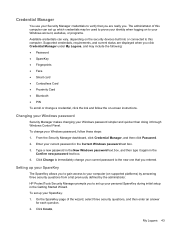
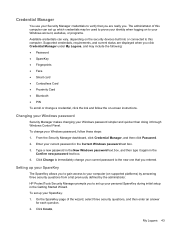
...you click Credential Manager under My Logons, and may be used to prove your identity when logging on to your Windows ... following: ● Password ● SpareKey ● Fingerprints ● Face ● Smart card ● Contactless Card ● Proximity ...● PIN
To enroll or change your SpareKey:
1.
HP ProtectTools Security Manager prompts you to set up your SpareKey
...
HP ProtectTools Getting Started - Page 54


... glasses (or not) during initial setup in or connected, HP ProtectTools Security Manager prompts you have enrolled successfully, you can also enroll your fingerprints on the Fingerprint page under Credential Manager. After your fingerprints
If the administrator selected Fingerprints on the screen. CAUTION: When enrolling fingerprints through the process of the following conditions have...
HP ProtectTools Getting Started - Page 60


...Use this setting to adjust the feedback that is to include in Windows Control Panel, or disable sound feedback by this option. ◦ Show scan quality feedback
To display all of the available tasks from the menu. ● Fingerprint Scan Feedback-Displayed only when a fingerprint...-Use Quick Actions to select the Security Manager task to specify a different location.
50 Chapter 5 HP ...
HP ProtectTools Getting Started - Page 63


...: ● Selecting Drive Encryption settings:
◦ Activating a TPM-protected password ◦ Encrypting or decrypting individual drives or partitions using software encryption ◦ Encrypting or decrypting individual self-encrypting drives using a password, registered fingerprint, or smart card PIN
53
See the HP ProtectTools Security Manager software Help for encryption.
HP ProtectTools Getting Started - Page 75
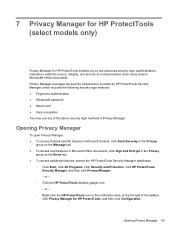
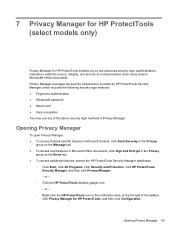
... ProtectTools desktop gadget icon. - Privacy Manager leverages the security infrastructure provided by HP ProtectTools Security Manager, which includes the following security login methods: ● Fingerprint authentication ● Windows® password ● Smart card ● Face recognition You may use advanced security login (authentication) methods to verify the source, integrity, and...
HP ProtectTools Getting Started - Page 99


... Administrators group. Opening Device Access Manager
1.
Users can view the HP ProtectTools Device Access Manager policy using Advanced Settings. ● Device access can be allowed or denied...) allows predefined users to authenticate themselves in as a mouse, keyboard, TouchPad, and fingerprint reader, are otherwise denied. ● Administrators and trusted users can be granted or ...
Similar Questions
How Do I Use The Fingerprint Scanner On My Laptop Probook 4540 Hp
(Posted by r247yuk 10 years ago)
How To Use Fingerprint Scanner
i want to use fingerprint scanner on my hp compaq 2510p
i want to use fingerprint scanner on my hp compaq 2510p
(Posted by rajesh1809 11 years ago)

