HP Mini 110-3500 Support Question
Find answers below for this question about HP Mini 110-3500 - PC.Need a HP Mini 110-3500 manual? We have 4 online manuals for this item!
Question posted by rajesh1809 on June 14th, 2012
How To Use Fingerprint Scanner
i want to use fingerprint scanner on my hp compaq 2510p
Current Answers
There are currently no answers that have been posted for this question.
Be the first to post an answer! Remember that you can earn up to 1,100 points for every answer you submit. The better the quality of your answer, the better chance it has to be accepted.
Be the first to post an answer! Remember that you can earn up to 1,100 points for every answer you submit. The better the quality of your answer, the better chance it has to be accepted.
Related HP Mini 110-3500 Manual Pages
End User License Agreement - Page 1


... OF PURCHASE.
1. You do not have
Software Product into Your Computer's
AGREE TO ALL TERMS AND
temporary memory (RAM) for use the Software Product on or made available by
HP for use with all terms and conditions of this EULA, all rights not expressly granted to distribute the Software
PRODUCT ARE OFFERED ONLY...
HP Mini 110, Compaq Mini CQ10 and HP Mini 1103 - Maintenance and Service Guide - Page 9
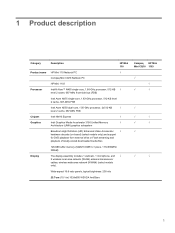
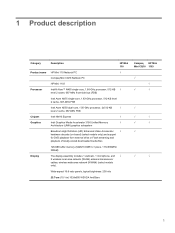
wireless wide-area network (WWAN) (select models only).
1 Product description
Category
Description
HP Mini 110
Product name HP Mini 110 Netbook PC
√
Compaq Mini CQ10 Netbook PC
HP Mini 1103
Processor
Intel® Atom™ N455 single-core, 1.66-GHz processor, 512-KB √ level 2 cache, 667-MHz front-side bus (FSB)
Intel Atom ...
HP Mini 110, Compaq Mini CQ10 and HP Mini 1103 - Maintenance and Service Guide - Page 11
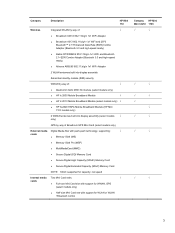
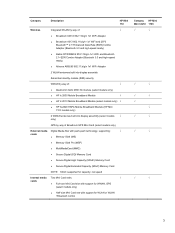
... Digital Extended Capacity (SDxC) Memory Card
NOTE: SDxC supported for WLAN or WLAN +Bluetooth combo
Compaq HP Mini Mini CQ10 1103
√
√
√
√
√
√
√
√
√
√
√
√
√
√
3 Category
Description
HP Mini 110
Wireless
Integrated WLAN by way of:
√
● Broadcom 94313 802.11b/g/n 1x1 WiFi Adapter...
HP Mini 110, Compaq Mini CQ10 and HP Mini 1103 - Maintenance and Service Guide - Page 29
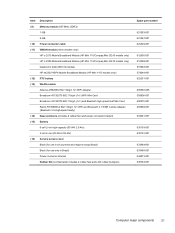
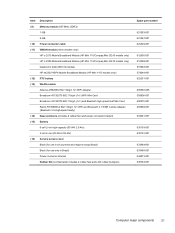
...
HP lc 2010 Mobile Broadband Module (HP Mini 110/Compaq Mini CQ10 models only)
HP lc 2000 Mobile Broadband Module (HP Mini 110/Compaq Mini CQ10 models only)
Qualcomm Gobi 2000 3G module
HP hs2320 HSPA Mobile Broadband Module (HP Mini ...-Ahr)
(16) Service access cover
Black (for use in all countries and regions except Brazil)
Black (for use only in Brazil)
Power connector bracket
Rubber Kit ...
HP Mini 110, Compaq Mini CQ10 and HP Mini 1103 - Maintenance and Service Guide - Page 31
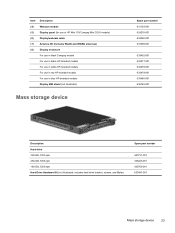
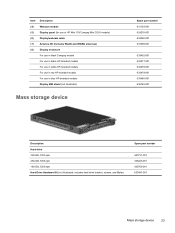
...(4)
Webcam module
(5)
Display panel (for use in HP Mini 110/Compaq Mini CQ10 models)
(6)
Display/webcam cable
(7)
Antenna Kit (includes WLAN and WWAN antennas)
(8)
Display enclosure
For use in black Compaq models
For use in black HP-branded models
For use in white HP-branded models
For use in red HP-branded models
For use in blue HP-branded models
Display EMI shield (not illustrated...
HP Mini 110, Compaq Mini CQ10 and HP Mini 1103 - Maintenance and Service Guide - Page 33
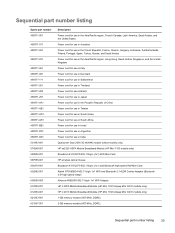
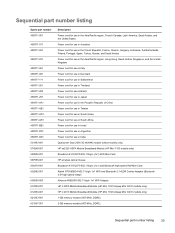
...use in Italy Power cord for use in Denmark Power cord for use in Switzerland Power cord for use in Thailand Power cord for use in Brazil Power cord for use in Japan Power cord for use... AR9285G 802.11b/g/n 1x1 WiFi Adapter HP lc 2000 Mobile Broadband Module (HP Mini 110/Compaq Mini CQ10 models only) HP lc 2010 Mobile Broadband Module (HP Mini 110/Compaq Mini CQ10 models only) 1-GB memory module...
HP Mini 110, Compaq Mini CQ10 and HP Mini 1103 - Maintenance and Service Guide - Page 34
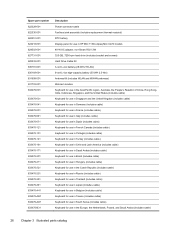
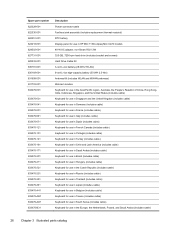
... cable Fan/heat sink assembly (includes replacement thermal material) RTC battery Display panel for use in HP Mini 110/Compaq Mini CQ10 models 40-W AC adapter, non-Smart RC/V 2W 320-GB, 7200-rpm hard...battery (55-WH 2.5-Ahr) Antenna Kit (includes WLAN and WWAN antennas) Webcam module Keyboard for use in the Asia/Pacific region, Australia, the People's Republic of China, Hong Kong, India, Indonesia,...
HP Mini 110, Compaq Mini CQ10 and HP Mini 1103 - Maintenance and Service Guide - Page 35
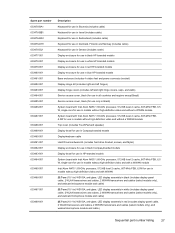
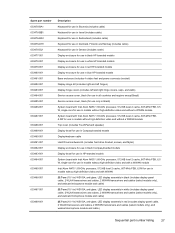
... a WWAN module Top cover (includes TouchPad and speaker) Display bezel for use in Compaq-branded models Display/webcam cable Hard Drive Hardware Kit (includes hard drive bracket, screws, and Mylar) Display enclosure for use in black Compaq-branded models Display bezel for use in HP-branded models System board with Intel Atom N455 1.66-GHz processor...
HP Mini 110, Compaq Mini CQ10 and HP Mini 1103 - Maintenance and Service Guide - Page 51
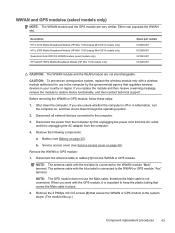
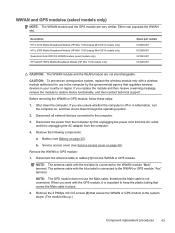
... the WWAN or GPS module:
1.
b. NOTE: The antenna cable with a wireless module authorized for use the Main cable, therefore the Main cable is not connected. Description HP lc 2010 Mobile Broadband Module (HP Mini 110/Compaq Mini CQ10 models only) HP lc 2000 Mobile Broadband Module (HP Mini 110/Compaq Mini CQ10 models only) Qualcomm Gobi 2000 3G WWAN module (select models only...
HP Mini 110, Compaq Mini CQ10 and HP Mini 1103 - Maintenance and Service Guide - Page 64
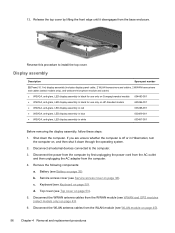
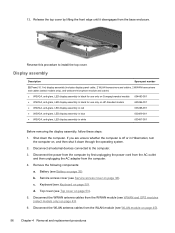
...), and webcam/microphone module and cable):
● WSVGA, anti-glare, LED display assembly in black for use only on Compaq-branded models 634493-001
● WSVGA, anti-glare, LED display assembly in black for use only on HP-branded models
633496-001
● WSVGA, anti-glare, LED display assembly in red
633498-001
●...
HP Notebook Reference Guide - Windows 7 - Page 7


...drives ...41 Improving hard drive performance 41 Using Disk Defragmenter 41 Using Disk Cleanup 42 Using HP ProtectSmart Hard Drive Protection in Windows 7 (select models only 42 Identifying HP ProtectSmart Hard Drive Protection status 43 Managing power with a parked hard drive 43 Using HP ProtectSmart Hard Drive Protection software 43 Using optical drives (select models only 44 Identifying...
HP Notebook Reference Guide - Windows 7 - Page 8


... software ...52 Installing critical security updates ...52 Installing an optional security cable ...53 Using the fingerprint reader (select models only 53 Locating the fingerprint reader 53
8 Setup Utility (BIOS) ...55 Starting Setup Utility ...55 Using Setup Utility ...55 Changing the language of Setup Utility 55 Navigating and selecting in Setup Utility 55 Displaying system...
HP Notebook Reference Guide - Windows 7 - Page 40


... only the device drivers for the device. Using PC Cards (select models only)
A PC Card is a credit card-sized accessory designed to conform to the standard specifications of the slot. Configuring a PC Card
To reduce the risk of loss of PC Cards: ● 32-bit (CardBus) and 16-bit PC Cards ● Type I and Type II...
HP Notebook Reference Guide - Windows 7 - Page 41


... into position for releasing the insert. 2. CAUTION: To reduce the risk of the slot (2). Press the PC Card eject button (1). To insert a PC Card: 1.
NOTE: To conserve power, stop or remove a PC Card when it is not in use . You will hear a sound when the card has been detected, and a menu of available options...
HP Notebook Reference Guide - Windows 7 - Page 45
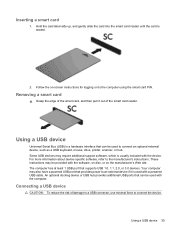
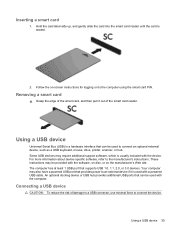
... to connect the device. Your computer may also have a powered USB port that can be used with a powered USB cable. The computer has at least 1 USB port that can be ..., printer, scanner, or hub. Follow the on-screen instructions for logging on the manufacturer's Web site. Using a USB device 35 Inserting a smart card
1. Some USB devices may be used to the computer using the smart ...
HP Notebook Reference Guide - Windows 7 - Page 46


...you know that connects a high-speed multimedia or data storage device to the manufacturer's instructions. Scanners, digital cameras, and digital camcorders often require a 1394 connection. For more information about device... a USB device
CAUTION: To reduce the risk of information or an unresponsive system, use the following procedure to safely remove the USB device. 1. CAUTION: To reduce the ...
HP Notebook Reference Guide - Windows 7 - Page 59


...of being mishandled or stolen.
NOTE: Before you want to control access to secure your personal settings ...of passwords can be set , depending on password ● Fingerprint reader
Computer viruses Unauthorized access to data
Antivirus software ●... than one Setup Utility feature. Computer risk
Security feature
Unauthorized use the same password for a Setup Utility feature and for a...
HP Notebook Reference Guide - Windows 7 - Page 63


... the cable lock into the cable lock (2). 3. This account allows you to log on to your fingerprint scanner to use your computer with a password on Web sites and other programs that require a logon. After you create your fingerprint identity, you can set up a Single Sign On service that allows you must set up a user...
HP Notebook Reference Guide - Windows 7 - Page 65
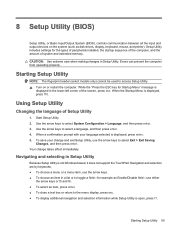
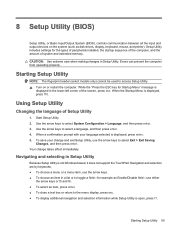
..., the startup sequence of the computer, and the amount of the screen, press esc.
Use the arrow keys to access Setup Utility. ▲ Turn on the system (such as...Setup Utility
NOTE: The fingerprint reader (select models only) cannot be used to select System Configuration > Language, and then press enter. 3. Using Setup Utility
Changing the language of Setup Utility
1. Use the arrow keys to...
HP Notebook Reference Guide - Windows 7 - Page 72


...36 CardBus PC Cards 30 checking audio functions 15 computer,...HDMI 18 configuring ExpressCards 32 configuring PC Cards 30 connecting to a wired...39 handling 41 hard 39 optical 39 using 41
E electrostatic discharge 61 entering ...using 27 external devices 39 external drive 39 external monitor port 16
F factory settings, restoring 56 finding more information 1 fingerprint reader
locating 53 using...
Similar Questions
How To Use Validity Fingerprint Scanner Hp Probook 4440s
(Posted by usmarafar 9 years ago)
What Is The Use Of Sim Card Slot In Hp Compaq Mini Netbook
(Posted by Pmba 10 years ago)

