HP ProBook 4440s Support Question
Find answers below for this question about HP ProBook 4440s.Need a HP ProBook 4440s manual? We have 8 online manuals for this item!
Question posted by usmarafar on August 23rd, 2014
How To Use Validity Fingerprint Scanner Hp Probook 4440s
The person who posted this question about this HP product did not include a detailed explanation. Please use the "Request More Information" button to the right if more details would help you to answer this question.
Current Answers
There are currently no answers that have been posted for this question.
Be the first to post an answer! Remember that you can earn up to 1,100 points for every answer you submit. The better the quality of your answer, the better chance it has to be accepted.
Be the first to post an answer! Remember that you can earn up to 1,100 points for every answer you submit. The better the quality of your answer, the better chance it has to be accepted.
Related HP ProBook 4440s Manual Pages
HP Notebook Reference Guide - Page 8


... DriveLock 55 Entering an Automatic DriveLock password 55 Removing Automatic DriveLock protection 56 Using the fingerprint reader (select models only 57 Using Internet security software ...58 Using antivirus software ...58 Using firewall software ...58 Installing critical security updates ...58 Using HP ProtectTools Security Manager (select models only 59 Installing an optional security cable...
HP Notebook Reference Guide - Page 34


... battery information
Help and Support provides the following tools and information about using, configuring, and managing HP Power Assistant, see Switchable graphics/dual graphics (select models only) on...and other factors. For more information, see the HP Power Assistant software Help.
Using HP Power Assistant (select models only)
HP Power Assistant allows you disconnect AC power, the ...
HP Notebook Reference Guide - Page 60


...and if the Face Recognition program is installed.
● If a fingerprint reader is installed or connected to balance the ease of use of your information.
NOTE: Your computer supports Computrace, which is ...product from an optical drive, diskette drive, or Boot options feature in order to the HP website at http://www.hpshopping.com. You must purchase the software and subscribe to the...
HP Notebook Reference Guide - Page 67


See the HP ProtectTools software Help for any application that require a logon. Using the fingerprint reader (select models only) 57 You may also use your computer with a Windows password on the computer. Using the fingerprint reader (select models only)
Integrated fingerprint readers are available on your fingerprint identity, you can set up a Single Sign On service that allows you...
HP Notebook Reference Guide - Page 73


... SoftPaq Download Manager software to update.
6.
When SoftPaq Download Manager opens for all supported models. If you to specify one or two SoftPaqs and have used HP SoftPaq Download Manager previously, go /sdm, and follow the instructions to download only one or more information.
5. In the left pane, click the plus sign...
HP Notebook Reference Guide - Page 91


... face recognition 50 finding more information 1 fingerprint reader 57 firewall software 6, 58
G GPS 9 graphics modes, switching 29
H hard drive
external 39 HP 3D DriveGuard 44 hard drive light 44 HDMI...system controls 4 optical disc
inserting 45 removing 46 optical drive 40 optional external devices, using 39
P passwords
administrator 52 BIOS administrator 53 DriveLock 55 user 52 ports expansion 40 ...
HP ProtectTools Getting Started - Page 4


... Security Manager Administrative Console 21 Opening HP ProtectTools Administrative Console 22 Using Administrative Console ...22 Configuring your system ...23 Setting up authentication for your computer 23 Logon Policy ...23 Session Policy 24 Settings ...24 Managing users ...24 Credentials ...25 SpareKey ...25 Fingerprints ...25 Face ...26 Smart card ...26 Initializing the smart card...
HP ProtectTools Getting Started - Page 5


Using the Password Manager Quick Links menu 39 Organizing logons into categories 39 Managing your logons 40 Assessing your password strength 41 Password Manager icon settings 41 Settings ...42 DigitalPass ...42 Credential Manager ...43 Changing your Windows password 43 Setting up your SpareKey 43 Enrolling your fingerprints... 50
6 Drive Encryption for HP ProtectTools (select models only 53...
HP ProtectTools Getting Started - Page 14


.... When she wants to be backed up in , Password Manager presents the credentials automatically. HP ProtectTools security product description and common use the same password on the Web accounts and never know the login credentials that they are using. She is so important that the user would rather lose the information than have...
HP ProtectTools Getting Started - Page 21
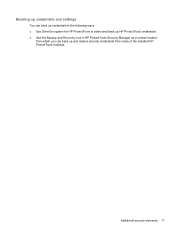
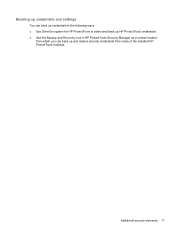
Backing up credentials and settings
You can back up credentials in the following ways: ● Use Drive Encryption for HP ProtectTools to select and back up HP ProtectTools credentials. ● Use the Backup and Recovery tool in HP ProtectTools Security Manager as a central location
from which you can back up and restore security credentials from some...
HP ProtectTools Getting Started - Page 63


... operating system starts. 6 Drive Encryption for HP ProtectTools (select models only)
Drive Encryption for HP ProtectTools provides complete data protection by disabling Sleep...Encrypting or decrypting individual drives or partitions using software encryption ◦ Encrypting or decrypting individual self-encrypting drives using a password, registered fingerprint, or smart card PIN
53
When...
HP ProtectTools Getting Started - Page 70


...If the hard drive is removed and installed in BIOS Setup.
▲ Use Embedded Security for HP ProtectTools is highly recommended. NOTE: Because the password is denied. To ...available. 1. In the Actions pane, click Initialize TPM. If Embedded Security for HP ProtectTools (select models only) b.
Use of the computer. c. Select the Enhance security with TPM, follow these steps...
HP ProtectTools Getting Started - Page 113
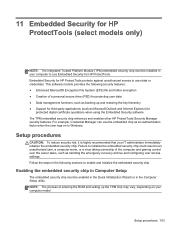
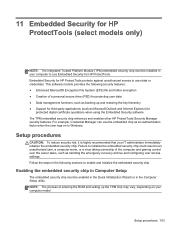
...use Embedded Security for HP ProtectTools. Enabling the embedded security chip in Computer Setup
The embedded security chip must be enabled in the Quick Initialization Wizard or in the Computer Setup utility. This software module provides the following sections to use...and restoring the key hierarchy ● Support for HP ProtectTools protects against unauthorized access to Windows. Embedded...
HP BIOS Features that are built in, not bolted on - Technology Spotlight - Page 4


... include information provided by HP Power Assistant for improved security, seamless connectivity solutions and optimal efficiency. The information contained herein is subject to validate impact in others' hands...HP Disk Sanitizer through HP F10 Setup permanently destroys data on HP business notebooks. HP Business PCs incorporate an array of Microsoft Corporation. SECURITY
HP BIOS
EASE OF USE...
HP Notebook User Guide - Linux - Page 8


... Computer Setup Automatic DriveLock 71 Managing an Automatic DriveLock password 71 Using firewall software ...72 Installing an optional security cable ...73 Using the fingerprint reader (select models only 74 Enabling fingerprint authentication during logon 74 Enrolling your fingerprint ...74
11 Backup and Recovery ...75 Performing a system recovery ...75 Backing up your information ...76
12...
HP Notebook User Guide - Linux - Page 84


... This account allows you want to Start user management after finish. Enrolling your fingerprint
If you did not enroll your fingerprint settings. Select the Use Fingerprint Reader option. Using the fingerprint reader (select models only)
An integrated fingerprint reader is enrolled, you can swipe your fingerprint user account, you turn on select computer models. In the left pane...
HP ProBook 4540s Notebook PC HP ProBook 4440s Notebook PC HP ProBook 4441s Notebook PC - Maintenance and Service Guide - Page 40


... bezel for use with HP ProBook 4540s models with a webcam
683479-001 N Display bezel for use with HP ProBook 4540s models without a webcam
683480-001 N
Display Hinge Kit for use on 4540s ...use in 4540s models
683484-001 N Fan
683485-001 N Fingerprint reader assembly for use in 4540s models (includes cable, bracket, and screws)
683486-001 N Function board/power button board assembly for use...
HP ProBook 4540s Notebook PC HP ProBook 4440s Notebook PC HP ProBook 4441s Notebook PC - Maintenance and Service Guide - Page 41


... CD-RW SuperMulti DL Combo Drive (includes bezel, bracket, and screws)
683501-001 A Plastics Kit for use in 4540s models (for more information, see Plastics Kit on page 27 for more Cable Kit spare part information)
683641-001 N Display bezel for use with HP ProBook 4440s/4441s models with a webcam
Sequential part number listing 33
HP ProBook 4540s Notebook PC HP ProBook 4440s Notebook PC HP ProBook 4441s Notebook PC - Maintenance and Service Guide - Page 42


...Display bezel for use with HP ProBook 4440s/4441s models without a webcam
683643-001 N
Display Hinge Kit for use in 4440s/4441s models (...use in 4440s/4441s models
683665-001 N Speaker assembly for use in 4440s/4441s models
683666-001 N Top cover for use in 4440s/4441s models with a fingerprint reader (includes touchpad)
683667-001 N Top cover for use in 4440s/4441s models without a fingerprint...
HP ProBook 4540s Notebook PC HP ProBook 4440s Notebook PC HP ProBook 4441s Notebook PC - Maintenance and Service Guide - Page 105


...use in silver HP ProBook 4540s models: ● 39.6-cm (15.6-inch) HD, anti-glare, without webcam ● 35.6-cm (14.0-inch), BrightView, with webcam ● 35.6-cm (14.0-inch), BrightView, with the front toward you are unsure whether the computer is off or in HP ProBook 4440s....6-inch) HD, anti-glare, with webcam and WWAN For use in Hibernation, turn
the computer on page 44). b. Disconnect...
Similar Questions
How To Use The Fingerprint Scanner On My Hp Probook 4440s Laptop
(Posted by dra100 9 years ago)

