HP ProBook 4440s Support Question
Find answers below for this question about HP ProBook 4440s.Need a HP ProBook 4440s manual? We have 8 online manuals for this item!
Question posted by krbo on June 26th, 2014
How To Use Fingerprint In Hp Probook 4440s
The person who posted this question about this HP product did not include a detailed explanation. Please use the "Request More Information" button to the right if more details would help you to answer this question.
Current Answers
There are currently no answers that have been posted for this question.
Be the first to post an answer! Remember that you can earn up to 1,100 points for every answer you submit. The better the quality of your answer, the better chance it has to be accepted.
Be the first to post an answer! Remember that you can earn up to 1,100 points for every answer you submit. The better the quality of your answer, the better chance it has to be accepted.
Related HP ProBook 4440s Manual Pages
HP ProtectTools Getting Started - Page 38


...; Administration-Select from the manufacturer has been installed, and if a proximity card has been selected as an authentication credential, you can use your card in conjunction with other credentials for use with HP Protect Tools. No other data is removed, and then click Apply.
If a contactless card reader is connected to the computer...
HP ProtectTools Getting Started - Page 43


...of the taskbar, and
then click Open Security Manager. ● Click the HP ProtectTools desktop gadget icon. ● Press the hotkey combination ctrl+Windows logo key.... ● Easily change your Windows® operating system password. ● Set program preferences. ● Use fingerprints for extra security and convenience. ● Enroll one or more scenes for authentication. ● Set up...
HP ProtectTools Getting Started - Page 48


... you that you can use (fingerprints, face, smart card, proximity card, contactless card, Bluetooth phone, PIN, or password), and then log on .
38 Chapter 5 HP ProtectTools Security Manager You can... Password Manager. 3. a.
When supported by clicking Add Logon from the Password Manager Manage tab, using the ctrl+Windows logo key+h hotkey, or swiping your logon data. Click the arrow on the...
HP ProtectTools Getting Started - Page 64
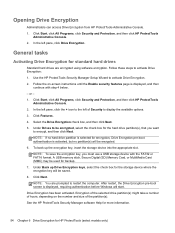
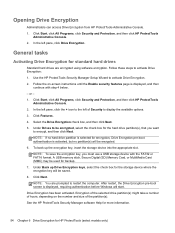
... the hard drive partition(s), that you must use a USB storage device with step 4 below. - Click Start, click All Programs, click Security and Protection, and then click HP ProtectTools
Administrative Console. 2. Click Start, click All Programs, click Security and Protection, and then click HP ProtectTools
Administrative Console. 2. Select the Drive Encryption check box, and...
HP ProtectTools Getting Started - Page 65
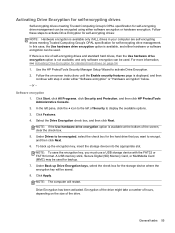
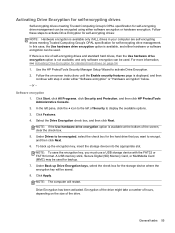
... meeting Trusted Computing Group's OPAL specification for the hard drive that you must use a USB storage device with step 4 under either software encryption or hardware encryption...Use hardware drive encryption option is not available, and only software encryption can be used . To back up Drive Encryption keys, select the check box for self-encrypting drive management. Use the HP...
HP ProtectTools Getting Started - Page 66
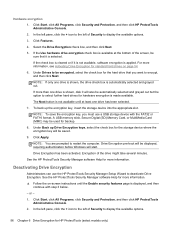
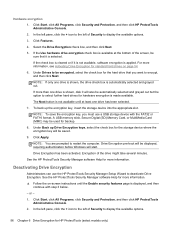
... device where the encryption key will start. Click Features.
4. NOTE: If only one drive is shown, disk 0 will also be sure that you must use the HP ProtectTools Security Manager Setup Wizard to select further hard drives for the hard drive that it is not available, software encryption is made available.
Encryption...
HP ProtectTools Getting Started - Page 68
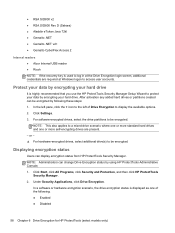
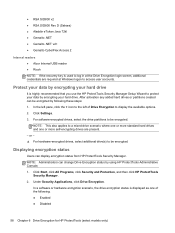
... hardware encryption scenario, the drive encryption status is highly recommended that you use the HP ProtectTools Security Manager Setup Wizard to protect your data by encrypting your hard...Drive Encryption to display the available options. 2. Displaying encryption status
Users can be encrypted by using HP ProtectTools Administrative Console. 1. ● RSA SID800 v2 ● RSA SID800 Rev D ...
HP ProtectTools Getting Started - Page 69
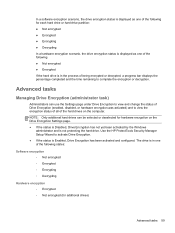
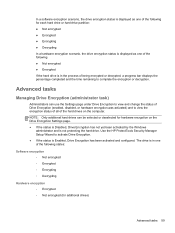
... the hard drive is in one of the following for hardware encryption on the computer. Use the HP ProtectTools Security Manager Setup Wizard to view the encryption status of all of the hard drives... Enabled, Drive Encryption has been activated and configured. NOTE: Only additional hard drives can use the Settings page under Drive Encryption to view and change the status of Drive Encryption (...
HP ProtectTools Getting Started - Page 91
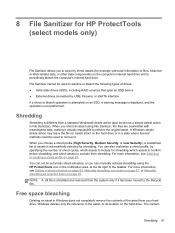
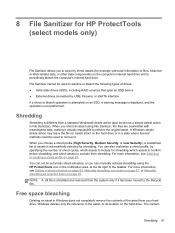
... a simple delete action in the notification area, at the far right of shred cycles, which assets to include for shredding. When you shred an asset using the HP ProtectTools icon in File Sanitizer). File Sanitizer cannot be...
HP ProtectTools Getting Started - Page 92
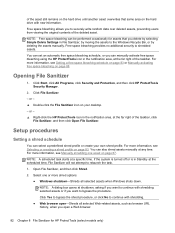
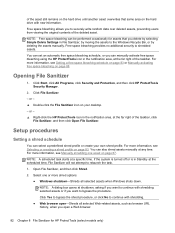
...assets when Windows shuts down. You can be performed occasionally for HP ProtectTools (select models only) or -
▲ Right-click the HP ProtectTools icon in the notification area, at the far right ...no additional security to bypass the procedure. You can manually activate free space bleaching using the HP ProtectTools icon in the notification area, at the far right of the asset still ...
HP ProtectTools Getting Started - Page 120


... U.S. Another potential issue is also supported, such as U.S. English (409), and then the user changes the password using the HP ProtectTools Manage Users feature to remove the user from HP ProtectTools, selecting the desired keyboard layout in the former (for the same user. NOTE: Administrators can resolve this keyboard layout will fail in...
HP ProtectTools Getting Started - Page 127


...fingerprint, to perform particular cryptographic functions. authentication The process of cryptographic algorithms that can access and manage the features and settings in the authentication process. It can be used...CSP) A provider or library of verifying whether a user is activated using the HP ProtectTools Setup Wizard. Administrative Console A central location where administrators can be...
HP BIOS Features that are built in, not bolted on - Technology Spotlight - Page 4


... reported by the user,
time PC is in the express warranty statements accompanying such products and services.
SECURITY
HP BIOS
EASE OF USE
RELIABILITY
ENVIRONMENTAL
1. HP advises customers to use their PCs (without notice. Microsoft Windows required. 3. Microsoft and Windows are set forth in different power states (on other countries. AMD is a trademark of...
HP Notebook User Guide - Linux - Page 84


... up a user account with a swipe of typing a password.
74 Chapter 10 Security Enabling fingerprint authentication during logon
To enable fingerprint authentication during logon: 1. Select the Use Fingerprint Reader option. In order to modify, and then click Edit. 5.
Select Computer > YaST. 2. Enrolling your fingerprint
If you did not enroll your root password, and then click Continue...
HP Notebook User Guide - Linux - Page 85


... create an image file to burn a recovery disc. Performing a system recovery
Recovery allows you create the HP factory image restore DVD in the right
pane. 3. You can create an HP factory image restore DVD, using the HP factory image restore DVD, you have created and any software installed on -screen instructions. To restore the...
HP ProBook 4540s Notebook PC HP ProBook 4440s Notebook PC HP ProBook 4441s Notebook PC - Maintenance and Service Guide - Page 37


... the United States Rubber Kit (includes LCD screw covers rubber feet) For use with model 4540s For use with model 4440s/4441s Screw Kit For use with model 4540s For use with model 4440s/4441s Locks Notebook combination lock HP keyed cable lock Mice HP USB Optical Travel Mouse Optical mouse Cases Slim top load case
Spare part...
HP ProBook 4540s Notebook PC HP ProBook 4440s Notebook PC HP ProBook 4441s Notebook PC - Maintenance and Service Guide - Page 40


... bezel for use with HP ProBook 4540s models with a webcam
683479-001 N Display bezel for use with HP ProBook 4540s models without a webcam
683480-001 N
Display Hinge Kit for use on 4540s ...use in 4540s models
683484-001 N Fan
683485-001 N Fingerprint reader assembly for use in 4540s models (includes cable, bracket, and screws)
683486-001 N Function board/power button board assembly for use...
HP ProBook 4540s Notebook PC HP ProBook 4440s Notebook PC HP ProBook 4441s Notebook PC - Maintenance and Service Guide - Page 41


... use with HP ProBook 4440s/4441s models with 4440s/4441s models
683640-001 N
Cable Kit for use in 4540s models - Arabic
683493-001 A System board for use...use in 4540s models
683505-001 N Speaker assembly for use in 4540s models
683506-001 N Top cover for use in 4540s models with a fingerprint reader (includes touchpad)
683507-001 N Top cover for use in 4540s models without a fingerprint...
HP ProBook 4540s Notebook PC HP ProBook 4440s Notebook PC HP ProBook 4441s Notebook PC - Maintenance and Service Guide - Page 42


...Display bezel for use with HP ProBook 4440s/4441s models without a webcam
683643-001 N
Display Hinge Kit for use in 4440s/4441s models (...use in 4440s/4441s models
683665-001 N Speaker assembly for use in 4440s/4441s models
683666-001 N Top cover for use in 4440s/4441s models with a fingerprint reader (includes touchpad)
683667-001 N Top cover for use in 4440s/4441s models without a fingerprint...
HP ProBook 4540s Notebook PC HP ProBook 4440s Notebook PC HP ProBook 4441s Notebook PC - Maintenance and Service Guide - Page 105


...the computer upright with the front toward you are unsure whether the computer is off or in HP ProBook 4440s/4441s models: ● 35.6-cm (14.0-inch), Anti-glare, without webcam ● 35...inch), BrightView, with webcam ● 35.6-cm (14.0-inch), BrightView, with webcam and WWAN For use in silver HP ProBook 4540s models: ● 39.6-cm (15.6-inch) HD, anti-glare, without webcam ● 39...
Similar Questions
I Bought A Hp Probook 4440s And I Need To Reset My Password
I bought a hp probook 4440s and I dont remember the exact characters that I used when I set my passw...
I bought a hp probook 4440s and I dont remember the exact characters that I used when I set my passw...
(Posted by tanill82 9 years ago)
How To Turn On Bluetooth In Hp Probook 4440?
i m not able to open mty bluetooth in my new hp probook 4440
i m not able to open mty bluetooth in my new hp probook 4440
(Posted by kashishagarwal17 10 years ago)
Hp Probook 4440s, Unable To Boot From Dvd
i have purchased HP PROBOOK 4440S, I Would wanted to install win 7 but it is unable to boot from dvd...
i have purchased HP PROBOOK 4440S, I Would wanted to install win 7 but it is unable to boot from dvd...
(Posted by suyog609 11 years ago)
How To Active Finger Print In Hp Probook 4440s?
how to active finger print in hp probook 4440s?
how to active finger print in hp probook 4440s?
(Posted by sujithp 11 years ago)

