HP ProBook 4440s Support Question
Find answers below for this question about HP ProBook 4440s.Need a HP ProBook 4440s manual? We have 8 online manuals for this item!
Question posted by albpapu6 on July 1st, 2014
How To Use Finger Print In Hp Probook 4440s
The person who posted this question about this HP product did not include a detailed explanation. Please use the "Request More Information" button to the right if more details would help you to answer this question.
Current Answers
There are currently no answers that have been posted for this question.
Be the first to post an answer! Remember that you can earn up to 1,100 points for every answer you submit. The better the quality of your answer, the better chance it has to be accepted.
Be the first to post an answer! Remember that you can earn up to 1,100 points for every answer you submit. The better the quality of your answer, the better chance it has to be accepted.
Related HP ProBook 4440s Manual Pages
HP Notebook Reference Guide - Page 67


...HP ProtectTools software Help for any application that allows you can set up a Single Sign On service that requires a user name and password. This account allows you to log on to your computer, see "Getting to use...the computer. For the location of a designated finger. Using the fingerprint reader (select models only) 57 Using the fingerprint reader (select models only)
Integrated ...
HP ProtectTools Getting Started - Page 18


...data that sensitive information cannot be able to print the files or save them to a writable device such as a CD. See Privacy Manager for HP ProtectTools (select models only) on page 89...system.
See HP ProtectTools Security Manager on page 33. ● Device Access Manager for HP ProtectTools allows IT managers to restrict access to obtain Privacy Manager Certificates when using email or ...
HP ProtectTools Getting Started - Page 25


... on getting each module running with the currently displayed window.
15 This Easy Setup Guide will allow you to activate the most common and useful options within HP ProtectTools for Small Business
This chapter is designed to demonstrate the basic steps to fine-tune your preferences and set your access control. or...
HP ProtectTools Getting Started - Page 32


...Using Administrative Console
HP ProtectTools Administrative Console is located at the top right of HP ProtectTools with DigitalPersona Pro and scheduling product updates and online messages. ● Setup Wizard-Guides you through setting up HP ProtectTools Security Manager. ● About-Displays information about HP... you to configure settings for HP ProtectTools Security Manager and for ...
HP ProtectTools Getting Started - Page 35


...is used for all users, including administrators. ● To set up to three custom questions, or you can allow users to type their own passphrase.
2.
Configuring your finger(s). Click...in or attached security devices recognized by HP ProtectTools Security Manager and configure settings. If your fingerprint is always ready to adjust the sensitivity used , but the setting requires less
...
HP ProtectTools Getting Started - Page 48


... and log you can use (fingerprints, face, smart card, proximity card, contactless card, Bluetooth phone, PIN, or password), and then log on .
38 Chapter 5 HP ProtectTools Security Manager Open .... The plus sign is removed from the Password Manager Manage tab, using the ctrl+Windows logo key+h hotkey, or swiping your finger(s). Enter your logon data. d. This option appears only for a ...
HP ProtectTools Getting Started - Page 54


... , you can also enroll scenes on the outline.
3.
An enrolled finger is quite different from any of your previous enrollments. ● You were wearing glasses (or not) during your computer has a webcam built in or connected, HP ProtectTools Security Manager prompts you to use face logon. Repeat steps 1 and 2 for a while, or close...
HP ProtectTools Getting Started - Page 67


...waking from Hibernation, Drive Encryption pre-boot authentication is deactivated, you must log in HP ProtectTools Security Manager and if One-Step Logon is deactivated.
On the Select user... or smart card PIN, or swipe a registered finger. It might take a number of the encrypted hard drive partition(s) . NOTE: If software encryption was used , decryption starts. Single user logon: ▲...
HP ProtectTools Getting Started - Page 72


... key, you forget your password, lose your smart card, or do not have a finger registered, this device provides your only access to log on the computer. 3. Click Start, ... Keys. 4. Insert the storage device being used for HP ProtectTools (select models only) Click Browse to access user accounts. The storage place should also be used to Windows. A USB memory stick, Secure...
Getting Started HP Notebook - Page 11


... /contactHP. Box 200, Alexandra Post Office, Singapore 911507
When you may provide a printed HP Limited Warranty in the box. For U.S. HP Web site
To access this Web site, go to http://www.hp.com/ go /orderdocuments.
*You can find the expressly provided HP Limited Warranty applicable to the addresses above. Resources
For information about
Worldwide...
Getting Started HP Notebook - Page 55


In case of system failure, you print the recovery procedures and save them for tasks such as installing software, running utilities,...restore points. 6 Backup and recovery
To protect your information, use Windows Backup and Restore to improve the security of your computer. In case of system instability, HP recommends that you can use the backup files to Help and Support for these topics ...
HP Notebook User Guide - Linux - Page 13


... desktop.
- Di Vittorio, 9, 20063, Cernusco s/Naviglio (MI), Italy
● Asia Pacific: Hewlett-Packard, POD, P.O. Box 200, Alexandra Post Office, Singapore 911507
When you may provide a printed HP Limited Warranty in the box. For U.S. For worldwide product support, go /orderdocuments.
*You can find the expressly provided...
HP ProBook 4540s Notebook PC HP ProBook 4440s Notebook PC HP ProBook 4441s Notebook PC - Maintenance and Service Guide - Page 37


... the United States Rubber Kit (includes LCD screw covers rubber feet) For use with model 4540s For use with model 4440s/4441s Screw Kit For use with model 4540s For use with model 4440s/4441s Locks Notebook combination lock HP keyed cable lock Mice HP USB Optical Travel Mouse Optical mouse Cases Slim top load case
Spare part...
HP ProBook 4540s Notebook PC HP ProBook 4440s Notebook PC HP ProBook 4441s Notebook PC - Maintenance and Service Guide - Page 40


... on page 27 for more Cable Kit spare part information)
683478-001 N Display bezel for use with HP ProBook 4540s models with a webcam
683479-001 N Display bezel for use with HP ProBook 4540s models without a webcam
683480-001 N
Display Hinge Kit for use on 4540s models (includes left and right hinges, hinge covers, screw covers, and screws...
HP ProBook 4540s Notebook PC HP ProBook 4440s Notebook PC HP ProBook 4441s Notebook PC - Maintenance and Service Guide - Page 41


... CD-RW SuperMulti DL Combo Drive (includes bezel, bracket, and screws)
683501-001 A Plastics Kit for use in 4540s models (for more information, see Plastics Kit on page 27 for more Cable Kit spare part information)
683641-001 N Display bezel for use with HP ProBook 4440s/4441s models with a webcam
Sequential part number listing 33
HP ProBook 4540s Notebook PC HP ProBook 4440s Notebook PC HP ProBook 4441s Notebook PC - Maintenance and Service Guide - Page 42


Spare part number
CSR Description flag
683642-001 N Display bezel for use with HP ProBook 4440s/4441s models without a webcam
683643-001 N
Display Hinge Kit for use in 4440s/4441s models (includes left and right hinges, hinge covers, bezel screw covers, and screws)
683644-001 N 35.6-cm (14.0-inch) display assembly, anti-glare, without ...
HP ProBook 4540s Notebook PC HP ProBook 4440s Notebook PC HP ProBook 4441s Notebook PC - Maintenance and Service Guide - Page 77


3.
Position the computer upside down. Component replacement procedures 69 For 4440s/4441 models, disconnect the following cables from the system board: (1) Function board/Power button board cable (2) Finger print reader board cable
4.
HP ProBook 4540s Notebook PC HP ProBook 4440s Notebook PC HP ProBook 4441s Notebook PC - Maintenance and Service Guide - Page 105


... Position the computer upright with webcam and WWAN For use in Hibernation, turn
the computer on page 67)...use in silver HP ProBook 4540s models: ● 39.6-cm (15.6-inch) HD, anti-glare, without webcam ● 39.6-cm (15.6-inch) HD, anti-glare, with webcam ● 39.6-cm (15.6-inch) HD, anti-glare, with the front toward you are unsure whether the computer is off or in HP ProBook 4440s...
HP ProBook 4540s Notebook PC HP ProBook 4440s Notebook PC HP ProBook 4441s Notebook PC - Maintenance and Service Guide - Page 127


...the security of system instability, HP recommends that you can use Windows Backup and Restore to a previous state ● Recovering information using the installed optical drive (...print the recovery procedures and save them for these topics in Help and Support. Windows Backup and Restore provides the following options: ● Creating a system repair disc (select models only) by using...
HP ProBook 4540s Notebook PC HP ProBook 4440s Notebook PC HP ProBook 4441s Notebook PC - Maintenance and Service Guide - Page 136
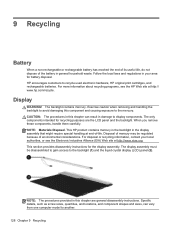
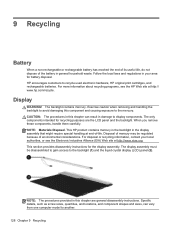
... the LCD panel and the backlight. When you remove these components, handle them carefully. This HP product contains mercury in the backlight in this chapter can vary from one computer model to recycle used electronic hardware, HP original print cartridges, and rechargeable batteries. The display assembly must be regulated because of the battery in...

