HP ProBook 4540s Support Question
Find answers below for this question about HP ProBook 4540s.Need a HP ProBook 4540s manual? We have 8 online manuals for this item!
Question posted by r247yuk on April 15th, 2014
How Do I Use The Fingerprint Scanner On My Laptop Probook 4540 Hp
The person who posted this question about this HP product did not include a detailed explanation. Please use the "Request More Information" button to the right if more details would help you to answer this question.
Current Answers
There are currently no answers that have been posted for this question.
Be the first to post an answer! Remember that you can earn up to 1,100 points for every answer you submit. The better the quality of your answer, the better chance it has to be accepted.
Be the first to post an answer! Remember that you can earn up to 1,100 points for every answer you submit. The better the quality of your answer, the better chance it has to be accepted.
Related HP ProBook 4540s Manual Pages
HP Notebook Reference Guide - Page 8


... DriveLock 55 Entering an Automatic DriveLock password 55 Removing Automatic DriveLock protection 56 Using the fingerprint reader (select models only 57 Using Internet security software ...58 Using antivirus software ...58 Using firewall software ...58 Installing critical security updates ...58 Using HP ProtectTools Security Manager (select models only 59 Installing an optional security cable...
HP Notebook Reference Guide - Page 17


... enables your corporate network whether you are on page 8.
Some computers include a preinstalled SIM. Using HP Mobile Broadband (select models only) 7 To accomplish this: ◦ WPA uses Advanced Encryption Standard (AES) and Temporal Key Integrity Protocol
(TKIP). ◦ WPA2 uses Cipher Block Chaining Message Authentication Code Protocol (CCMP), which in most advanced of Wi...
HP Notebook Reference Guide - Page 60


...of your computer.
NOTE: Before you can set the security level to balance the ease of use and the difficulty of breaching the security of the computer:
● If a webcam is ...and if the Face Recognition program is installed.
● If a fingerprint reader is installed or connected to the computer, and if HP Security Manager software is an online security-based tracking and recovery service...
HP Notebook Reference Guide - Page 67


... set up a Single Sign On service that require a logon. See the HP ProtectTools software Help for any application that requires a user name and password. Using the fingerprint reader (select models only)
Integrated fingerprint readers are available on the computer. In order to use the fingerprint reader, you must set up a user account with a swipe of a designated...
HP Notebook Reference Guide - Page 74


... quick access to download any application updates using SoftPaq Download Manager. Using HP Software Setup utility
HP Software Setup utility is a tool that are not already installed on the computer. To access HP Software Setup utility, select Start > All Programs > HP Help and Support > HP Software Setup.
64 Chapter 8 Maintenance HP Software Setup utility allows you to install...
HP Notebook Reference Guide - Page 91


... face recognition 50 finding more information 1 fingerprint reader 57 firewall software 6, 58
G GPS 9 graphics modes, switching 29
H hard drive
external 39 HP 3D DriveGuard 44 hard drive light 44 HDMI...system controls 4 optical disc
inserting 45 removing 46 optical drive 40 optional external devices, using 39
P passwords
administrator 52 BIOS administrator 53 DriveLock 55 user 52 ports expansion 40 ...
HP ProtectTools Getting Started - Page 4


... Security Manager Administrative Console 21 Opening HP ProtectTools Administrative Console 22 Using Administrative Console ...22 Configuring your system ...23 Setting up authentication for your computer 23 Logon Policy ...23 Session Policy 24 Settings ...24 Managing users ...24 Credentials ...25 SpareKey ...25 Fingerprints ...25 Face ...26 Smart card ...26 Initializing the smart card...
HP ProtectTools Getting Started - Page 19


...® Control Panel or Can be customized by passwords. NOTE: Many of the HP ProtectTools Security Manager features are encouraged to access various Security
Manager
Manager features. Managing HP ProtectTools passwords
Most of the features in HP ProtectTools can be used passwords, the software module where the password is selected. The following roles:
●...
HP ProtectTools Getting Started - Page 38


..., if the associated driver from the manufacturer has been installed, and if a proximity card has been selected as an authentication credential, you can use your contactless card for use with HP ProtectTools or any other credentials for additional security.
▲ To set up your contactless card, place it very close to the reader...
HP ProtectTools Getting Started - Page 43


... preferences. ● Use fingerprints for authentication. ● Back up a smart card for extra security and convenience. ● Enroll one or more applications. 5 HP ProtectTools Security Manager
HP ProtectTools Security Manager allows...the taskbar, and
then click Open Security Manager. ● Click the HP ProtectTools desktop gadget icon. ● Press the hotkey combination ctrl+Windows ...
HP ProtectTools Getting Started - Page 48


...HP ProtectTools Security Manager To view the password for a website or program. 2.
The plus sign is available. Logon fields on the screen, and their corresponding fields on this dialog box by the site, you can use (fingerprints... When supported by clicking Add Logon from the Password Manager Manage tab, using the ctrl+Windows logo key+h hotkey, or swiping your logon data....
HP ProtectTools Getting Started - Page 57


... is connected to install a security certificate and PIN management that HP ProtectTools will use a contactless card as an authentication credential. Administrators can initialize the smart card using the manufacturer's software and HP ProtectTools Administrative Console. For more information, see the HP ProtectTools Administrative Console software Help. Be sure that has been previously...
HP BIOS Features that are built in, not bolted on - Technology Spotlight - Page 3


... 3: Ease of a service event. When Jim is controlled by the BIOS, adding further protection for the company's computers. Instead of security, Jim uses HP Pre Boot Security. It's built-in, operating system independent and perfect for equipment recycling, planning for protection in just once and go straight to the ...
Getting Started HP Notebook - Page 41
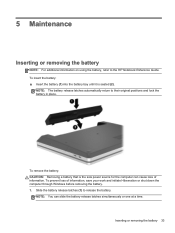
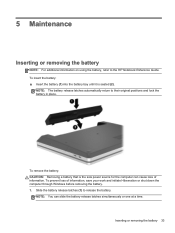
NOTE: The battery release latches automatically return to the HP Notebook Reference Guide.
Inserting or removing the battery 33 To insert the ...latches simultaneously or one at a time. 5 Maintenance
Inserting or removing the battery
NOTE: For additional information on using the battery, refer to their original positions and lock the battery in place. To prevent loss of information. NOTE...
HP Notebook User Guide - Linux - Page 57


...9679; The display brightness is less than 50 percent, recharge the battery before using it if it , HP recommends purchasing a new battery when the storage capacity indicator turns green-yellow. ...Connect the computer to external AC power under any of the taskbar, and then click Laptop Battery. ...
HP Notebook User Guide - Linux - Page 84


... of typing a password.
74 Chapter 10 Security Select Computer > YaST. 2. You can open the user management utility to log on select computer models. Select the Use Fingerprint Reader option. Enter your root password, and then click Continue. 3.
In the left pane, click Hardware, and then click...
HP ProBook 4540s Notebook PC HP ProBook 4440s Notebook PC HP ProBook 4441s Notebook PC - Maintenance and Service Guide - Page 40


... on page 27 for more Cable Kit spare part information)
683478-001 N Display bezel for use with HP ProBook 4540s models with a webcam
683479-001 N Display bezel for use with HP ProBook 4540s models without a webcam
683480-001 N
Display Hinge Kit for use on 4540s models (includes left and right hinges, hinge covers, screw covers, and screws)
683481-001 N 39...
HP ProBook 4540s Notebook PC HP ProBook 4440s Notebook PC HP ProBook 4441s Notebook PC - Maintenance and Service Guide - Page 41


... in the Netherlands
683491-FL1 A Keyboard for use in 4540s models in the Czech Republic and Slovakia
683491-FP1 A Keyboard for use in 4440s/4441s models (see Cable Kit on page 27 for more Cable Kit spare part information)
683641-001 N Display bezel for use with HP ProBook 4440s/4441s models with a webcam
Sequential part number...
HP ProBook 4540s Notebook PC HP ProBook 4440s Notebook PC HP ProBook 4441s Notebook PC - Maintenance and Service Guide - Page 42


...bezel for use with HP ProBook 4440s/4441s models without a webcam
683643-001 N
Display Hinge Kit for use in ...use in 4440s/4441s models without a fingerprint reader (includes touchpad)
684631-001 N 43.9-cm (17.3-inch) display assembly, HD+ anti-glare, with webcam
687696-001 N Heat shield for use in 4540s models
690978-001 A Bottom door for use in 4540s models
690979-001 A Bottom door for use...
HP ProBook 4540s Notebook PC HP ProBook 4440s Notebook PC HP ProBook 4441s Notebook PC - Maintenance and Service Guide - Page 105


... module (see Battery on page 44). Open the computer as far as possible. 3. Description For use in silver HP ProBook 4540s models: ● 39.6-cm (15.6-inch) HD, anti-glare, without webcam ● 35.6-... assembly, follow these steps: 1.
If you are unsure whether the computer is off or in HP ProBook 4440s/4441s models: ● 35.6-cm (14.0-inch), Anti-glare, without webcam ● ...
Similar Questions
How To Use Fingerprint Reader To Logon On Hp Probook 4540s
(Posted by teaer 9 years ago)
How To Use Fingerprint Scanner In Hp Probook 4540s
(Posted by GypsHanzz 10 years ago)
How To Use Fingerprint Scanner
i want to use fingerprint scanner on my hp compaq 2510p
i want to use fingerprint scanner on my hp compaq 2510p
(Posted by rajesh1809 11 years ago)

