HP ProBook 4540s Support Question
Find answers below for this question about HP ProBook 4540s.Need a HP ProBook 4540s manual? We have 8 online manuals for this item!
Question posted by kinRIC on December 26th, 2013
How To Access Fingerprint On Laptop Hp Probook 4540s
The person who posted this question about this HP product did not include a detailed explanation. Please use the "Request More Information" button to the right if more details would help you to answer this question.
Current Answers
There are currently no answers that have been posted for this question.
Be the first to post an answer! Remember that you can earn up to 1,100 points for every answer you submit. The better the quality of your answer, the better chance it has to be accepted.
Be the first to post an answer! Remember that you can earn up to 1,100 points for every answer you submit. The better the quality of your answer, the better chance it has to be accepted.
Related HP ProBook 4540s Manual Pages
HP Notebook Reference Guide - Page 60


...is equipped with a password, smart card, contactless card, registered face scenes, registered fingerprints, or other authentication credential. Standard security features provided by the Windows operating system, ...the computer if the unauthorized user accesses the Internet. For more information, see the HP ProtectTools Getting Started guide or the HP ProtectTools Security Manager software Help. ...
HP ProtectTools Getting Started - Page 3


...examples 4 Password Manager ...4 Embedded Security for HP ProtectTools (select models only 4 Drive Encryption for HP ProtectTools (select models only 5 File Sanitizer for HP ProtectTools (select models only 5 Device Access Manager for HP ProtectTools (select models only 6 Privacy Manager for HP ProtectTools (select models only 6 Computrace for HP ProtectTools (formerly LoJack Pro) (purchased...
HP ProtectTools Getting Started - Page 7


... Privacy Manager Certificates and Trusted Contacts 78 Central administration of Privacy Manager 79
8 File Sanitizer for HP ProtectTools (select models only 81 Shredding ...81 Free space bleaching ...81 Opening File Sanitizer ...82 ... the log files ...88
9 Device Access Manager for HP ProtectTools (select models only 89 Opening Device Access Manager ...89 Setup Procedures ...90 Configuring device...
HP ProtectTools Getting Started - Page 13


...managers to control access to devices based on a computer.
● Allows creation of a personal secure drive (PSD), which is reformatted or replaced.
Computrace for HP ProtectTools (purchased ...introducing viruses into the system from external media.
● Allows administrators to disable access to activate.
● Provides secure asset tracking.
● Monitors user activity, ...
HP ProtectTools Getting Started - Page 16


... the authorities.
Example 1: A school principal instructed the IT department to be used when Internet email communications need to keep track of all computers. Device Access Manager for HP ProtectTools can be secured.
The stock broker signs himself and his clients up with his clients must authenticate before the email is not removed...
HP ProtectTools Getting Started - Page 18


... to
communication devices so that an unauthorized user cannot get passwords or access to the operating system. See HP ProtectTools Security Manager on page 53. ● Security Manager helps ensure...process of sending and saving important information safe and secure. See Device Access Manager for HP ProtectTools (select
models only) on page 33.
8 Chapter 1 Introduction to review...
HP ProtectTools Getting Started - Page 29
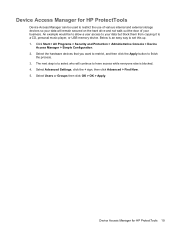
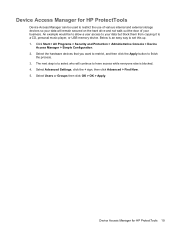
... on the hard drive and not walk out the door of your business. Select Advanced Settings, click the + sign, then click Advanced > Find Now. 5. Device Access Manager for HP ProtectTools
Device Access Manager can be to allow a user access to your data will continue to a CD, personal music player, or USB memory device.
HP ProtectTools Getting Started - Page 99


...data transfer devices. Log in order to data by Device Access Manager. Click Start, click All Programs, click Security and Protection, and then click HP ProtectTools
Administrative Console. 3. 9 Device Access Manager for individual users. ● For device classes such as a mouse, keyboard, TouchPad, and fingerprint reader, are otherwise denied. ● Administrators and trusted users...
HP ProtectTools Getting Started - Page 100


... click Simple Configuration.
2. NOTE: If the background service is grayed out, values affecting the access scenario have been changed from this view.
Setup Procedures
Configuring device access
HP ProtectTools Device Access Manager offers four views: ● Simple Configuration-Allow or deny access to classes of devices, based on ) ● All DVD/CD-ROM drives ●...
HP ProtectTools Getting Started - Page 102
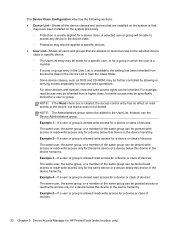
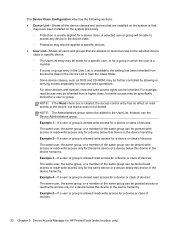
... installed on the system or that are allowed or denied access to the selected device class or specific device. ◦ The User List entry may be specifically denied for HP ProtectTools (select models only) For example, read access may be granted access or read access for a device or class of devices:
The same user, the...
HP ProtectTools Getting Started - Page 104
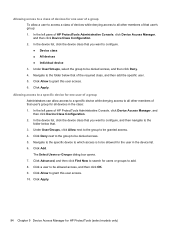
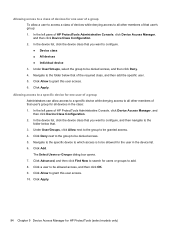
... Class Configuration. 2. Click Add. In the left pane of HP ProtectTools Administrative Console, click Device Access Manager, and then click Device Class Configuration. 2. In the ...device to which access is to be denied access, and then click Deny. 4. Click Advanced, and then click Find Now to search for HP ProtectTools (select models only) Click a user to be granted access. 4. Click Apply...
HP ProtectTools Getting Started - Page 106
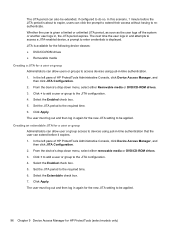
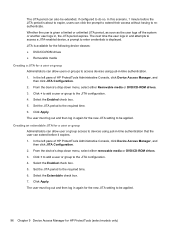
... period can also be extended, if configured to be applied.
96 Chapter 9 Device Access Manager for HP ProtectTools (select models only) Whether the user is available for the following device classes:... expires. Select the Enabled check box. 5. In the left pane of HP ProtectTools Administrative Console, click Device Access Manager, and
then click JITA Configuration. 2. Click Apply. Click + to...
HP ProtectTools Getting Started - Page 108
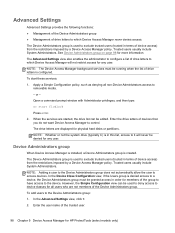
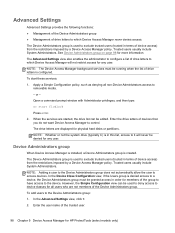
....
NOTE: The Device Access Manager background services must be granted access in terms of device access) from the restrictions imposed by a Device Access Manager policy. or -
Enter the drive letters of drive letters is used to exclude trusted users (trusted in this list, access to it will not restrict access for HP ProtectTools (select models only) NOTE...
HP ProtectTools Getting Started - Page 110
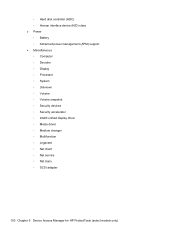
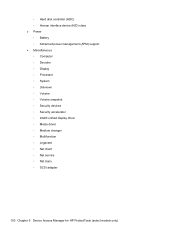
... ◦ Media driver ◦ Medium changer ◦ Multifunction ◦ Legacard ◦ Net client ◦ Net service ◦ Net trans ◦ SCSI adapter
100 Chapter 9 Device Access Manager for HP ProtectTools (select models only)
HP ProtectTools Getting Started - Page 133


...Console configuring 23 using 22 Advanced Settings 98 advanced tasks, Embedded Security 106 allowing access 93 Antimalware Central 48 Applications 29 applications adding 49 Applications tab, settings 29 ...Access Manager for HP ProtectTools 89 easy setup 19 opening 89 device class allowing access for a user 94 unmanaged 99 device class configuration configuration 91 device settings face 26 fingerprint...
HP ProtectTools Getting Started - Page 135


... encrypted 77 encrypting 76 removing encryption 77 signing 75 Microsoft Word, adding signature line 75
O objectives, security 7 opening
Device Access Manager for HP ProtectTools 89
Drive Encryption 54 File Sanitizer for HP
ProtectTools 82 HP ProtectTools Administrative
Console 22 Privacy Manager 65 Security Manager 33 owner password changing 107 setting 104
P password
Basic User...
HP ProBook 4540s Notebook PC HP ProBook 4440s Notebook PC HP ProBook 4441s Notebook PC - Maintenance and Service Guide - Page 40


...use with HP ProBook 4540s models with a webcam
683479-001 N Display bezel for use with HP ProBook 4540s models without a webcam
683480-001 N
Display Hinge Kit for use on 4540s models (...4540s models
683484-001 N Fan
683485-001 N Fingerprint reader assembly for use in 4540s models (includes cable, bracket, and screws)
683486-001 N Function board/power button board assembly for use in 4540s...
HP ProBook 4540s Notebook PC HP ProBook 4440s Notebook PC HP ProBook 4441s Notebook PC - Maintenance and Service Guide - Page 41


...4540s models in Iceland
683491-DH1 A Keyboard for use in 4540s models in the Netherlands
683491-FL1 A Keyboard for use in 4540s models in the Czech Republic and Slovakia
683491-FP1 A Keyboard for use with HP ProBook...models with UMA graphics without a fingerprint reader (includes touchpad)
683508-001 N Webcam module
683639-001 N Base enclosure for use in 4540s models - Arabic
683493-001 A ...
HP ProBook 4540s Notebook PC HP ProBook 4440s Notebook PC HP ProBook 4441s Notebook PC - Maintenance and Service Guide - Page 42


...part number
CSR Description flag
683642-001 N Display bezel for use with HP ProBook 4440s/4441s models without a webcam
683643-001 N
Display Hinge Kit for... without a fingerprint reader (includes touchpad)
684631-001 N 43.9-cm (17.3-inch) display assembly, HD+ anti-glare, with webcam
687696-001 N Heat shield for use in 4540s models
690978-001 A Bottom door for use in 4540s models
690979-...
HP ProBook 4540s Notebook PC HP ProBook 4440s Notebook PC HP ProBook 4441s Notebook PC - Maintenance and Service Guide - Page 105


... board. b. If necessary, disconnect the display cable from the computer. 4. Description For use in silver HP ProBook 4540s models: ● 39.6-cm (15.6-inch) HD, anti-glare, without webcam ● 39.6-cm ... webcam ● 39.6-cm (15.6-inch) HD, anti-glare, with webcam and WWAN For use in HP ProBook 4440s/4441s models: ● 35.6-cm (14.0-inch), Anti-glare, without webcam ● 35.6-cm ...
Similar Questions
Price Of Led Of Hp Probook 4540s
Hello,I want to know the price of original LED Display for hp probook 4540s in indis.
Hello,I want to know the price of original LED Display for hp probook 4540s in indis.
(Posted by parmarsaurabh1993 8 years ago)
Docking Station For Hp Probook 4540
what is the best docking station to use forProBook 4540s 15.6" Laptop Computer C9J17UT#ABA?
what is the best docking station to use forProBook 4540s 15.6" Laptop Computer C9J17UT#ABA?
(Posted by dennisjaeger 11 years ago)

