HP ProBook 4540s Support Question
Find answers below for this question about HP ProBook 4540s.Need a HP ProBook 4540s manual? We have 8 online manuals for this item!
Question posted by dennisjaeger on April 25th, 2013
Docking Station For Hp Probook 4540
what is the best docking station to use forProBook 4540s 15.6" Laptop Computer C9J17UT#ABA?
Current Answers
There are currently no answers that have been posted for this question.
Be the first to post an answer! Remember that you can earn up to 1,100 points for every answer you submit. The better the quality of your answer, the better chance it has to be accepted.
Be the first to post an answer! Remember that you can earn up to 1,100 points for every answer you submit. The better the quality of your answer, the better chance it has to be accepted.
Related HP ProBook 4540s Manual Pages
HP Notebook Reference Guide - Page 7


... device (select models only 39 Using optional external devices ...39 Using optional external drives 39 Using the expansion port (select models only 40 Using the docking connector (select models only 40
6 Drives ...42 Handling drives ...42 Using hard drives ...43 Improving hard drive performance 43 Using Disk Defragmenter 43 Using Disk Cleanup 43 Using HP 3D DriveGuard (select models only...
HP Notebook Reference Guide - Page 36


... or remove any unsaved information. NOTE: For additional information about the power meter, see Using the power meter on or in the Sleep state, the computer remains briefly in the ...takes the following devices: ● AC adapter ● Optional docking or expansion device ● Optional power adapter purchased as an accessory from HP
Resolving a low battery level when no power source is on...
HP Notebook Reference Guide - Page 37


... more than 2 weeks, remove the user-replaceable battery and store it to the HP website for proper battery disposal.
Using external AC power 27 Using external AC power
WARNING!
Do not charge the computer battery while you to storage.... . If the capacity is supplied through an approved AC adapter or an optional docking or expansion device. If a computer will be checked every 6 months.
HP Notebook Reference Guide - Page 60


...feature in order to the computer, and if HP Security Manager software is installed or connected to use of the computer
HP ProtectTools Security Manager (select models only), in ... installed.
● If a fingerprint reader is installed.
Computer risk
Security feature
Unauthorized use Computrace.
For information about ordering the Computrace software, go to act as viruses, worms...
HP Notebook Reference Guide - Page 82


...drives, a network interface card (NIC), hard drives, and USB devices. Or, you can use MultiBoot Express to set the computer to prompt you to start and operate properly. Boot devices ...● USB hard drive ● Notebook Ethernet ● Secure Digital (SD) Memory Card ● Docking station upgrade bay ● External SATA drive You can also press esc while the "Press the ESC key for...
HP ProtectTools Getting Started - Page 113
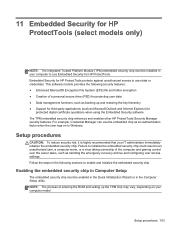
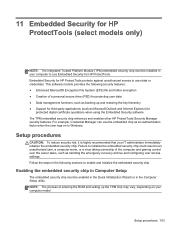
...; Support for third-party applications (such as Microsoft Outlook and Internet Explorer) for
protected digital certificate operations when using the Embedded Security software The TPM embedded security chip enhances and enables other HP ProtectTools Security Manager security features.
Failure to initialize the embedded security chip could result in your IT administrator immediately...
HP ProtectTools Getting Started - Page 123
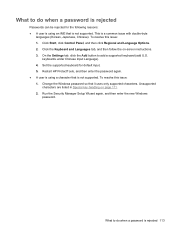
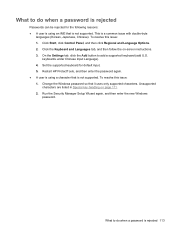
.... To resolve this issue: 1. Click the Keyboard and Languages tab, and then follow the on page 111. 2. Restart HP ProtectTools, and then enter the password again. ● A user is using an IME that it uses only supported characters. Click Start, click Control Panel, and then click Regional and Language Options. 2. This is not...
TOTAL TEST PROCESS BUILDING DEPENDABILITY INTO YOUR BUSINESS PC - Technology Spotlight HP PROFESSIONAL INNOVATIONS FOR BUSINESS - Page 3


...15,000 ODD open -air shipping and receiving docks, construction trailers and manufacturing floors filled with security checkpoints, overhead luggage compartments and frequent exposure to deliver a more durable display panels, we subject our products to extreme temperature and humidity conditions, simulating operation in the industry, HP... keystrokes on systems using custom peripheral test ...
Getting Started HP Notebook - Page 58


... system DVD and the Driver Recovery disc (both purchased separately) if the Windows partition and the HP Recovery partition are unable to Using a Windows 7 operating system DVD (purchased separately) on page 52.
3. Follow the on recovering information using the Windows tools, perform a search for recovery.
1. Select Startup Repair.
5.
To check for the Windows...
HP Notebook User Guide - Linux - Page 2


... features that are set forth in this computer, you do not accept these license terms, your place of the HP End User License Agreement (EULA). Software terms
By installing, copying, downloading, or otherwise using any further information or for a refund subject to the refund policy of your sole remedy is subject to...
HP Notebook User Guide - Linux - Page 57


...external AC power under any of the taskbar, and then click Laptop Battery. Do not charge the battery while you are onboard ...approved AC adapter or an optional docking or expansion device. To reduce the risk of a used battery
WARNING! Replacing the battery
...You can find details about the battery by HP, or a compatible AC adapter purchased from HP. Calibrate a battery before returning it to...
HP Notebook User Guide - Linux - Page 91


...ROM ● USB hard drive ● Notebook Ethernet ● Secure Digital (SD) Memory Card ● Docking station upgrade bay ● External SATA drive You can include optical drives, diskette drives, a network interface card (.... NOTE: Some boot devices must be enabled in Computer Setup before they can use MultiBoot Express to set the computer to prompt you for a boot device by changing...
HP ProBook 4540s Notebook PC HP ProBook 4440s Notebook PC HP ProBook 4441s Notebook PC - Maintenance and Service Guide - Page 10


... are LED backlit
39.6-cm (15.6-inch) HD, 1366x768
√
39.6-cm (15.6-inch) HD, 1366x768, includes
√
camera
39.6-cm (15.6-inch) HD, 1366x768, includes
...) HD, BrightView, 1366x768, with camera
35.6-cm (14.0-inch) HD, BrightView, 1366x768, with HP 3D
√
DriveGuard
Customer-accessible
√
4540s (Disc)
√ √
√ √ √
4440s (UMA)
√
&#...
HP ProBook 4540s Notebook PC HP ProBook 4440s Notebook PC HP ProBook 4441s Notebook PC - Maintenance and Service Guide - Page 37


... the United States Rubber Kit (includes LCD screw covers rubber feet) For use with model 4540s For use with model 4440s/4441s Screw Kit For use with model 4540s For use with model 4440s/4441s Locks Notebook combination lock HP keyed cable lock Mice HP USB Optical Travel Mouse Optical mouse Cases Slim top load case
Spare part...
HP ProBook 4540s Notebook PC HP ProBook 4440s Notebook PC HP ProBook 4441s Notebook PC - Maintenance and Service Guide - Page 38
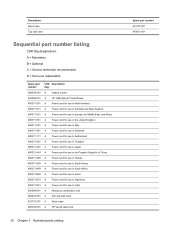
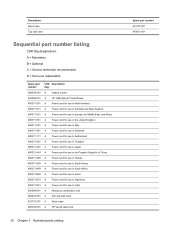
...
Spare part number
CSR Description flag
390632-001 A Optical mouse
434594-001 A HP USB Optical Travel Mouse
490371-001 A Power cord for use in North America
490371-011 A Power cord for use in Australia and New Zealand
490371-021 A Power cord for use in Europe, the Middle East, and Africa
490371-031 A Power cord...
HP ProBook 4540s Notebook PC HP ProBook 4440s Notebook PC HP ProBook 4441s Notebook PC - Maintenance and Service Guide - Page 40


... part information)
683478-001 N Display bezel for use with HP ProBook 4540s models with a webcam
683479-001 N Display bezel for use with HP ProBook 4540s models without a webcam
683480-001 N
Display Hinge Kit for use on 4540s models (includes left and right hinges, hinge covers, screw covers, and screws)
683481-001 N 39.6-cm (15.6-inch) display assembly, HD, anti-glare, without...
HP ProBook 4540s Notebook PC HP ProBook 4440s Notebook PC HP ProBook 4441s Notebook PC - Maintenance and Service Guide - Page 41


... for use in 4540s models in India
683491-DB1 A Keyboard for use in 4540s models in Canada and England
683491-DD1 A Keyboard for use in 4540s models in Iceland
683491-DH1 A Keyboard for use in 4540s models in the Netherlands
683491-FL1 A Keyboard for use in 4540s models in the Czech Republic and Slovakia
683491-FP1 A Keyboard for use with HP ProBook 4440s...
HP ProBook 4540s Notebook PC HP ProBook 4440s Notebook PC HP ProBook 4441s Notebook PC - Maintenance and Service Guide - Page 42


...CSR Description flag
683642-001 N Display bezel for use with HP ProBook 4440s/4441s models without a webcam
683643-001 N
Display Hinge Kit for use in 4440s/4441s models (includes left and right hinges...glare, with webcam
687696-001 N Heat shield for use in 4540s models
690978-001 A Bottom door for use in 4540s models
690979-001 A Bottom door for use in 4440s/4441s models
691110-001 A Blu-ray ...
HP ProBook 4540s Notebook PC HP ProBook 4440s Notebook PC HP ProBook 4441s Notebook PC - Maintenance and Service Guide - Page 105


... the computer as far as possible. 3. Description For use in silver HP ProBook 4540s models: ● 39.6-cm (15.6-inch) HD, anti-glare, without webcam ● 39.6-cm (15.6-inch) HD, anti-glare, with webcam ● 39.6-cm (15.6-inch) HD, anti-glare, with webcam and WWAN For use in HP ProBook 4440s/4441s models: ● 35.6-cm (14.0-inch...
HP ProBook 4540s Notebook PC HP ProBook 4440s Notebook PC HP ProBook 4441s Notebook PC - Maintenance and Service Guide - Page 130
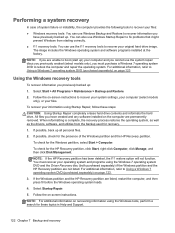
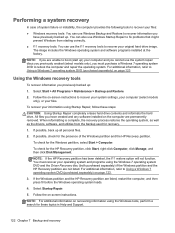
... recovery
All files you have created and any software installed on recovering information using the Windows tools, perform a search for these steps:
CAUTION: Using Startup Repair completely erases hard drive contents and reformats the hard drive.
NOTE: If the HP Recovery partition has been deleted, the f11 restore option will not function.
If...
Similar Questions
Hp Probook 6470b Backlit Issue
is there having backlit in hp probook 6470b?
is there having backlit in hp probook 6470b?
(Posted by pankajdabgar70 1 year ago)
I Need Motherboard Of Hp Probook 4230s Corei5 14'
I need motherboard of HP Probook 4230S corei5 14"
I need motherboard of HP Probook 4230S corei5 14"
(Posted by shakirnrspkpk 2 years ago)
Price Of Led Of Hp Probook 4540s
Hello,I want to know the price of original LED Display for hp probook 4540s in indis.
Hello,I want to know the price of original LED Display for hp probook 4540s in indis.
(Posted by parmarsaurabh1993 8 years ago)
Is Hp Probook 4540s Docking Station Compatible To The Hp Probook 6450b
(Posted by maxinmon 10 years ago)
Hp Probook 4540s Laptop Cannot Start Windows Normally
(Posted by frmikes 10 years ago)

