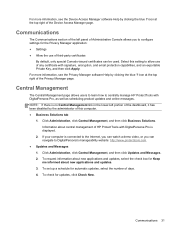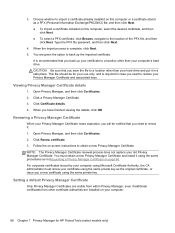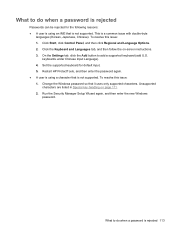HP ProBook 6470b Support Question
Find answers below for this question about HP ProBook 6470b.Need a HP ProBook 6470b manual? We have 6 online manuals for this item!
Question posted by pankajdabgar70 on March 31st, 2023
Hp Probook 6470b Backlit Issue
Current Answers
Answer #1: Posted by shlokuprit on March 31st, 2023 7:47 PM
If you are unsure whether your HP ProBook 6470b has a backlit keyboard, you can check the keyboard itself. Look for small symbols on the "F5" key or any other function keys on the keyboard. If there is a symbol that looks like a keyboard with a light on it or a lightbulb symbol, then your laptop has a backlit keyboard.
If your HP ProBook 6470b does not have a backlit keyboard option, unfortunately, it is not possible to add one as it is a hardware feature.
Answer #2: Posted by SonuKumar on March 31st, 2023 10:15 PM
- Locate the "Fn" key on your keyboard. It's typically located in the bottom left corner.
- Press and hold down the "Fn" key.
- Look for the key with the backlit icon. It's usually the "F5" key, but it may be different on your model. The backlit icon looks like a keyboard with a sun or light bulb symbol.
- While holding down the "Fn" key, press the key with the backlit icon.
- This should turn on the backlit keyboard. You can adjust the brightness by pressing the same keys again while holding down the "Fn" key.
Please respond to my effort to provide you with the best possible solution by using the "Acceptable Solution" and/or the "Helpful" buttons when the answer has proven to be helpful.
Regards,
Sonu
Your search handyman for all e-support needs!!
Related HP ProBook 6470b Manual Pages
Similar Questions
Hello! My power light flashes 8 times without charger, and 8 1/2 times with charger. Nothing happens...
How can i hook up a presenter to my pro book 6470b?