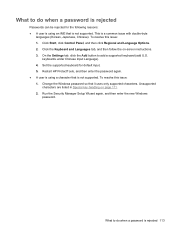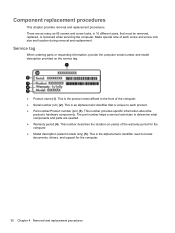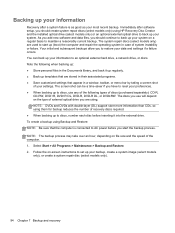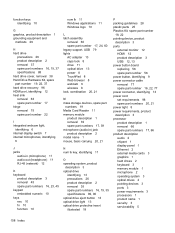HP ProBook 4340s Support and Manuals
Get Help and Manuals for this Hewlett-Packard item

View All Support Options Below
Free HP ProBook 4340s manuals!
Problems with HP ProBook 4340s?
Ask a Question
Free HP ProBook 4340s manuals!
Problems with HP ProBook 4340s?
Ask a Question
Most Recent HP ProBook 4340s Questions
Screen Menu Key
Where can i find the screen menu key on my HP Probook 4340s?I'd like to adjust the screen color beac...
Where can i find the screen menu key on my HP Probook 4340s?I'd like to adjust the screen color beac...
(Posted by farkasadam 9 years ago)
HP ProBook 4340s Videos
Popular HP ProBook 4340s Manual Pages
HP ProBook 4340s Reviews
We have not received any reviews for HP yet.