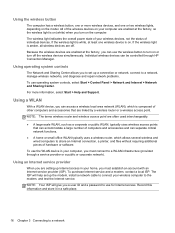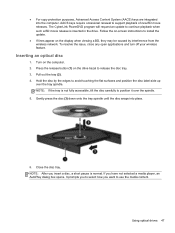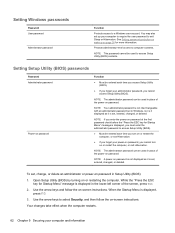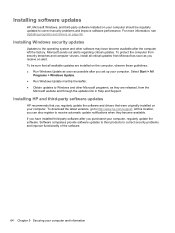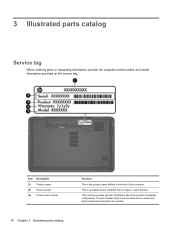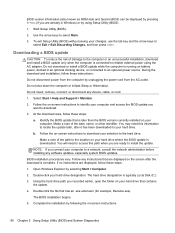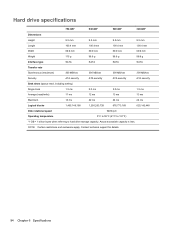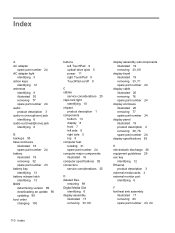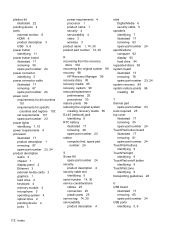HP Presario CQ58-a00 Support and Manuals
Get Help and Manuals for this Hewlett-Packard item

View All Support Options Below
Free HP Presario CQ58-a00 manuals!
Problems with HP Presario CQ58-a00?
Ask a Question
Free HP Presario CQ58-a00 manuals!
Problems with HP Presario CQ58-a00?
Ask a Question
HP Presario CQ58-a00 Videos
Popular HP Presario CQ58-a00 Manual Pages
HP Presario CQ58-a00 Reviews
We have not received any reviews for HP yet.