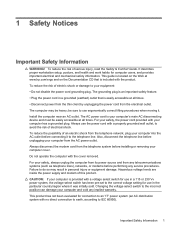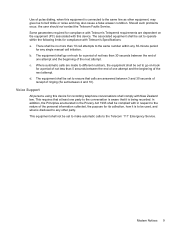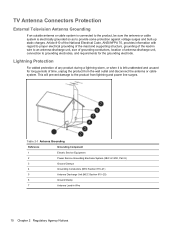HP Presario 2100 - Desktop PC Support and Manuals
Get Help and Manuals for this Hewlett-Packard item

View All Support Options Below
Free HP Presario 2100 manuals!
Problems with HP Presario 2100?
Ask a Question
Free HP Presario 2100 manuals!
Problems with HP Presario 2100?
Ask a Question
Most Recent HP Presario 2100 Questions
HP Presario 2100 Videos
Popular HP Presario 2100 Manual Pages
HP Presario 2100 Reviews
We have not received any reviews for HP yet.