HP Presario 3000 - Desktop PC Support and Manuals
Get Help and Manuals for this Hewlett-Packard item
This item is in your list!

View All Support Options Below
Free HP Presario 3000 manuals!
Problems with HP Presario 3000?
Ask a Question
Free HP Presario 3000 manuals!
Problems with HP Presario 3000?
Ask a Question
Popular HP Presario 3000 Manual Pages
Safety and Regulatory Information Desktops, Thin Clients, and Personal Workstations - Page 5


... Important Safety Information ...1 Installation Conditions ...2 Battery Replacement Notice ...2 Headset and Earphone Volume Level Notice 3 German Ergonomics Notice ...3 Laser Safety ...3 CDRH Regulations ...3 Compliance with International Regulations 4 Laser Product Label ...4 Laser Information ...4 Power Supply and Power Cord Set Requirements 4 Power Supply Class I Grounding Requirements...
Safety and Regulatory Information Desktops, Thin Clients, and Personal Workstations - Page 7


... computer may result in a grounded (earthed) outlet that is your computer into the AC outlet before performing any implied warranty.
Hazardous voltage levels are inside the power supply and modem of electrical shock. Changing the voltage select switch to use the power cord with no direct connection to earth, according to avoid the risk of this...
Safety and Regulatory Information Desktops, Thin Clients, and Personal Workstations - Page 17


...the National Electrical Code, ANSI/NFPA 70, provides information with regard to proper electrical grounding of the mast and supporting structure, grounding of... or cable system. Table 2-1 Antenna Grounding
Reference
Grounding Component
1
Electric Service Equipment
2
Power Service Grounding Electrode System (NEC Art 250, Part H)
3
Ground Clamps
4
Grounding Conductors (NEC Section 810-21)
5...
Safety and Regulatory Information Desktops, Thin Clients, and Personal Workstations - Page 5


... ...1 Installation Conditions ...2 Battery Replacement Notice ...2 Headset and Earphone Volume Level Notice 3 German Ergonomics Notice ...3 Laser Safety ...3 Power Supply and Power Cord Set Requirements 3 Power Supply Class I Grounding Requirements 3 Denmark ...4 Norway ...4 Sweden ...4 Power Supply Requirements 4 For Use in Norway 4 Power Cord Set Requirements 4 Japanese Power Cord...
Safety and Regulatory Information Desktops, Thin Clients, and Personal Workstations - Page 7
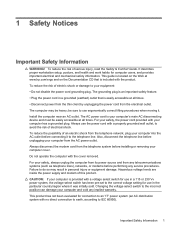
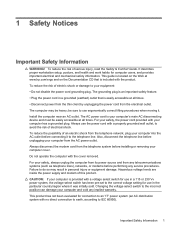
... unplugging the power cord from the telephone network, plug your computer into the AC outlet before installing or removing your computer has a grounded plug. To reduce the possibility of electrical shock. Do not operate the computer with your computer cover. It describes proper workstation setup, posture, and health and work habits for use the power cord with no...
Safety and Regulatory Information Desktops, Thin Clients, and Personal Workstations - Page 16
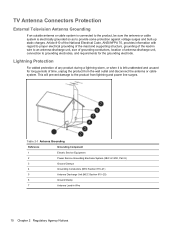
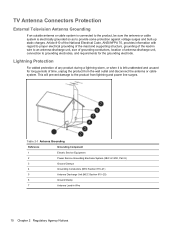
...the National Electrical Code, ANSI/NFPA 70, provides information with regard to proper electrical grounding of the mast and supporting structure, grounding of...up static charges. Table 2-1 Antenna Grounding
Reference
Grounding Component
1
Electric Service Equipment
2
Power Service Grounding Electrode System (NEC Art 250, Part H)
3
Ground Clamps
4
Grounding Conductors (NEC Section 810-21)...
Compaq Presario 3000 Series Maintenance and Service Guide - Page 7
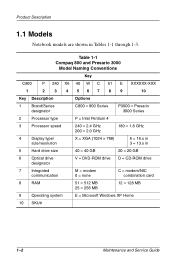
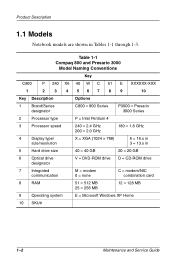
...
Notebook models are shown in
5
Hard drive size
40 = 40 GB
20 = 20 GB
6
Optical drive
designator
V = DVD-ROM drive D = CD-ROM drive
7
Integrated
communication
M = modem 0 = none
C = modem/NIC combination card
8
RAM
51 = 512 MB 25 = 256 MB
12 = 128 MB
9
Operating system
E = Microsoft Windows XP Home
10 SKU#
1-2
Maintenance and Service Guide Table 1-1 Compaq 800 and Presario...
Compaq Presario 3000 Series Maintenance and Service Guide - Page 10


... keyboard with TouchPad pointing device
■ 10/100 network interface card (NIC) and 56KB/s V.92 modem integrated on the system board
■ AC Link audio ■ 12-cell Li ion battery pack ■ Support for the following optical drives:
❏ 8X Max DVD-ROM drive ❏ 8X Max DVD-CD/RW combination drive ■ Support for one Type I PC Card slot with 3-wire power cord ■ 40-
Compaq Presario 3000 Series Maintenance and Service Guide - Page 21


... are shown in Figure 1-6 and described in Table 1-8.
The hard drive is secured to cool internal components.
Ä CAUTION: To prevent damage, the notebook shuts down if an overheating condition occurs. Figure 1-6. Bottom Components
Table 1-8 Bottom Components
Item 1
2
Component
Function
Vent
Allows airflow to the notebook by four screws.
1-16
Maintenance and Service Guide
Compaq Presario 3000 Series Maintenance and Service Guide - Page 43


N
Boot from hard drive? Boot from hard drive? Y
Nonsystem disk message? Go to Section 2.16, Nonfunctioning
Device.
2-20
Maintenance and Service Guide Y
OS loading?
N N
Boot from Hard Drive,
Part 2. Y
Check the setup utility for correct
booting order. N
Reseat external hard drive.
Y Y
Done
Done
Change boot priority through the setup utility
and reboot.
Troubleshooting...
Compaq Presario 3000 Series Maintenance and Service Guide - Page 44


... 2.12, No OS Loading from Hard Drive,
Part 1. Y
Format hard drive
and bring to bootable
C:\ prompt.
Done Done
N
Hard drive partitioned? Notebook booted? Reseat hard drive.
Maintenance and Service Guide
2-21 Y
Boot from Hard Drive,
Part 3. Y N
Create partition, then format hard drive to
a bootable
Y
C:\ prompt. Load OS using Restore CD
(if applicable). Y
1.
Replace hard drive...
Compaq Presario 3000 Series Maintenance and Service Guide - Page 45


... bad sectors.
N
Replace hard drive. Replace hard drive. Troubleshooting
Flowchart 2.12-No OS Loading from Hard Drive, Part 3
Continued from Section 2.11, No OS Loading from hard drive?
N Y
Diagnostics on diskette?
Done
2-22
Maintenance and Service Guide
Y
OS loading from Hard Drive,
Part 2.
N
Can bad sectors be fixed? Y
Install OS and reboot. Boot from hard drive?
Compaq Presario 3000 Series Maintenance and Service Guide - Page 77


c.
Maintenance and Service Guide
5-7 Removal and Replacement Procedures
5. Remove the hard drive by following these steps:
Hard Drives Spare Part Number Information
40 GB 30 GB 20 GB
Hard drive carrier with the right side facing you.
Removing the Hard Drive Assembly
Reverse the preceding procedure to the notebook (Figure 5-4). Turn the notebook bottom side up with connector
...
Compaq Presario 3000 Series Maintenance and Service Guide - Page 78


Figure 5-5. Removing the Hard Drive from the hard drive carrier.
e. Remove the four PM3.0 × 4.0 screws 1 that secure the hard drive to install the hard drive into the hard drive carrier.
5-8
Maintenance and Service Guide
Removal and Replacement Procedures
d. Remove the hard drive 2 from the Hard Drive Carrier Reverse the preceding procedure to the hard drive bracket (Figure ...
Compaq Presario 3000 Series Maintenance and Service Guide - Page 145


Index
G
grounding equipment and methods 4-6
H
hard drive illustrated 3-4 OS loading problems 2-20 removal 5-7
spare part numbers 3-5,
5-7 specifications 6-5
hard drive bay 1-11, 1-16
hard drive carrier illustrated 3-4 removal 5-8
spare part number 3-5, 5-7
headphone jack location 1-9 pin assignments A-5
heat sink illustrated 3-4 removal 5-17
spare part number 3-5,
5-17 hinge covers
illustrated ...
HP Presario 3000 Reviews
Do you have an experience with the HP Presario 3000 that you would like to share?
Earn 750 points for your review!
We have not received any reviews for HP yet.
Earn 750 points for your review!
